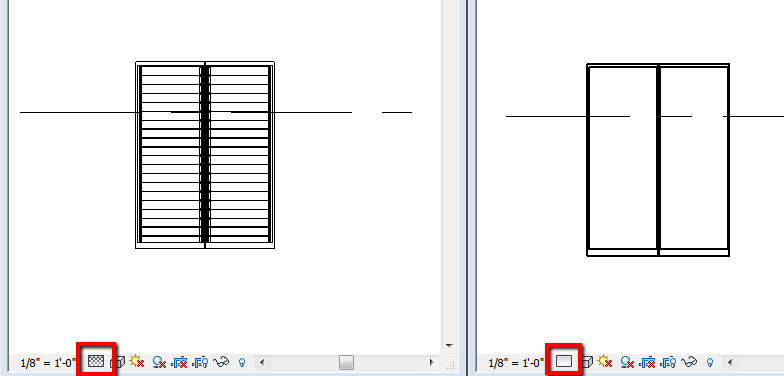- Forums Home
- >
- Revit Products Community
- >
- Revit Architecture Forum
- >
- Re: Louvre family not showing up in elevation
- Subscribe to RSS Feed
- Mark Topic as New
- Mark Topic as Read
- Float this Topic for Current User
- Bookmark
- Subscribe
- Printer Friendly Page
- Mark as New
- Bookmark
- Subscribe
- Mute
- Subscribe to RSS Feed
- Permalink
- Report
Hi. My concern is regarding a louvre family i am placing on walls in a multi-storey commercial project. They are viewable in 3d mode and Floor plan view but when i switch to elevation, all i get are holes in the walls where the louvre should be sitting. Any help would be an appreciated. This louvre family is from Breezway and i am getting the same result with all Breezway family members i have downloaded.
Shandor Fahrenfort
sfahrenfort@hotmail.com
Solved! Go to Solution.
Solved by loboarch. Go to Solution.
- Mark as New
- Bookmark
- Subscribe
- Mute
- Subscribe to RSS Feed
- Permalink
- Report
Looks like there is a bad visibility setting in the family. Post the RFA file so someone can take a closer look.
- Mark as New
- Bookmark
- Subscribe
- Mute
- Subscribe to RSS Feed
- Permalink
- Report
These are the louver family files I am using with Revit 2012. If there is a fix please let me know it in case I come across the problem again. Thanks.
- Mark as New
- Bookmark
- Subscribe
- Mute
- Subscribe to RSS Feed
- Permalink
- Report
The family has the louvers set to not display at course level of detail. if you change the detail level of the view the louvers will show up.
- Subscribe to RSS Feed
- Mark Topic as New
- Mark Topic as Read
- Float this Topic for Current User
- Bookmark
- Subscribe
- Printer Friendly Page