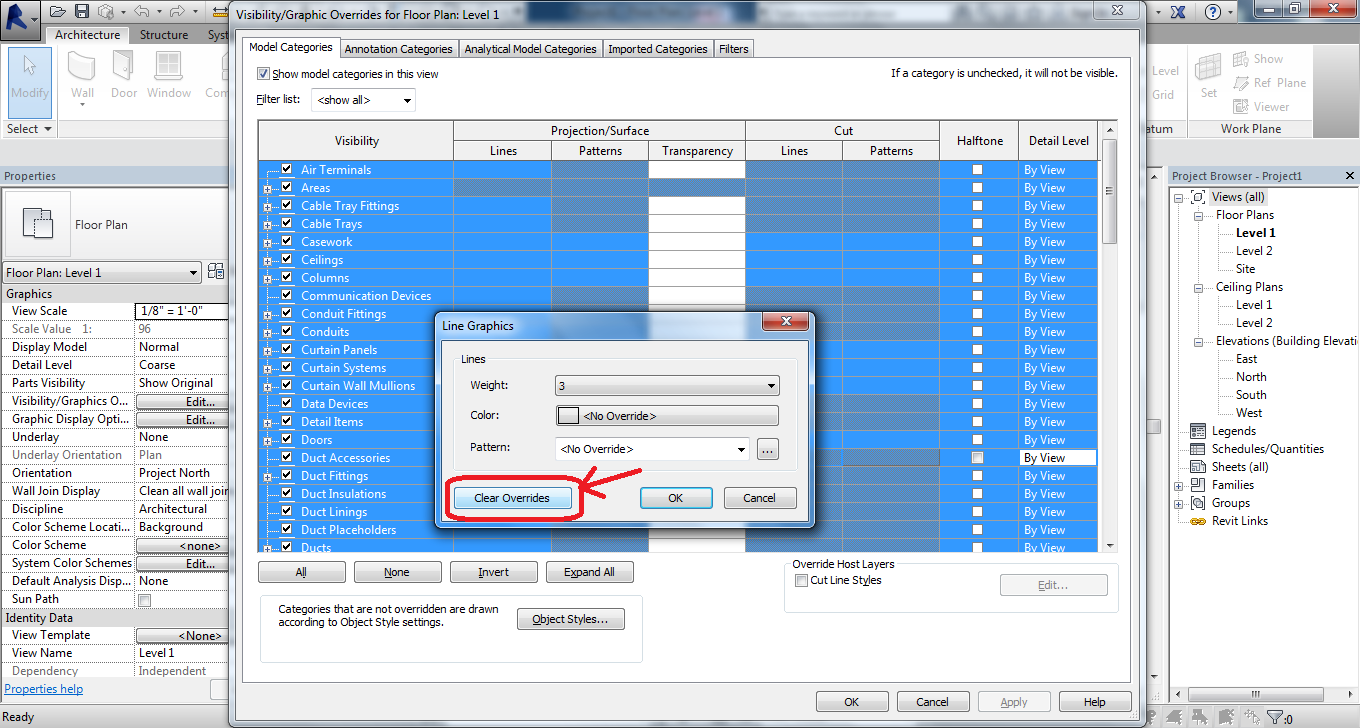- Forums Home
- >
- Revit Products Community
- >
- Revit Architecture Forum
- >
- Re: Line weights problem - printing to PDF
- Subscribe to RSS Feed
- Mark Topic as New
- Mark Topic as Read
- Float this Topic for Current User
- Bookmark
- Subscribe
- Printer Friendly Page
- Mark as New
- Bookmark
- Subscribe
- Mute
- Subscribe to RSS Feed
- Permalink
- Report
Line weights problem - printing to PDF
Hi there.
A problem has presented when I print to PDF - all the linework comes out as a single uniform weight. I haven't had this problem before and line weights have printed to pdf as specified.
Anyone had this problem before?
Many thanks.
Revit Architecture 2014
- Mark as New
- Bookmark
- Subscribe
- Mute
- Subscribe to RSS Feed
- Permalink
- Report
Hi martysaid2009, go to ‘Visibility/Graphic Overrider’ and check whether all ‘object projection’ lines are same or not. If all ‘object projection’ lines are same, then you need to clear override.
- Mark as New
- Bookmark
- Subscribe
- Mute
- Subscribe to RSS Feed
- Permalink
- Report
Thanks for the response.
The overrides were okay and I have had a look at the problem agian. The minimum line weight that is being exported in the pdfs is .083mm. Any lineweight that is below that defaults to .083mm. I tried playing with advanced settings for the pdf exporter and also installed cute pdf writer and played with the settings there as well - both with no success.
Is the minimum line weight output issue familiar to anyone? Any suggestion as to how it may be overcome?
Thanks again for the response and appreciate any further advice on this one.
Revit Architecture 2014
- Mark as New
- Bookmark
- Subscribe
- Mute
- Subscribe to RSS Feed
- Permalink
- Report
Hi Marty,
For your issue, it had ben fix on the Revit 2014 Update release 2 :
This cover the issue about the Enhancements PDF:
"Corrects visual fidelity of objects in printed output which show as “Thin Lines” in drawing canvas".
Please apply that update and please let me know if this information can resolve that issue.
regards,

Arief Rahman
- Mark as New
- Bookmark
- Subscribe
- Mute
- Subscribe to RSS Feed
- Permalink
- Report
I installed the update, however, the issue persists. I am still getting
line weights defaulting to a minimum of .085 when the minimum set is .025.
Any further suggestions?
Many thanks.
Marty
Revit Architecture 2014
- Mark as New
- Bookmark
- Subscribe
- Mute
- Subscribe to RSS Feed
- Permalink
- Report
Second that - when opened in Illustrator, it turns out that during the process all the line weight values lower than 0.085mm were clamped to 0.085mm.
Is that issue on the converter side? Or is it in Revit? It's frustrating as hell, any input or workaround will be much appreciated!
Thank you
- Mark as New
- Bookmark
- Subscribe
- Mute
- Subscribe to RSS Feed
- Permalink
- Report
hello @dnenov
The 0.085 is the PDF converter issue not Revits.
In most commercial PDF converters (mostly free & cheap ones) the minimum output you can get is 0.085mm...any plot configuratoin width/line weight set below that is considered 0 (Zero) in PDF/Postscript language. Precise line width accuracy is not really possible to be achieved if the defined widths are not significantly greater than one single pixel.
Should you be interested; you can search online for the width conversion table between line weight/plotcfg/dpi/pdf as well as the conversion formula.
Please do accept my appologies I am not going to elaborate further on this topic as it is a 2 years old question and I am not sure its originator is still seeking any clarification 🙂 a guess would be "He learned how to cope with it"
YOUTUBE | BIM | COMPUTATIONAL DESIGN | PARAMETRIC DESIGN | GENERATIVE DESIGN | VISUAL PROGRAMMING
If you find this reply helpful kindly hit the LIKE BUTTON and if applicable please ACCEPT AS SOLUTION
- Mark as New
- Bookmark
- Subscribe
- Mute
- Subscribe to RSS Feed
- Permalink
- Report
Thanks for your reply.
Could you happen to know, how is then possible that AutoCAD does manage to plot line weights of 0.042mm and 0.021mm using the same AdobePDF (or other) converter?
Alternatively, could you point us to a commercial pdf converter that allows for higher precision print-outs?
Best Regards,
Deyan
- Mark as New
- Bookmark
- Subscribe
- Mute
- Subscribe to RSS Feed
- Permalink
- Report
🙂 I hope you are not mistaking me for an Autodesk employee...
In short...the line weight system in Revit and pen assignemnts are one of the many things that function differently between Revit and AutoCAD! If your question why doesn't Autodesk make Revit inherit all of AutoCAD's properties and functionalities, then you should address that to Autodesk Support who most probably will redirect you to their development team.
As for a recommendation on a good pdf printer/converter...I unfortunately can not do that for various reasons one of which is advertising, conflict of interest, liability ... besides its not hard to find one if you do a good research on the topic : )
Edit: The last time I tried to clarify to someone on this forum (subjectively and based on math and physics) why Revit calculates one certain thing in a very certain way (not similar to CAD) it didn't end up well. He got offended and took it as if I was questioning his intelligence : ) hence I now refrain from interpreting and just share my experience.
YOUTUBE | BIM | COMPUTATIONAL DESIGN | PARAMETRIC DESIGN | GENERATIVE DESIGN | VISUAL PROGRAMMING
If you find this reply helpful kindly hit the LIKE BUTTON and if applicable please ACCEPT AS SOLUTION
- Mark as New
- Bookmark
- Subscribe
- Mute
- Subscribe to RSS Feed
- Permalink
- Report
That is what is bothering me though .. if the issue occurs in the interfacing driver, which is the Adobe PDF, or any other for that matter, I don't see why AutoCAD manages to go through that same pinhole with a different result ?! It doesn't sound convincing to me .. there must be something happening on Revit/AutoCAD side as well.
The fact of the matter is that AutoCAD produces much crispier drawings than Revit does out-of-the-box. And since I've been working in Revit for 10 years now, it just frustrates me that I cannot find a solution or a workaround to that problem. Going through a third party software is not an option for me as well ... .
Thanks a lot for your support, much much appreciated!
Best,
Deyan
- Mark as New
- Bookmark
- Subscribe
- Mute
- Subscribe to RSS Feed
- Permalink
- Report
Same here - 10 years on Revit, same PDF creator creates drawings with different lineweight from Revit and from CAD. Adobe Acrobat tested as well - same.
- Mark as New
- Bookmark
- Subscribe
- Mute
- Subscribe to RSS Feed
- Permalink
- Report
Reviving this ancient topic to chime in - this minimum lineweight issue has held up adoption of Revit in my company for years. The directors take one look at the Revit drawings and say they are 'too ugly'. Our CAD presentation linework relies heavily on very thin lines to look good and Revit seems incapable of outputting these thin lines to PDF.
- Mark as New
- Bookmark
- Subscribe
- Mute
- Subscribe to RSS Feed
- Permalink
- Report
Revit IS incapable of producing thin lines.
"But the plotter cannot produce a line which is thinner than 0.003''
Who cares?! It's not like we are printing anything these days. Ugly drafting culture because of the short sidedness of the techno-driven beast with no sense for aesthetics.
A proposal to solve this issue has been voted 59 times here: https://forums.autodesk.com/t5/revit-ideas/improve-line-weights-for-small-scale-drawings-remove-003-...
There is a similar idea request here: https://forums.autodesk.com/t5/revit-ideas/please-let-us-print-pdfs-and-export-dwfs-the-same-line-we...
IT IS A SMALL CHANGE, for the love of God, PLEASE, make it happen!
- Mark as New
- Bookmark
- Subscribe
- Mute
- Subscribe to RSS Feed
- Permalink
- Report
DEAR I ALSO HAVE ISSUE WITH PRINTING TO PDF I AM ATTACHING TO PIC ONE IS DIRECT SCREEN SHOTP FROM REVIT AND THE OTHER IS PRINTING TO PDF .YOU WILL IN REVIT IT IS VERY NICE CLEAN AND SUIT LINE WEIGHT BUT WHEN IT PRINT OSME LIGHT WEIGHT OF FINISHING LAYER IS COMING ABOVE THE MAIN STR LAYER OF WALL. IF YOU HAVE ANY IDEA PLEASE SHARE. YOUR COOPERTION WILL HIGHLY APPERCIAT.
- Subscribe to RSS Feed
- Mark Topic as New
- Mark Topic as Read
- Float this Topic for Current User
- Bookmark
- Subscribe
- Printer Friendly Page