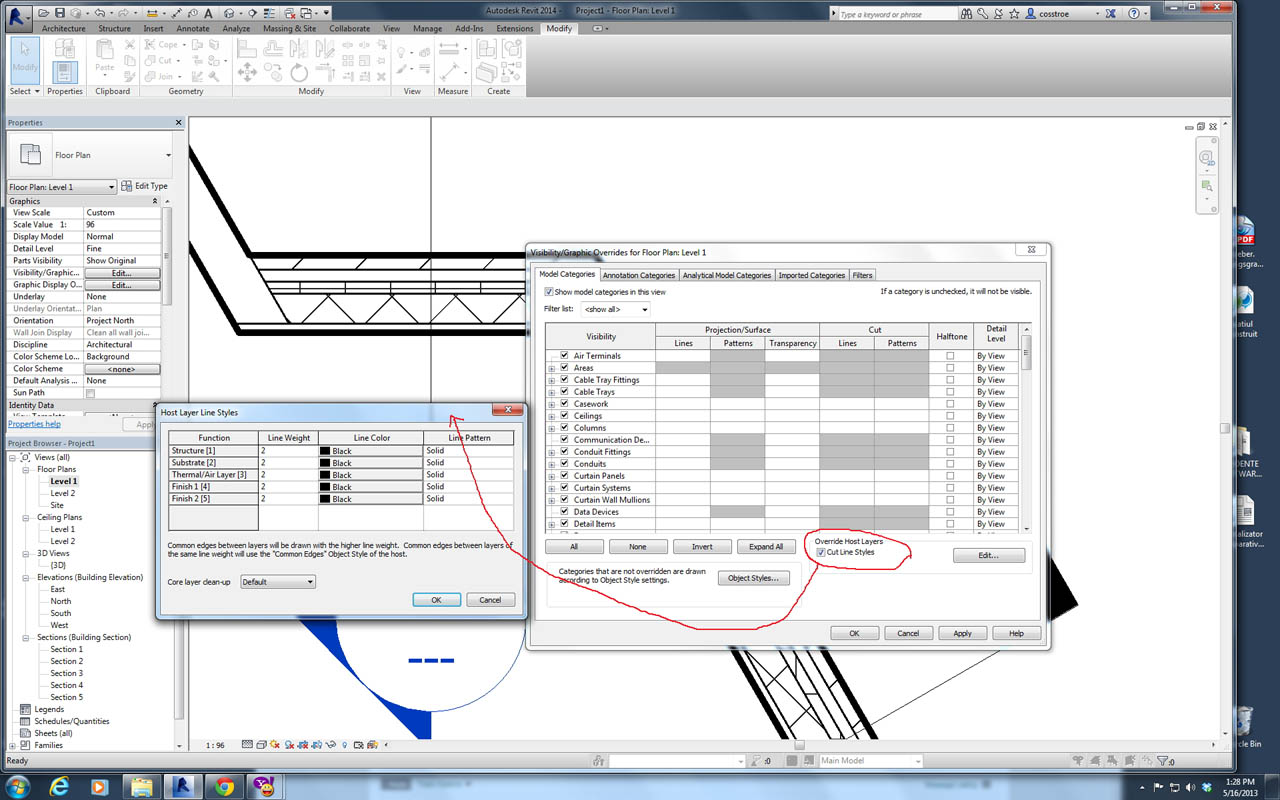- Subscribe to RSS Feed
- Mark Topic as New
- Mark Topic as Read
- Float this Topic for Current User
- Bookmark
- Subscribe
- Printer Friendly Page
- Mark as New
- Bookmark
- Subscribe
- Mute
- Subscribe to RSS Feed
- Permalink
- Report
Line weight for Finishes !!!
Hello
is it possible to have a line weight for the core of the wall that is deferent from the finish lines !!!
i mean assigning a deferent line weight for every component of the wall .
and how its done , im new to revit so a detailed answer would be appreciated
Thank you
- Mark as New
- Bookmark
- Subscribe
- Mute
- Subscribe to RSS Feed
- Permalink
- Report
it could be as a View override:
Properties > Visibility/Graphics Overrides > Edit > Model Categories > Overrides Host Layers > check Cut Line Styles > Edit
BIM Manager AGD
Your Name
- Mark as New
- Bookmark
- Subscribe
- Mute
- Subscribe to RSS Feed
- Permalink
- Report
see also the post of Ccollins from 03_27_2013
03-27-2013 12:36 PM
BIM Manager AGD
Your Name
- Mark as New
- Bookmark
- Subscribe
- Mute
- Subscribe to RSS Feed
- Permalink
- Report
thank you , It worked 🙂 but it applyes to all types of walls and floor , how can i seperate it , if i have concrete wall and a brick wall and a floor ?? every one would have deferent core and finish line weigts
- Mark as New
- Bookmark
- Subscribe
- Mute
- Subscribe to RSS Feed
- Permalink
- Report
look in Ccollins' post...he explain how tyo use Filters for this.....03_27_2013
BIM Manager AGD
Your Name
- Mark as New
- Bookmark
- Subscribe
- Mute
- Subscribe to RSS Feed
- Permalink
- Report
I know this is an old post.
But I wonder, why is this just an option as Override? Why can't I set this in Object Styles dialogue?
- Subscribe to RSS Feed
- Mark Topic as New
- Mark Topic as Read
- Float this Topic for Current User
- Bookmark
- Subscribe
- Printer Friendly Page