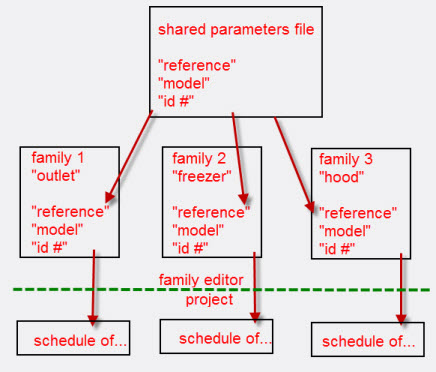- Forums Home
- >
- Revit Products Community
- >
- Revit Architecture Forum
- >
- Re: Kitchen and Food Service Equipment
- Subscribe to RSS Feed
- Mark Topic as New
- Mark Topic as Read
- Float this Topic for Current User
- Bookmark
- Subscribe
- Printer Friendly Page
- Mark as New
- Bookmark
- Subscribe
- Mute
- Subscribe to RSS Feed
- Permalink
- Report
I am working on a space for a new ice cream shop. I need to do a plan that shows the equipment and an associated schedule of the equipment that will indicate the plumbing size connection and the electrical connection information along with a tag on the plan that references the item in the schedule - pretty basic. I have enough experience in making simple families, but in this there will be a wide range of different equipment. So, my question is, being that I cannot make one family with several different types in it, I will need to create several families with similar parameters. But, I need similar parameters across the different families. These parameters will be filled out in the family and will not be associated with dimensions or size/shape.
Is there a way of doing this easily? I am thinking of creating one family with the various types and parameters in it then copying it and adjusting the massing and components thus keeping the parameters the same. Would any of you experts see a different way of doing this instead or are there any pointers or hints that can be offered?
I appreciate the assistance in advance...
Dave.
Solved! Go to Solution.
Solved by Alfredo_Medina. Go to Solution.
- Mark as New
- Bookmark
- Subscribe
- Mute
- Subscribe to RSS Feed
- Permalink
- Report
If I understand correctly, what you need is a set of shared parameters, that you can recycle in several families, and eventually include in schedules. The same shared parameter can be used for multiple families of different categories. For example, a shared parameter, text, named such as "reference" could be used to store informacion about an electrical outlet, a plumbing fixture, a piece of casework. etc.. The parameter is defined once in your shared parameters file, but it can be used from as many families as you need. I hope it helps.
Alfredo Medina _________________________________________________________________ ______
Licensed Architect (Florida) | Freelance Instructor | Autodesk Expert Elite (on Revit) | Profile on Linkedin
- Mark as New
- Bookmark
- Subscribe
- Mute
- Subscribe to RSS Feed
- Permalink
- Report
Alfredo - so, when establishing a shared parameter, do I need to set up a project or file or family with those parameters and then reference that project or file or family when I create the new one? As I go through the process, I notice that there is a 'CREATE' option when you get through a couple of prompts for the shared parameters. This is where I would establish the parameters that I would need for the particular 'fields' in my newly created families?
I think I got it - I thank you again for your help...
- Mark as New
- Bookmark
- Subscribe
- Mute
- Subscribe to RSS Feed
- Permalink
- Report
Alfredo Medina _________________________________________________________________ ______
Licensed Architect (Florida) | Freelance Instructor | Autodesk Expert Elite (on Revit) | Profile on Linkedin
- Mark as New
- Bookmark
- Subscribe
- Mute
- Subscribe to RSS Feed
- Permalink
- Report
Thanks Alfredo - you know, you should do this stuff for a living...kinda like a Revit ninja!
- Subscribe to RSS Feed
- Mark Topic as New
- Mark Topic as Read
- Float this Topic for Current User
- Bookmark
- Subscribe
- Printer Friendly Page