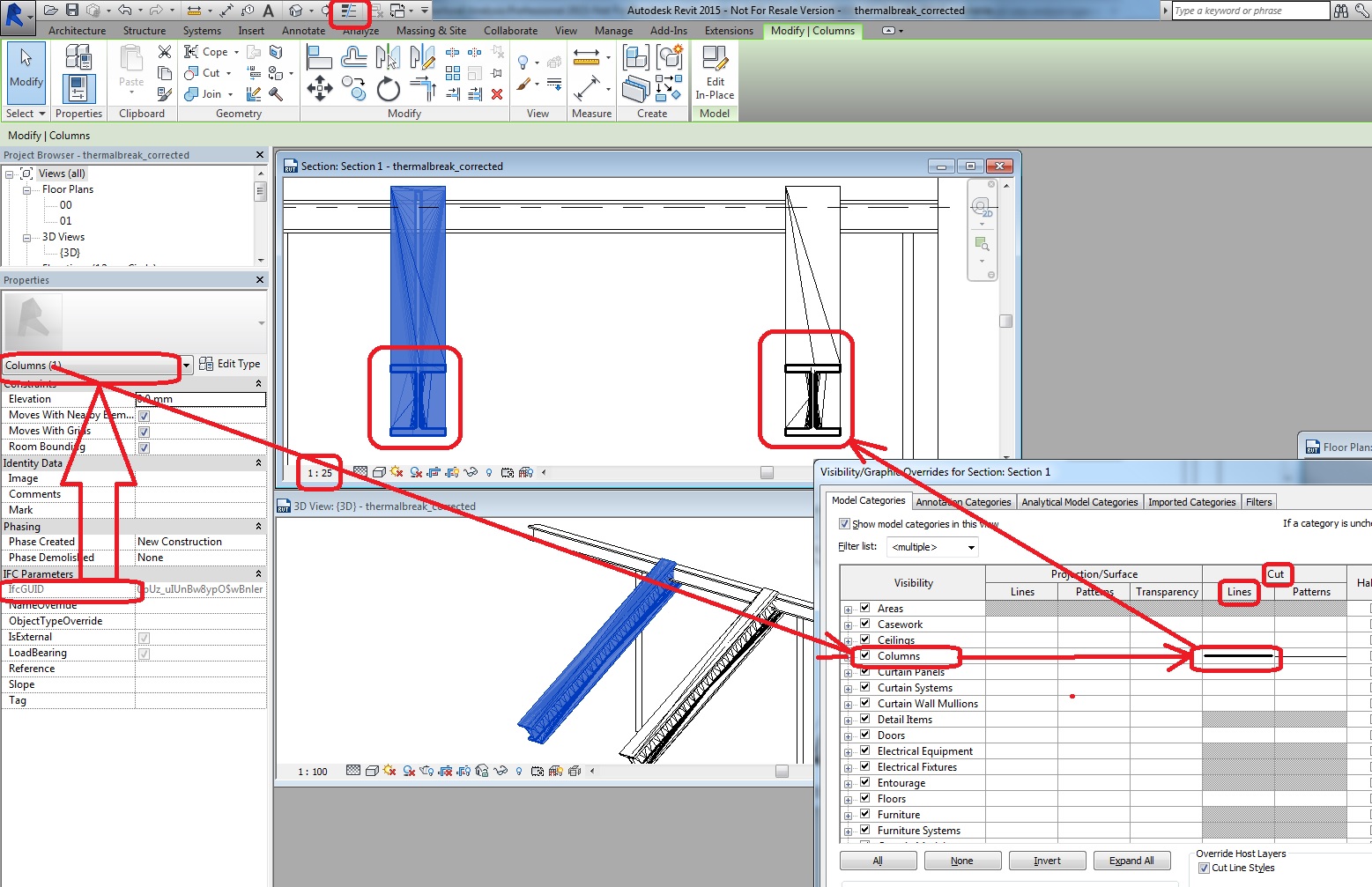- Forums Home
- >
- Revit Products Community
- >
- Revit Architecture Forum
- >
- Re: imported ifc model - sections and export problem
- Subscribe to RSS Feed
- Mark Topic as New
- Mark Topic as Read
- Float this Topic for Current User
- Bookmark
- Subscribe
- Printer Friendly Page
- Mark as New
- Bookmark
- Subscribe
- Mute
- Subscribe to RSS Feed
- Permalink
- Report
Hi,
is it possible change visibility (properties) of cut elements of imported ifc model? It is complicated substructure of facades so it helps to understand when is cut and is it possible to export to dwg on separate layers?
leshkens
Solved! Go to Solution.
Solved by Rafal.Gaweda. Go to Solution.
- Mark as New
- Bookmark
- Subscribe
- Mute
- Subscribe to RSS Feed
- Permalink
- Report
It is required to set properly thickness of cut lines for correct family types assigned to IFC objects.
Example below.

Rafal Gaweda
- Mark as New
- Bookmark
- Subscribe
- Mute
- Subscribe to RSS Feed
- Permalink
- Report
Hi everyone
I have an issue about structural projects. I receive all files in DWG 3D, or Sketchup model. So I want to place this models in Revit, because I want to have it complete, without necessity to remodel it.
What the best way to make a DWG 3D or Sketchup in a model with sections? And these sections need to have hatches!
But the only way I've found was open a Generic Model file, insert the Sketchup model, explode it and send to main project file. Its not a easy thing...
I even made an IFC file from these 3Ds, but the IFC dont make sections with hatches! I've made the graphic changes in different ways but sometimes it works in some objects, but not in others, I dont understand...
Anyone knows about a good soluction?
Thank you in advance
EDIT: Make a Generic Metric Family does'nt work!
- Subscribe to RSS Feed
- Mark Topic as New
- Mark Topic as Read
- Float this Topic for Current User
- Bookmark
- Subscribe
- Printer Friendly Page