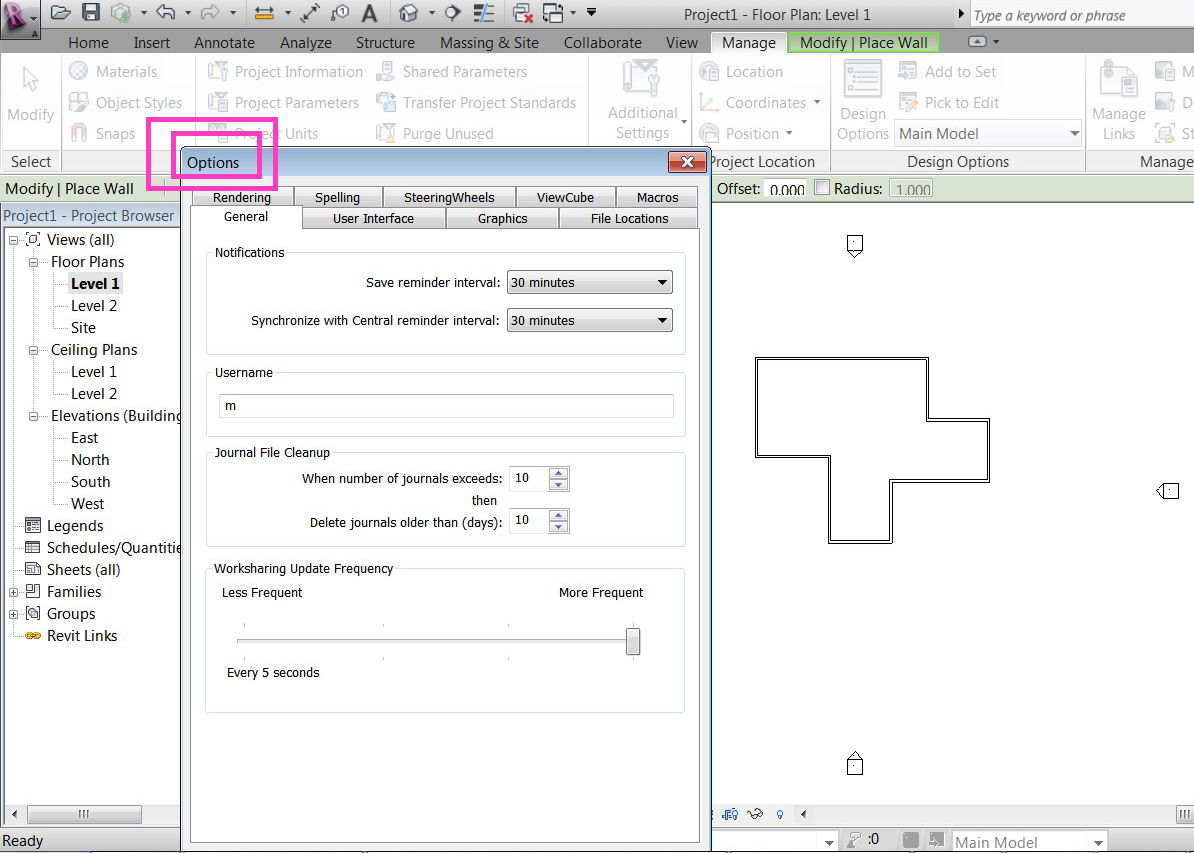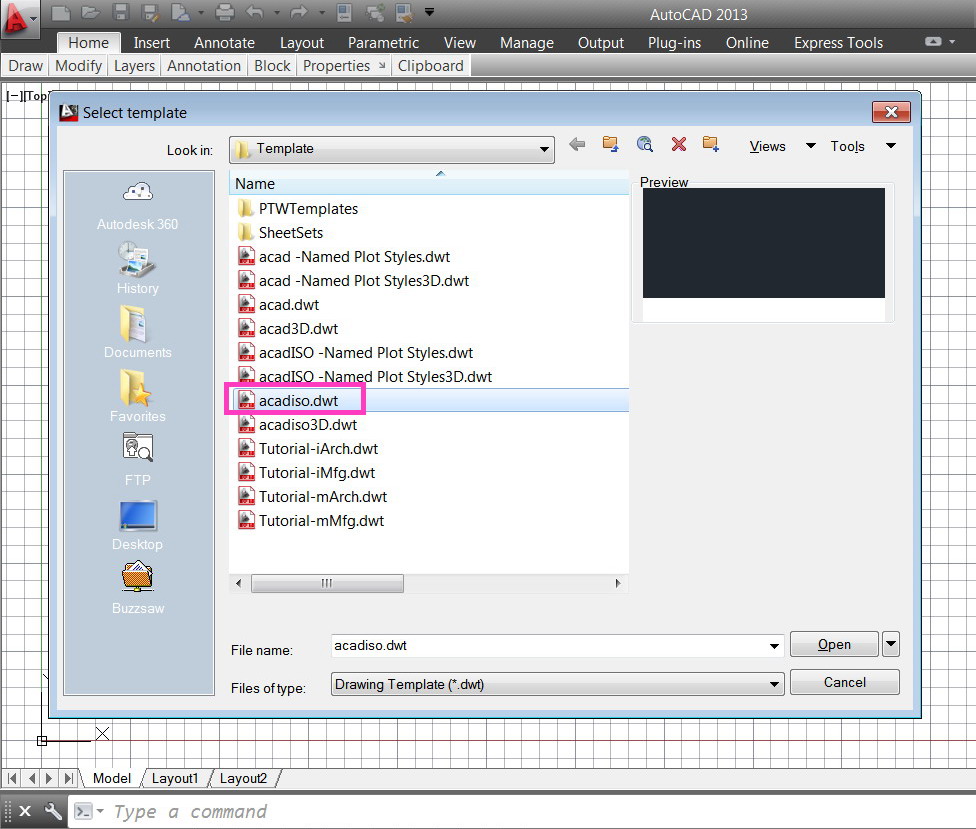Community
- Forums Home
- >
- Revit Products Community
- >
- Revit Architecture Forum
- >
- How to set the “project units” to be metric in the software?
Revit Architecture Forum
Welcome to Autodesk’s Revit Architecture Forums. Share your knowledge, ask questions, and explore popular Revit Architecture topics.
Turn on suggestions
Auto-suggest helps you quickly narrow down your search results by suggesting possible matches as you type.
How to set the “project units” to be metric in the software?
2 REPLIES 2
Reply
Topic Options
- Subscribe to RSS Feed
- Mark Topic as New
- Mark Topic as Read
- Float this Topic for Current User
- Bookmark
- Subscribe
- Printer Friendly Page
Message 1 of 3
09-15-2012
01:57 AM
- Mark as New
- Bookmark
- Subscribe
- Mute
- Subscribe to RSS Feed
- Permalink
- Report
09-15-2012
01:57 AM
How to set the “project units” to be metric in the software?
How to set the “project units” to be metric in the software?
I’m wondering if we need each time to set the “project units” manually to be metric. Is there such option to make the “project units” to be metric by default?
Thanks
Best
Jamal
---------------------------
Jamal Numan
Jamal Numan
2 REPLIES 2
Message 2 of 3
09-15-2012
08:30 AM
- Mark as New
- Bookmark
- Subscribe
- Mute
- Subscribe to RSS Feed
- Permalink
- Report
09-15-2012
08:30 AM
You need to start with a metric template. from your other questions about content, it looks like you did not download the metric library when you installed the software. Here's how to ADD additional content:
Message 3 of 3
09-15-2012
01:19 PM
- Mark as New
- Bookmark
- Subscribe
- Mute
- Subscribe to RSS Feed
- Permalink
- Report
09-15-2012
01:19 PM
thanks for the contribution.
how to start with metric template? is this like the autocad "acadiso.dwt"?
best
Jamal
---------------------------
Jamal Numan
Jamal Numan
Reply
Topic Options
- Subscribe to RSS Feed
- Mark Topic as New
- Mark Topic as Read
- Float this Topic for Current User
- Bookmark
- Subscribe
- Printer Friendly Page