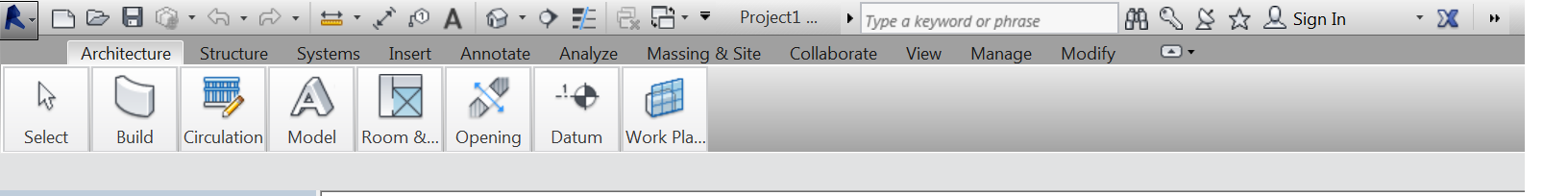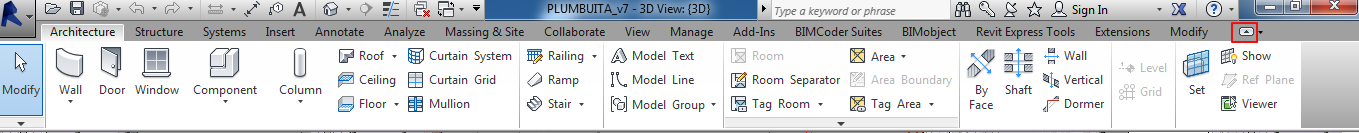- Forums Home
- >
- Revit Products Community
- >
- Revit Architecture Forum
- >
- How to return ribbon panel - Revit 2014
Community
Revit Architecture Forum
Welcome to Autodesk’s Revit Architecture Forums. Share your knowledge, ask questions, and explore popular Revit Architecture topics.
Turn on suggestions
Auto-suggest helps you quickly narrow down your search results by suggesting possible matches as you type.
Reply
Topic Options
- Subscribe to RSS Feed
- Mark Topic as New
- Mark Topic as Read
- Float this Topic for Current User
- Bookmark
- Subscribe
- Printer Friendly Page
Message 1 of 4
06-21-2014
02:17 PM
- Mark as New
- Bookmark
- Subscribe
- Mute
- Subscribe to RSS Feed
- Permalink
- Report
06-21-2014
02:17 PM
Hello,
when I started to work on my drawing the ribbon panel looked like this (more detailed):
I do not know what happened, but now it looks like this:
Please tell me how to return the detailed variant. Right click on the ribbon bar and click on the "Show panel titles"does not change anything.
Solved! Go to Solution.
Solved by constantin.stroescu. Go to Solution.
3 REPLIES 3
Message 2 of 4
06-21-2014
03:04 PM
- Mark as New
- Bookmark
- Subscribe
- Mute
- Subscribe to RSS Feed
- Permalink
- Report
06-21-2014
03:04 PM
click on the small arrow button to cycle on options of showing ribon till you'll come again to full menu..
Constantin Stroescu
BIM Manager AGD
BIM Manager AGD
Your Name
Message 3 of 4
06-22-2014
02:28 AM
- Mark as New
- Bookmark
- Subscribe
- Mute
- Subscribe to RSS Feed
- Permalink
- Report
06-22-2014
02:28 AM
Thank you.
New approach for the first time but really I see Revit is a great tool
supply, beyond my expectations, it is the right software for architects,
engineers, with nice interface, intuitive design I found very satisfied, but
if improvements in the output section or render to create good images of
beautiful short films are great and faster, with access to the software
engineers as I'm not want to learn any other software it's all about saving
time and money, thank autodek, I love you so much.
New approach for the first time but really I see Revit is a great tool
supply, beyond my expectations, it is the right software for architects,
engineers, with nice interface, intuitive design I found very satisfied, but
if improvements in the output section or render to create good images of
beautiful short films are great and faster, with access to the software
engineers as I'm not want to learn any other software it's all about saving
time and money, thank autodek, I love you so much.
Message 4 of 4
06-22-2014
07:48 AM
- Mark as New
- Bookmark
- Subscribe
- Mute
- Subscribe to RSS Feed
- Permalink
- Report
Reply
Topic Options
- Subscribe to RSS Feed
- Mark Topic as New
- Mark Topic as Read
- Float this Topic for Current User
- Bookmark
- Subscribe
- Printer Friendly Page