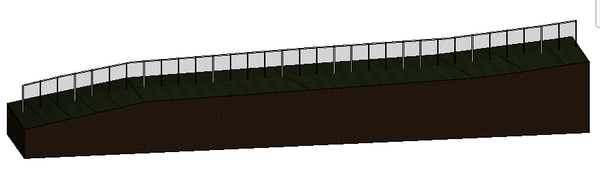- Forums Home
- >
- Revit Products Community
- >
- Revit Architecture Forum
- >
- How to get a fence to follow topography?
- Subscribe to RSS Feed
- Mark Topic as New
- Mark Topic as Read
- Float this Topic for Current User
- Bookmark
- Subscribe
- Printer Friendly Page
- Mark as New
- Bookmark
- Subscribe
- Mute
- Subscribe to RSS Feed
- Permalink
- Report
How to get a fence to follow topography?
What is the preferred method for getting a chainlike fence to follow the contours on a topo object?
Have been researching this for some time today and I can't find a consensus.
Thanks,
Rudy Beuc
- Mark as New
- Bookmark
- Subscribe
- Mute
- Subscribe to RSS Feed
- Permalink
- Report
I created one without too much trouble with a curtain wall with the infill panels set to use a chain link "panel". This gives me the material and the post pattern I need.
To get the top of the fence to follow the topography, I edited the profile of the curtain wall. I used the line tool and set an offest in the options bar equal to my fence height. Then from an elevation or section view which cuts the topography right at the fence line, I traced the topography. Because you defined an offset the tracing action will create a top edge for the fence as you trace. Unfortunatly you can't snap to the cut edge of the topography so it is kind of a "close counts" situation.
- Mark as New
- Bookmark
- Subscribe
- Mute
- Subscribe to RSS Feed
- Permalink
- Report
- Mark as New
- Bookmark
- Subscribe
- Mute
- Subscribe to RSS Feed
- Permalink
- Report
Sorry Jeff, did not click refresh before I loaded mine! Now we have more options.
- Mark as New
- Bookmark
- Subscribe
- Mute
- Subscribe to RSS Feed
- Permalink
- Report
@alan.quinn wrote:
See the attached file for two possibilities. Click on the families to see how I build them. The angled fence just has a angle parameter that you need to set to suit the fall of the land, and the short straight fence sections will just sit on the topo, like any other site family. Hope this helps and thanks for posting.
Your post is missing the attachments. 😞
- Mark as New
- Bookmark
- Subscribe
- Mute
- Subscribe to RSS Feed
- Permalink
- Report
I think that Eagle Point's Land Cadd add-in for Revit can do this--actually conforms to the topopsurface using a Mass
for retaining walls and I supose you could create a fence as well.
Great if you have an extra $2-3 K sitting around for 1 seat!
cheers
Registered Architect/BIM Manager
Thalden Boyd Emery Architects
St. Louis, MO
- Mark as New
- Bookmark
- Subscribe
- Mute
- Subscribe to RSS Feed
- Permalink
- Report
Hmmm. I wonder what happened. Rudy Beuc, in any event go here http://dl.dropbox.com/u/11938886/Site%20Fence.rvt for the file.
Thanks,
- Mark as New
- Bookmark
- Subscribe
- Mute
- Subscribe to RSS Feed
- Permalink
- Report
Thanks all for the suggestions. Looks like the curtain wall option wins out.
In ACA I'd create a fence by using a railing style and anchor it to the mass representing the site. I was kind of hoping there would be a similar solution in Revti.
Thanks,
Rudy Beuc
- Mark as New
- Bookmark
- Subscribe
- Mute
- Subscribe to RSS Feed
- Permalink
- Report
- Mark as New
- Bookmark
- Subscribe
- Mute
- Subscribe to RSS Feed
- Permalink
- Report
At Autodesk University in 2013, Marcello Sgambelluri did a class on hardscape following site topography. It was one of the most popular classes that year. I believe he includes a fence following the topo in the presentation. He uses very unusual techniques that are really quite remarkable.
You may need to sign up with AU to watch the class.
Jeff
- Mark as New
- Bookmark
- Subscribe
- Mute
- Subscribe to RSS Feed
- Permalink
- Report
Ok that was interesting. Thanks for the post.
BTW, I did end up using the curtain wall method on that project.
Rudy
- Mark as New
- Bookmark
- Subscribe
- Mute
- Subscribe to RSS Feed
- Permalink
- Report
- Mark as New
- Bookmark
- Subscribe
- Mute
- Subscribe to RSS Feed
- Permalink
- Report
Um, I get t the whole class, it's just divided up into parts.
Please see the attached screenshot.
- Subscribe to RSS Feed
- Mark Topic as New
- Mark Topic as Read
- Float this Topic for Current User
- Bookmark
- Subscribe
- Printer Friendly Page