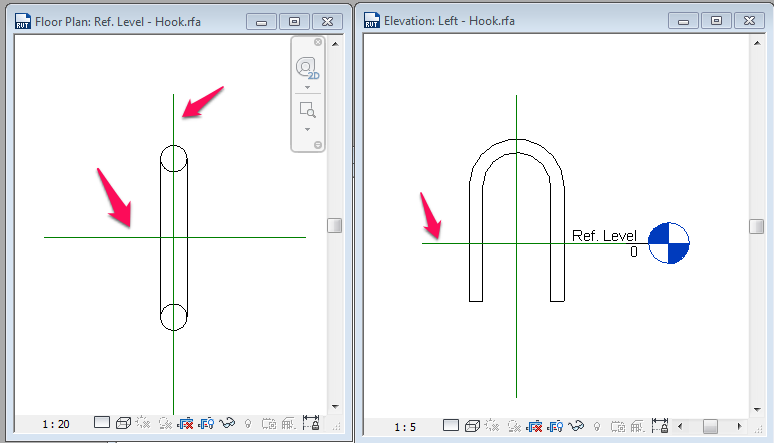- Forums Home
- >
- Revit Products Community
- >
- Revit Architecture Forum
- >
- how to create a parametric in this model in circular
how to create a parametric in this model in circular
- Subscribe to RSS Feed
- Mark Topic as New
- Mark Topic as Read
- Float this Topic for Current User
- Bookmark
- Subscribe
- Printer Friendly Page
- Mark as New
- Bookmark
- Subscribe
- Mute
- Subscribe to RSS Feed
- Permalink
- Report
HI Guys,
Did You anyone Explain to Create Parameters of holes in framing. i want to adjust the holes vertically and horizontally.If anyone Already Done this one Please Explain to me How to make this one in framing. here i attached the file 3D image please check
Thanks & Regards
Raj Kumar S
Solved! Go to Solution.
Solved by L.Maas. Go to Solution.
- Mark as New
- Bookmark
- Subscribe
- Mute
- Subscribe to RSS Feed
- Permalink
- Report
It basically is the same like other models/families.
Edit the structural frame family you want to modify.
Draw some reference lines
Create an extrusion on the frame.
Lock the extrusion to the reference lines.
Turn extrusion in void.
Cut frame with void.
Add Dimensions from reference lines to other reference lines of the frame.
Create parameters for those reference lines.
Then you should be able to control position of the void.
Louis
Please mention Revit version, especially when uploading Revit files.
- Mark as New
- Bookmark
- Subscribe
- Mute
- Subscribe to RSS Feed
- Permalink
- Report
ya Thanks for your reply sir,
I Already Checked the family Model. u Can Align in one side, not all sides. If u Have Doubts Please Check. Here i attached the model.Please Check and revert back to me sir
Thanks & Regards
Raj kumar S Bim Modeller U.A.E
- Mark as New
- Bookmark
- Subscribe
- Mute
- Subscribe to RSS Feed
- Permalink
- Report
I looked at your family. You have to look at your nested hook family.
Make sure when you create this family that your hook is modelled in the right spot. What the right spot is you have to decide.
In this case I choose to place it in the floor plan around the center (around reference planes center front/back & center left/right).
In the Left View placed it slightly below the level line (the amount it will go into the beam.
I made sure that the center reference planes were pinned and named correctly so that they will act as strong reference lines.
When you now load this hook in your family it will be much easier to constrain. You can align the hook because the family has strong reference lines.
In your situation I would consider to make a face based nested hook family. In that way you can integrate the holes together with the hook.
If you add some parameters to the hook you can control that too.
See attached quick example of a hook family. Made it in 2013 (I do not have 2014 available). Of course you can add furthrr parameters for additional control.
Louis
Please mention Revit version, especially when uploading Revit files.
- Mark as New
- Bookmark
- Subscribe
- Mute
- Subscribe to RSS Feed
- Permalink
- Report
ya thanks i got the point may i know which family u created this one??. is this done in Floor Based Family ??
Thanks & Regards
Raj Kumar S
BIm modeller U.A.E
- Mark as New
- Bookmark
- Subscribe
- Mute
- Subscribe to RSS Feed
- Permalink
- Report
This one I did as face based in my case I used the "Metric Generic Model face based.rft" template.
Louis
Please mention Revit version, especially when uploading Revit files.
- Mark as New
- Bookmark
- Subscribe
- Mute
- Subscribe to RSS Feed
- Permalink
- Report
- Subscribe to RSS Feed
- Mark Topic as New
- Mark Topic as Read
- Float this Topic for Current User
- Bookmark
- Subscribe
- Printer Friendly Page