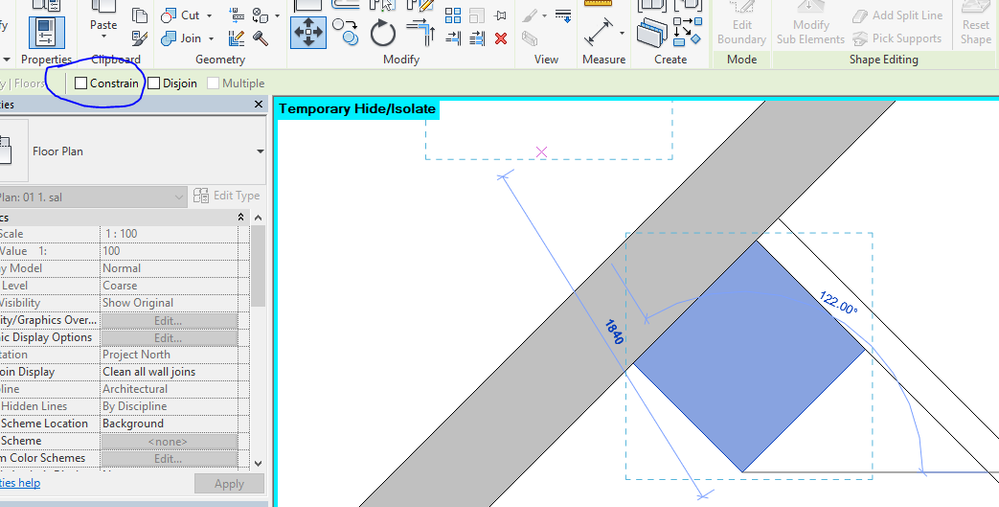- Forums Home
- >
- Revit Products Community
- >
- Revit Architecture Forum
- >
- How do I turn off orthogonal snapping?
Community
Revit Architecture Forum
Welcome to Autodesk’s Revit Architecture Forums. Share your knowledge, ask questions, and explore popular Revit Architecture topics.
Turn on suggestions
Auto-suggest helps you quickly narrow down your search results by suggesting possible matches as you type.
Reply
Topic Options
- Subscribe to RSS Feed
- Mark Topic as New
- Mark Topic as Read
- Float this Topic for Current User
- Bookmark
- Subscribe
- Printer Friendly Page
Message 1 of 5
Anonymous
46464 Views, 4 Replies
07-30-2013
05:40 AM
- Mark as New
- Bookmark
- Subscribe
- Mute
- Subscribe to RSS Feed
- Permalink
- Report
07-30-2013
05:40 AM
I'm doing as-builts of a historic structure and the walls are very slightly out of alignment with the x-y axes. Whenever I'm drawing something that's nearly (but not quite) horizontal or vertical, Revit forces it to be aligned to x-y axes. I don't want that but don't know how to turn it off so that it snaps only to my crooked geometry.
Thanks for any help!
Solved! Go to Solution.
4 REPLIES 4
Message 2 of 5
07-30-2013
05:52 AM
- Mark as New
- Bookmark
- Subscribe
- Mute
- Subscribe to RSS Feed
- Permalink
- Report
07-30-2013
05:52 AM
The only way I know of would be to check the Snaps Off check box in the Snaps dialog box or SO keyboard short cut.
Otherwise the ortho is locked on.
LD
If this helped solve your issue - remember to 'accept as solution' to help other find answers!
You can't think AutoCAD and run Revit.
Email: LisaDragoEE@gmail.com
Message 3 of 5
07-30-2013
06:04 AM
- Mark as New
- Bookmark
- Subscribe
- Mute
- Subscribe to RSS Feed
- Permalink
- Report
07-30-2013
06:04 AM
Try to uncheck :Angular Dimension Snap Increments from Manage>Snaps
Constantin Stroescu
Message 4 of 5
07-30-2013
06:38 AM
- Mark as New
- Bookmark
- Subscribe
- Mute
- Subscribe to RSS Feed
- Permalink
- Report
07-30-2013
06:38 AM
I worked it out. I have to hold down the SHIFT, then TAB through my snaps.
James Negri, Digital Artist | Associate
Hanbury Evans Wright Vlattas + Company | Architecture Planning | www.hewv.com
120 Atlantic Street, Norfolk, VA 23510| t: 757.321.9656 f: 757.321.9601
James Negri, Digital Artist | Associate
Hanbury Evans Wright Vlattas + Company | Architecture Planning | www.hewv.com
120 Atlantic Street, Norfolk, VA 23510| t: 757.321.9656 f: 757.321.9601
Reply
Topic Options
- Subscribe to RSS Feed
- Mark Topic as New
- Mark Topic as Read
- Float this Topic for Current User
- Bookmark
- Subscribe
- Printer Friendly Page