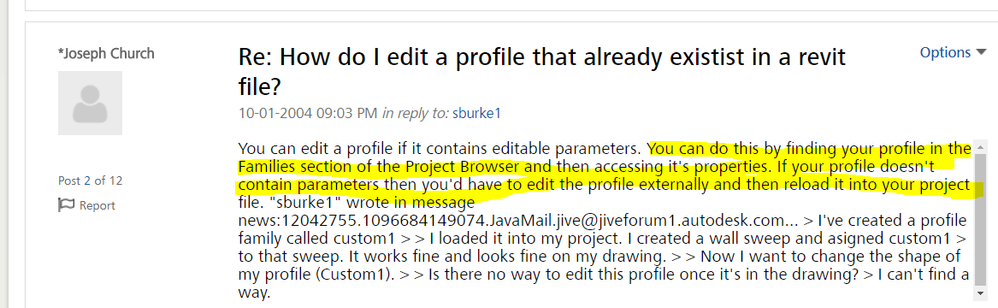- Forums Home
- >
- Revit Products Community
- >
- Revit Architecture Forum
- >
- How do I edit a profile that already existist in a revit file?
How do I edit a profile that already existist in a revit file?
- Subscribe to RSS Feed
- Mark Topic as New
- Mark Topic as Read
- Float this Topic for Current User
- Bookmark
- Subscribe
- Printer Friendly Page
- Mark as New
- Bookmark
- Subscribe
- Mute
- Subscribe to RSS Feed
- Permalink
- Report
I loaded it into my project. I created a wall sweep and asigned custom1 to that sweep. It works fine and looks fine on my drawing.
Now I want to change the shape of my profile (Custom1).
Is there no way to edit this profile once it's in the drawing?
I can't find a way.
Solved! Go to Solution.
Solved by SepMova. Go to Solution.
- Mark as New
- Bookmark
- Subscribe
- Mute
- Subscribe to RSS Feed
- Permalink
- Report
- Mark as New
- Bookmark
- Subscribe
- Mute
- Subscribe to RSS Feed
- Permalink
- Report
I have to say that is a very very disapointing answer. I am an expert with ADT but after using revit I actually perfer Revit. But in adt all the objects are 100% parametric and editable in place. If I was doing this in ADT I could select the sweep itself and change the profile in any way I wish. I can change it's size or add and remove Geometry. Revit will need to have this type of ability if it is to compete and finally overtake ADT.
- Mark as New
- Bookmark
- Subscribe
- Mute
- Subscribe to RSS Feed
- Permalink
- Report
- Mark as New
- Bookmark
- Subscribe
- Mute
- Subscribe to RSS Feed
- Permalink
- Report
- Mark as New
- Bookmark
- Subscribe
- Mute
- Subscribe to RSS Feed
- Permalink
- Report
- Mark as New
- Bookmark
- Subscribe
- Mute
- Subscribe to RSS Feed
- Permalink
- Report
Actually it is very old to autodesk users. I haven't opened a block and reloaded it for over 4 years because autocad will let you edit both blocks and Xrefs in place. Revit will win over ADT but I find it sad that many of the basic editing functions are at autocad release 9 level. The trim function is like going back to dos as opposed to windows. You would think that since Revit is owned by autodesk they would try to learn from some of the good features of Autocad and incorporate them into Revit. Who knows when revit 7 comes out these issues may be moot. Of course my biggest complaint about revit is the complete and total lack of a wall styles library and they way you have to copy and paste them from a file instead of loading them ADT's Style (family) managment system blows revits out of the water, other wise revit is better than ADT in many other ways to be fair.
- Mark as New
- Bookmark
- Subscribe
- Mute
- Subscribe to RSS Feed
- Permalink
- Report
- Mark as New
- Bookmark
- Subscribe
- Mute
- Subscribe to RSS Feed
- Permalink
- Report
Go to Project Browser/Families/Profiles, then right click on the main stream of the profile you want to change, hit Edit
- Mark as New
- Bookmark
- Subscribe
- Mute
- Subscribe to RSS Feed
- Permalink
- Report
@SepMova wrote:
Go to Project Browser/Families/Profiles, then right click on the main stream of the profile you want to change, hit Edit
13 years after the original post, I suspect the person posting has figured it out or moved on. ![]()
- Mark as New
- Bookmark
- Subscribe
- Mute
- Subscribe to RSS Feed
- Permalink
- Report
His answer just helped me solve my problem where the question was never properly resolved. Perhaps you should reconsider your replies to helpful responses.
Thank you SepMova, great answer.
- Mark as New
- Bookmark
- Subscribe
- Mute
- Subscribe to RSS Feed
- Permalink
- Report
- Mark as New
- Bookmark
- Subscribe
- Mute
- Subscribe to RSS Feed
- Permalink
- Report
The first answer only shows you how to modify a profile parameter, the new answer shows you how to actually Edit the profile. No need to go look for an external file, maybe it used to be the case, but not in Revit 2017 anyway.
Necro-thread, but helpful nonetheless.
- Mark as New
- Bookmark
- Subscribe
- Mute
- Subscribe to RSS Feed
- Permalink
- Report
Version 2021.1.2, there is no edit when I right click on the profile. So how do you find where the file is to open it to edit it? If it is in a model we downloaded from some where on the internet are we screwed? I would think the profile file is somewhere in the model.
- Mark as New
- Bookmark
- Subscribe
- Mute
- Subscribe to RSS Feed
- Permalink
- Report
- Mark as New
- Bookmark
- Subscribe
- Mute
- Subscribe to RSS Feed
- Permalink
- Report
- Mark as New
- Bookmark
- Subscribe
- Mute
- Subscribe to RSS Feed
- Permalink
- Report
There is no edit. Why is editing a simple profile such a difficult task?!!?
- Mark as New
- Bookmark
- Subscribe
- Mute
- Subscribe to RSS Feed
- Permalink
- Report
Cannot edit profile!!! Why is this not easier?!!
- Mark as New
- Bookmark
- Subscribe
- Mute
- Subscribe to RSS Feed
- Permalink
- Report
@HU5TLE wrote:
Cannot edit profile!!! Why is this not easier?!!
You can see the Profile Type assigned to the Slab Edge Type via the Slab Edge Type properties. Now look in the Browser > Families > Profiles > select the profile family with that type name and edit its parameters or open it to edit.
- Subscribe to RSS Feed
- Mark Topic as New
- Mark Topic as Read
- Float this Topic for Current User
- Bookmark
- Subscribe
- Printer Friendly Page