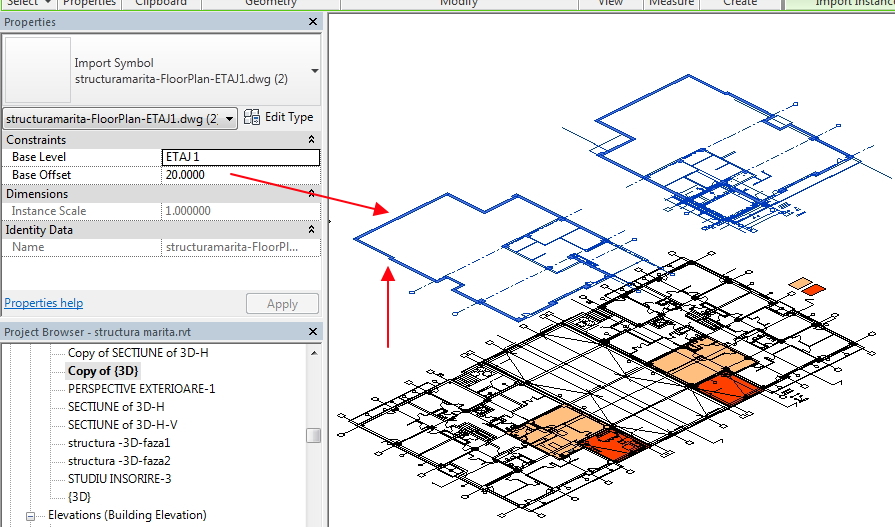- Forums Home
- >
- Revit Products Community
- >
- Revit Architecture Forum
- >
- (help) creating a diagram for architectural project
(help) creating a diagram for architectural project
- Subscribe to RSS Feed
- Mark Topic as New
- Mark Topic as Read
- Float this Topic for Current User
- Bookmark
- Subscribe
- Printer Friendly Page
- Mark as New
- Bookmark
- Subscribe
- Mute
- Subscribe to RSS Feed
- Permalink
- Report
I'm asking if I can create a Diagram for my project like this diagram?? For circulation and sold & void spaces ...etc?
Solved! Go to Solution.
Solved by rosskirby. Go to Solution.
- Mark as New
- Bookmark
- Subscribe
- Mute
- Subscribe to RSS Feed
- Permalink
- Report
If you're using Revit 2014, then yes, you can easily create an exploded axonometric. Create a 3D view, set the orientation you want, and get started using the Displacement feature (select element, and on the modify tab, the view panel has a button that looks like a cube exploding, that's the one you want).
You'll have to monkey with it for a while to get things exactly how you want, and setting up the text is probably better done in a 3rd part graphics editor (i.e. Photoshop, Illustrator, InDesign, etc.) than natively in Revit, but it's possible.
Principal
Dynamik Design
www.dynamikdesign.com
- Mark as New
- Bookmark
- Subscribe
- Mute
- Subscribe to RSS Feed
- Permalink
- Report
agree with Ross....
I should ad that, maybe, you can do it also using a locked 3d View ,making Dulicates , using Section Boxes make a series of Views and at last make an assembly in a sheet.....
But , if I'll have to make a series of 2d with color schemes one on top of the other as in your example, I should use a trick ( maybe a bit unorthodox):
- choose Levels (with color schemes) one by one and export them in CAD format (dwg) - ( from settings check True Color not Index Color)
- Import the dwg files back into Revit in their mother Levels ( Level 1 to Level 1, Level 2 to Level 2...etc) taking care that Curent View Only to remain unchecked. Place these aside the revit volume so to be seen separately.
- Create a 3 d View , and use Base Offset for a visual control of the positon of every dwg level in your 3d view...
BIM Manager AGD
Your Name
- Subscribe to RSS Feed
- Mark Topic as New
- Mark Topic as Read
- Float this Topic for Current User
- Bookmark
- Subscribe
- Printer Friendly Page