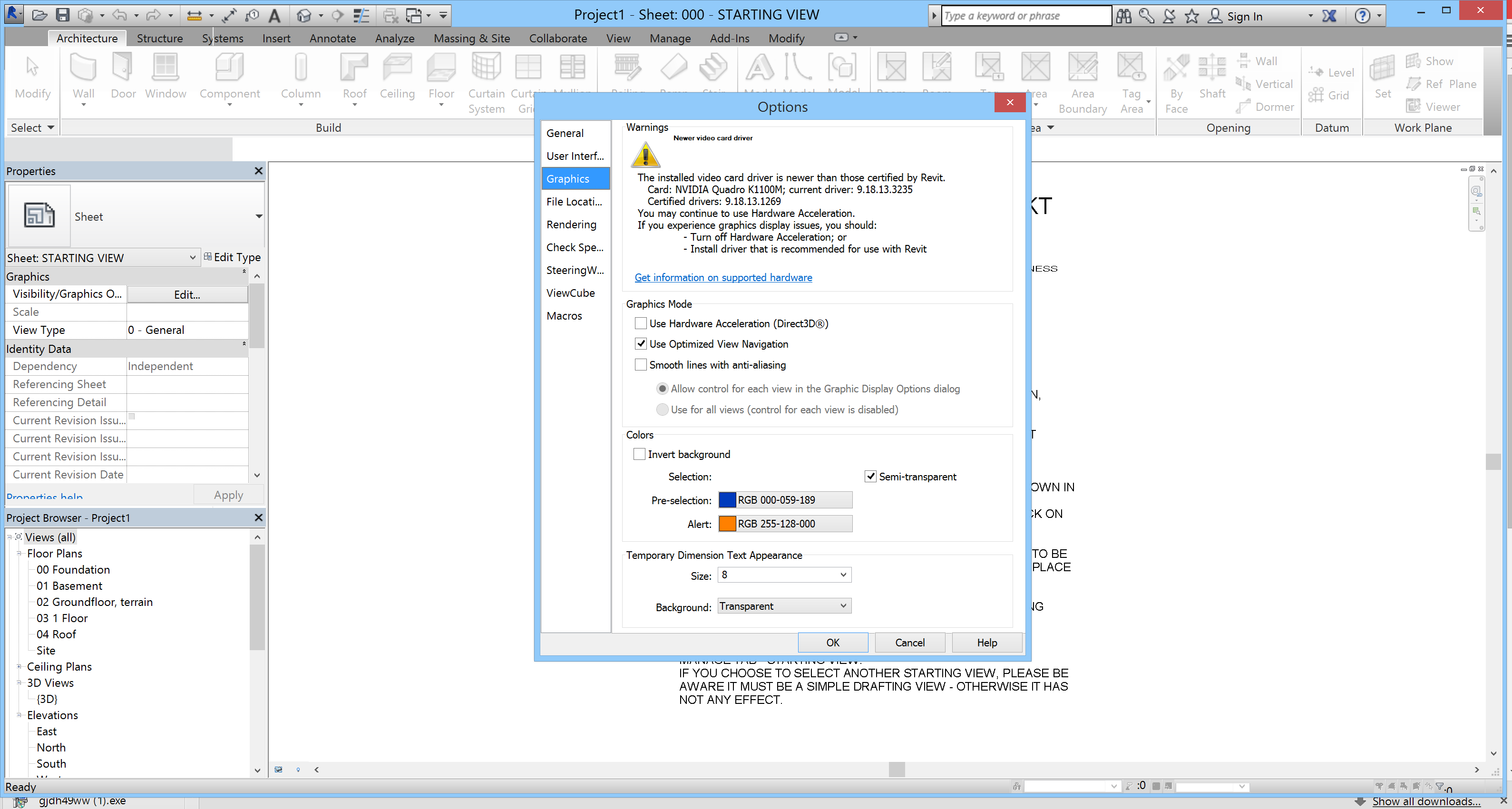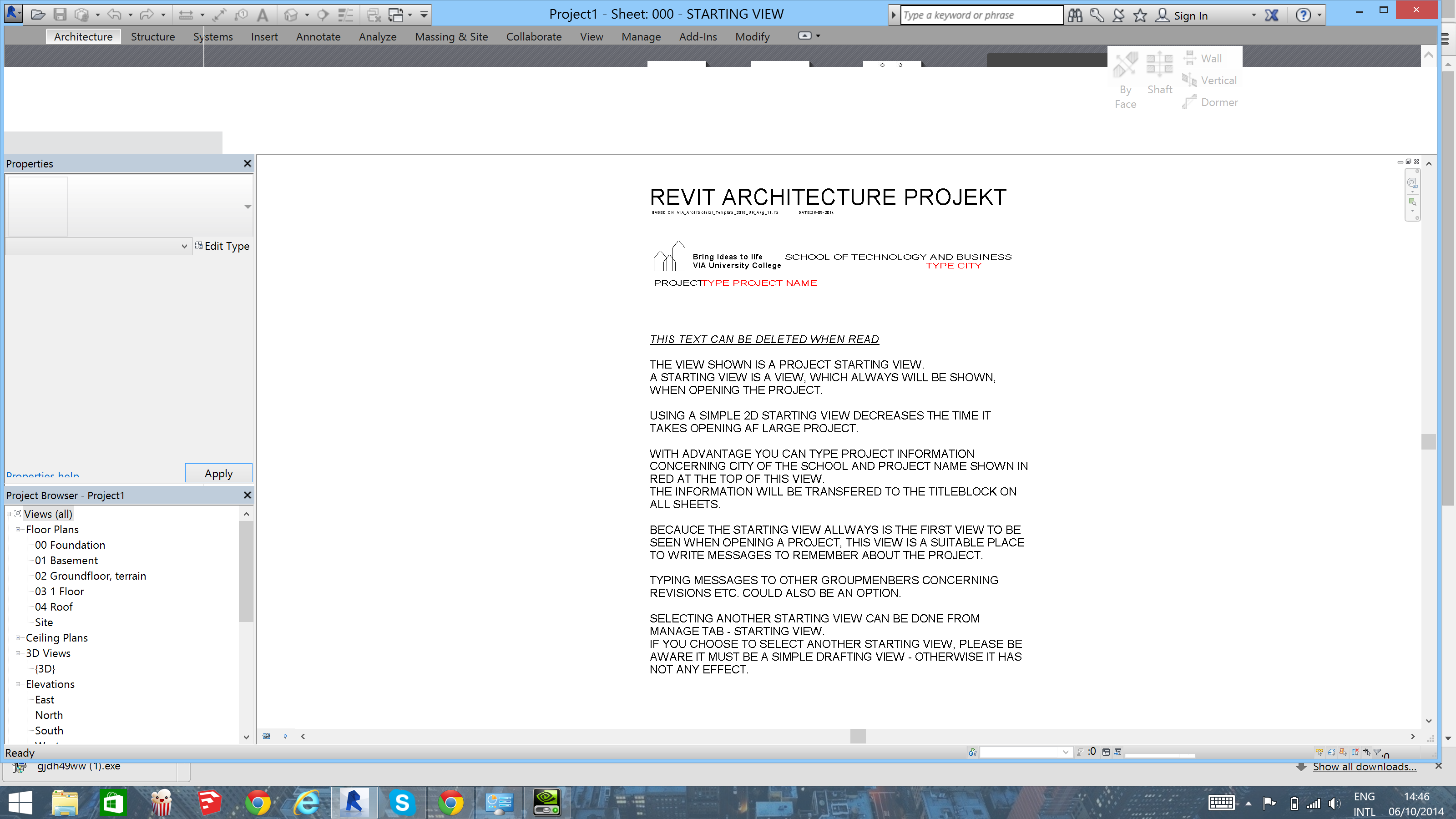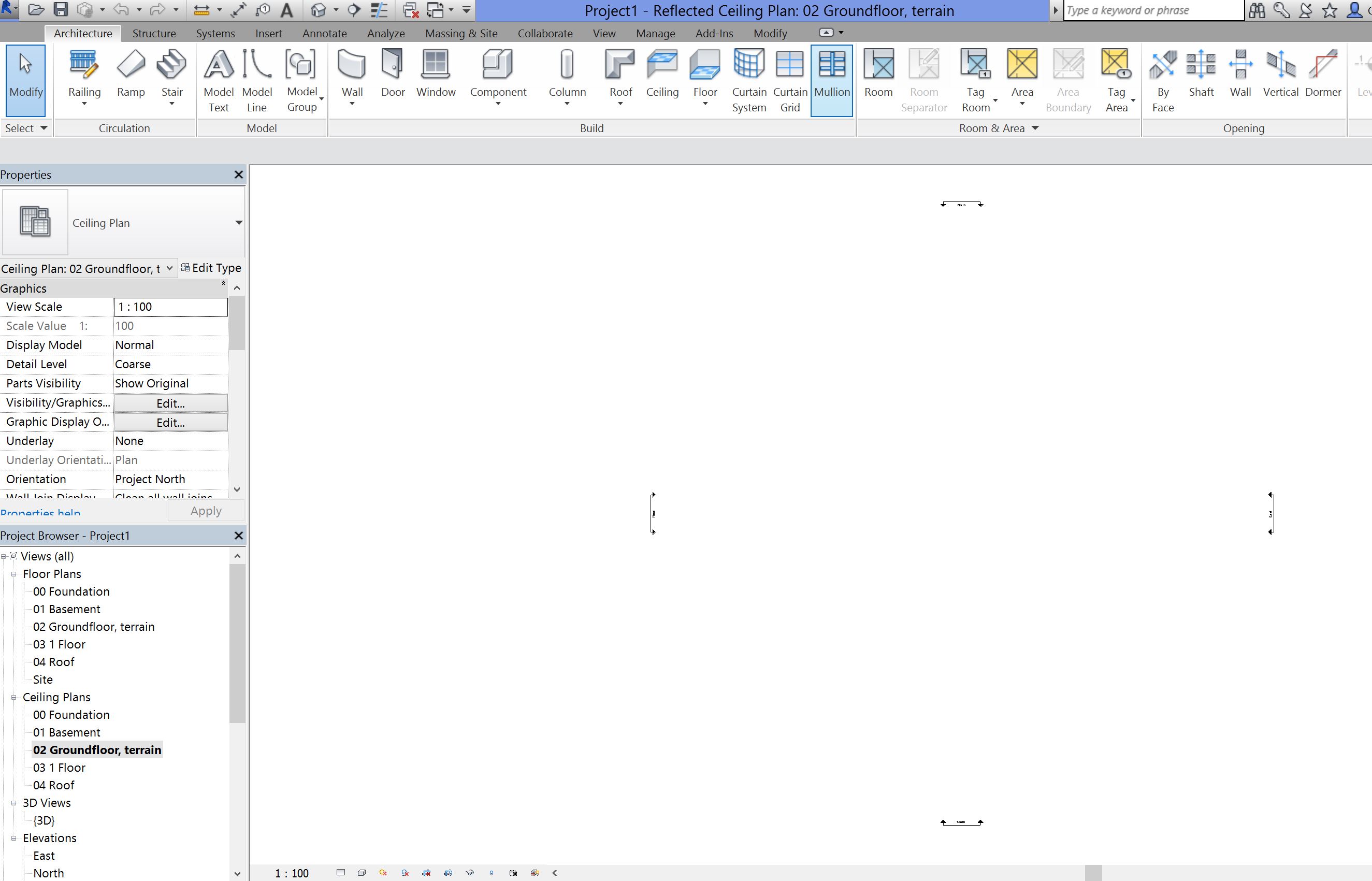- Forums Home
- >
- Revit Products Community
- >
- Revit Architecture Forum
- >
- Re: Graphic card flickering and other issues Revit 2015
Graphic card flickering and other issues Revit 2015
- Subscribe to RSS Feed
- Mark Topic as New
- Mark Topic as Read
- Float this Topic for Current User
- Bookmark
- Subscribe
- Printer Friendly Page
- Mark as New
- Bookmark
- Subscribe
- Mute
- Subscribe to RSS Feed
- Permalink
- Report
Hi people,
I have managed to install Revit Autodesk 2015 but every time i open the program on a project most of the Icon's are not visible straight away, I have also some weird flickering going on, on the screen, I have checked my graphic setting and have also downloaded the graphic card recommended pluggin from the website, my graphic card is a Nvidia quadro K1100M. Even through we have done does settings and unselected hardware accelerator from the graphic card settings I still cant use Revit correctly.
My computer is a Dell Precision M3800, its only two months old!
Please I seek emergency help as I am a student incapable to advance my projects due to this problem. I have spent numerous hours with the IT support from my university but we have not come to any solutions, I also don't find any direct contact to Revit IT support that i personally find unprofesional
Here are some of the screen shots who will show you some of the Issues I have ::
Graphic card panel::
no logos::
I have no idea what to do..
If someone can help it would be more than welcome!
Regards
Gary
Solved! Go to Solution.
Solved by Gary_scheurer. Go to Solution.
- Mark as New
- Bookmark
- Subscribe
- Mute
- Subscribe to RSS Feed
- Permalink
- Report
@Gary_scheurer wrote:
I also don't find any direct contact to Revit IT support that i personally find unprofesional
if its the free student version this is all the support you get
you can call a local reseller in your area for phone support but be prepared to pay for it
- Mark as New
- Bookmark
- Subscribe
- Mute
- Subscribe to RSS Feed
- Permalink
- Report
do you have all the updates installed for Revit 2015?
DarrenP
Did you find this post helpful? Feel free to Like this post.
Did your question get successfully answered? Then click on the ACCEPT SOLUTION button.
- Mark as New
- Bookmark
- Subscribe
- Mute
- Subscribe to RSS Feed
- Permalink
- Report
There have been some problems with nvidia cards/drivers. Also there have been some issues with .NET (Windows).
So check if you have installed all updates (Revit & Windows) and maybe there is a hotfix for your graphics cards.
Check the download sections from autodesk
http://knowledge.autodesk.com/support/revit-products/downloads
Louis
Please mention Revit version, especially when uploading Revit files.
- Mark as New
- Bookmark
- Subscribe
- Mute
- Subscribe to RSS Feed
- Permalink
- Report
Hi People,
Sorry for the late reply, I did managed to find a solution after spending many hours with the Technical support team from my University here in Denmark. We figured out that flickering of the screen and missing icons not directly showing on Revit 2015 was because of the Item size via resolution.
Dropping the resolution of the screen or capacity of the graphic card ( Nvidia Quadro K11OOM) did not change or fix the problem, but keeping the graphic card at high resolution and dropping under Display (change size of all Items) so the size of Icons etc, to under 200% (Customized 195%) work perfectly. I do not have any issues now and can work on my projects as normal. But lest say that the only downfall is that my Revit Icons are still showing pretty small. But over all workable.
Example of how Revit shows on my computer DELL Precision M3800.
In hope this can help other users.
Thanks to everyone for your help and time.
Kind Regards
Gary
- Mark as New
- Bookmark
- Subscribe
- Mute
- Subscribe to RSS Feed
- Permalink
- Report
- Mark as New
- Bookmark
- Subscribe
- Mute
- Subscribe to RSS Feed
- Permalink
- Report
Hi,
I have just bought a Dell Inspiron 7000:
Graphic Card AMD Radeon R7 M270 with DDR3 from 4 GB
I have the same problem of yours and from waht you wrote I understand the is related to the resolution display and not to the graphic card. As you suggested, I dropped under Display (change size of all Items) so the size of Icons etc, to under 200% (Customized 195%). You were right the problem is solved but in my case some of the icons in revit are still too small. I can't see them.
Can I ask you, what is the resolution of your pc ?? Some friend of mine has FHD displays and revit works totally fine.
Thank you in advance
- Mark as New
- Bookmark
- Subscribe
- Mute
- Subscribe to RSS Feed
- Permalink
- Report
Hi MVietti,
My resolutions is as recommended (default settings) , and I do still have the problem with very small Icon's : I have tried to lower resolution but I am not to sure what to do to resolve the Issues. When I lower the resolution to even one step down my Desktop looks way to big. Maybe there is a solution to adapt resolution via Revit only, not so sure. Here is an example of my screen with actual settings. (very small bottom Icons)
On the other side my top Icon's are absolutely fine.
I hope this can give you an Idea, but unfortunately I don't have a permanent solution to this issue. Please let me know if you have the same display and if you have already find a solution.
And sorry for the late reply, I have been very busy with some projects.
Regards
Gary
- Mark as New
- Bookmark
- Subscribe
- Mute
- Subscribe to RSS Feed
- Permalink
- Report
Hi gary_Scheurer
I had the same problems of yours, and also the same screen view. Unfortunately I couldn't find any permanent solution, so I decided to give my computer back to Dell and they gave me the same laptop with a lower screen resolution and, with the new one, Revit works perfectly fine.
I'm sorry but I think it's up to Autodesk to find a solution. I'm sure they will fix the problem.
Regards,
MVietti
- Mark as New
- Bookmark
- Subscribe
- Mute
- Subscribe to RSS Feed
- Permalink
- Report
I had the same issue in Windows 10 - flickering icons, could not select elements etc. I had tried new display drivers for my Dell with a Quadro card in it, to no avail. I changed the size in the display to 175% and it now works brilliantly! Thanks so much for this, I was at wicks end!
- Mark as New
- Bookmark
- Subscribe
- Mute
- Subscribe to RSS Feed
- Permalink
- Report
- Mark as New
- Bookmark
- Subscribe
- Mute
- Subscribe to RSS Feed
- Permalink
- Report
- Subscribe to RSS Feed
- Mark Topic as New
- Mark Topic as Read
- Float this Topic for Current User
- Bookmark
- Subscribe
- Printer Friendly Page