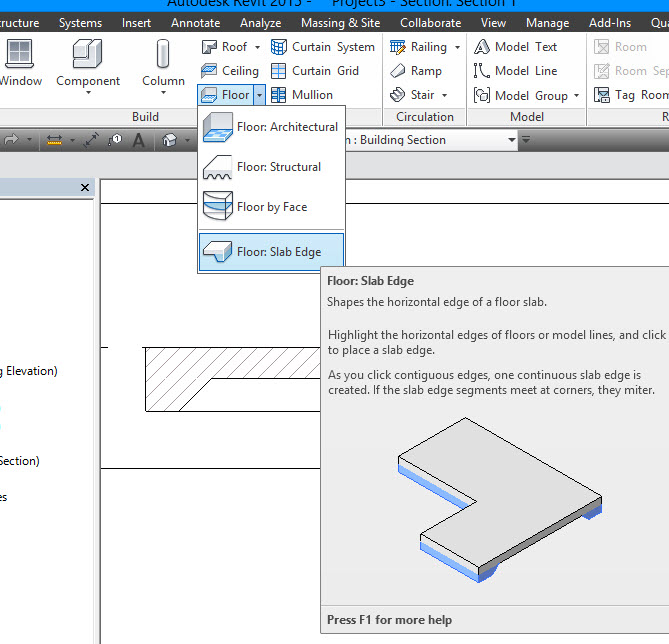- Subscribe to RSS Feed
- Mark Topic as New
- Mark Topic as Read
- Float this Topic for Current User
- Bookmark
- Subscribe
- Printer Friendly Page
- Mark as New
- Bookmark
- Subscribe
- Mute
- Subscribe to RSS Feed
- Permalink
- Report
Below in black is a stacked wall with stucco on 8” cmu above brick on 8” cmu. One way to support this wall would be to let the wall rest on a thickened edge as shown by the green lines on sketch #1. The second way would be to extend the cmu down to the footing as shown by the red lines on sketch #2. My question is: is there way to have the cmu extend within the stacked wall type, or does another short cmu foundation wall need to be added under the stacked wall if we go this way?
Thanks
Phil
Solved! Go to Solution.
Solved by L.Maas. Go to Solution.
- Mark as New
- Bookmark
- Subscribe
- Mute
- Subscribe to RSS Feed
- Permalink
- Report
HI
Solution # 1
After drawing floor ، Select tool Slab Floor Edge.
Click the On the edge of the floor
- Mark as New
- Bookmark
- Subscribe
- Mute
- Subscribe to RSS Feed
- Permalink
- Report
Yes, thanks. Something like this is what I was heading for after I viewed more videos after my original post. I need to look at your solution a little more closer to understand where your stacked components start and end. Thanks again!
- Mark as New
- Bookmark
- Subscribe
- Mute
- Subscribe to RSS Feed
- Permalink
- Report
- Mark as New
- Bookmark
- Subscribe
- Mute
- Subscribe to RSS Feed
- Permalink
- Report
Hereby the project with wall
Louis
Please mention Revit version, especially when uploading Revit files.
- Mark as New
- Bookmark
- Subscribe
- Mute
- Subscribe to RSS Feed
- Permalink
- Report
- Mark as New
- Bookmark
- Subscribe
- Mute
- Subscribe to RSS Feed
- Permalink
- Report
In general it should be about the same. The way you proposed it are two separate objects. So you have a little bit more flexibility. On the other hand you would have to do more actions. So I would say little bit more flexibility or a little bit faster work. Maybe there are some other small nuances like easier scheduling. As often in Revit...there are several ways to get to the same end result.
Louis
Please mention Revit version, especially when uploading Revit files.
- Subscribe to RSS Feed
- Mark Topic as New
- Mark Topic as Read
- Float this Topic for Current User
- Bookmark
- Subscribe
- Printer Friendly Page