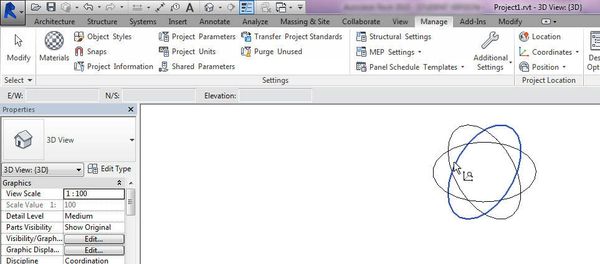- Forums Home
- >
- Revit Products Community
- >
- Revit Architecture Forum
- >
- Find Out E/W, N/S and Elevation Of Family Instance
- Subscribe to RSS Feed
- Mark Topic as New
- Mark Topic as Read
- Float this Topic for Current User
- Bookmark
- Subscribe
- Printer Friendly Page
- Mark as New
- Bookmark
- Subscribe
- Mute
- Subscribe to RSS Feed
- Permalink
- Report
Find Out E/W, N/S and Elevation Of Family Instance
Hello
I have made a family that is looks like a Atom - 3 Model Line spheres on each axis (x, y, z). The family represents a survey point of as-built elements.
We want to select the point (Atom) using Report Shared Coordinates (Manage->Coordinates->Report Shared Coordinates) and have the E/W, N/S and Elevation output. But when we select the point (Atom) using Report Shared Coordinates only 1 axis is output (either just the E/W or just the N/S or just the Elevation). It depends on which Model Line circle we select.
How can we make all 3 E/W, N/S and Elevation be output when we select the Family Instance using Report Shared Coordinates? Note we want to output the coordinate of the very centre of the 3 circles not a point along one of the circles. Do we need to change Revit settings? Note all snaps are on. Or do we need to do something to the family?
See below for what happens when we select the Family Instance:
- Subscribe to RSS Feed
- Mark Topic as New
- Mark Topic as Read
- Float this Topic for Current User
- Bookmark
- Subscribe
- Printer Friendly Page