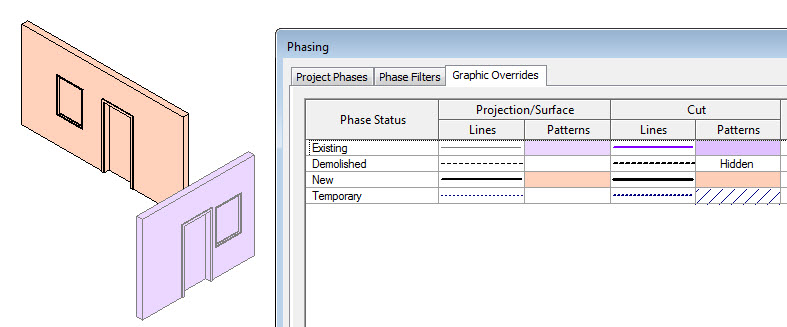- Forums Home
- >
- Revit Products Community
- >
- Revit Architecture Forum
- >
- Re: filter rule-parameter not visible
- Subscribe to RSS Feed
- Mark Topic as New
- Mark Topic as Read
- Float this Topic for Current User
- Bookmark
- Subscribe
- Printer Friendly Page
- Mark as New
- Bookmark
- Subscribe
- Mute
- Subscribe to RSS Feed
- Permalink
- Report
filter rule-parameter not visible
I am trying to make my own filter in order to have a different color for each on eof the phases of my project.
for that i have tried in the past for the same project (but at an earlier stage) an dit worked this way: create a project parameter (text-phasing) and then use it as a filter rule. but now it not visible in the drop down menu or when pressing "..." and select it doesnt load.
the categories checked for the filter and the parameter are the same.
so, whats wrong? 😕
Thank you,
A.
- Mark as New
- Bookmark
- Subscribe
- Mute
- Subscribe to RSS Feed
- Permalink
- Report
If your project has phases, then organize the building elements in phases, and then use Phases' Graphic overrides. Not only it will give you the benefits of setting up colors easily, but other benefits such as schedules, different linetypes for different phases, separation of elements in different views, etc.
Does that "A" in the signature mean Angelica? 🙂
Alfredo Medina _________________________________________________________________ ______
Licensed Architect (Florida) | Freelance Instructor | Autodesk Expert Elite (on Revit) | Profile on Linkedin
- Subscribe to RSS Feed
- Mark Topic as New
- Mark Topic as Read
- Float this Topic for Current User
- Bookmark
- Subscribe
- Printer Friendly Page