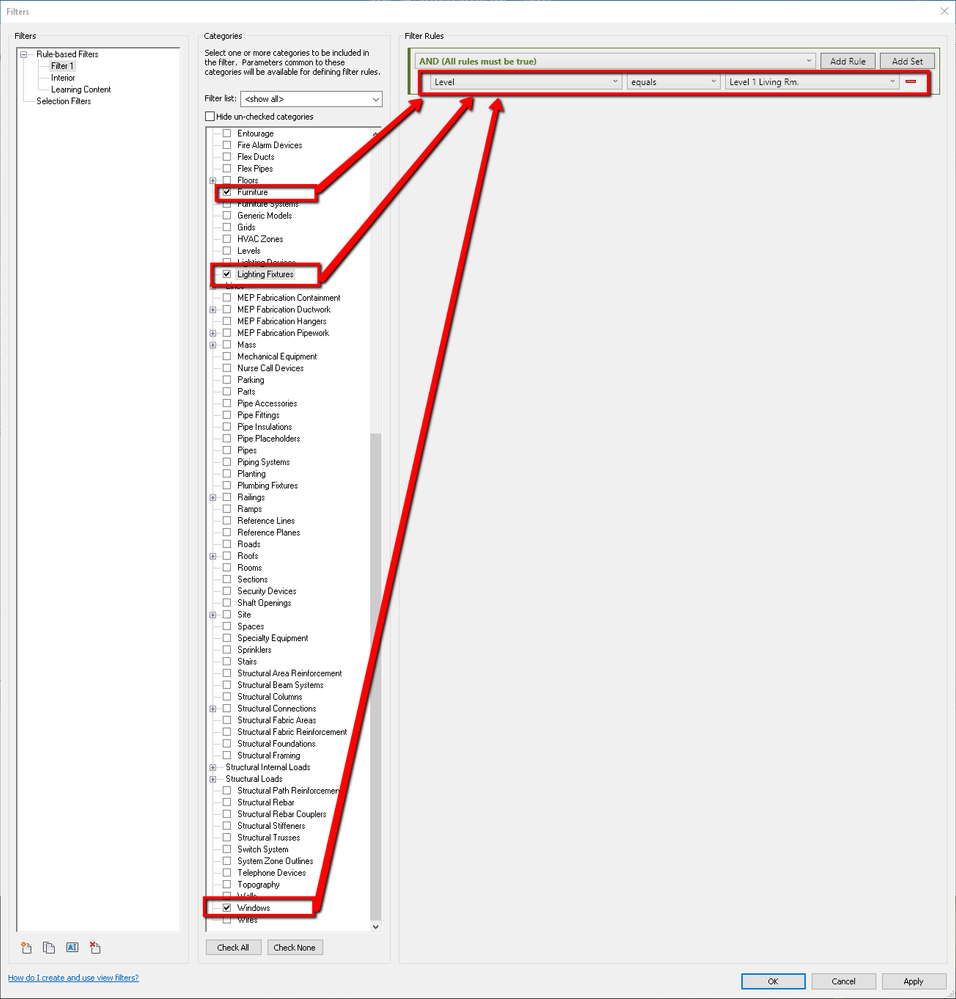- Forums Home
- >
- Revit Products Community
- >
- Revit Architecture Forum
- >
- Filter a Schedule using a logic "OR" instead of "AND"
Filter a Schedule using a logic "OR" instead of "AND"
- Subscribe to RSS Feed
- Mark Topic as New
- Mark Topic as Read
- Float this Topic for Current User
- Bookmark
- Subscribe
- Printer Friendly Page
- Mark as New
- Bookmark
- Subscribe
- Mute
- Subscribe to RSS Feed
- Permalink
- Report
Is there any way of building a schedule that is filtered using a logic "OR" instead of "AND"
We want to schedule out Rooms that satisfy a limited range of parameter values initially just two will do, but it begs the question whether it is possible to filter using a list of acceptable values such as
...Where Parameter.Value IN(ValueA, ValueB, ValueC, ValueD...)
I seem to remember this from SQL many moons ago!
Any suggestions appreciated.
Cheers
Solved! Go to Solution.
Solved by Lance.Coffey. Go to Solution.
- Mark as New
- Bookmark
- Subscribe
- Mute
- Subscribe to RSS Feed
- Permalink
- Report
I find the "Does not Contain" option useful when I really would like to use "Or". You may need to think about your selection criteria a bit more carefully , but I have found this always works for me.
- Mark as New
- Bookmark
- Subscribe
- Mute
- Subscribe to RSS Feed
- Permalink
- Report
This doesn't work if you want to filter for example 5 categories from 30.
- Mark as New
- Bookmark
- Subscribe
- Mute
- Subscribe to RSS Feed
- Permalink
- Report
Please check attached trick from a comment at
I think this idea is brilliant.
Mostafa Elashmawy
Did you find this post helpful? Feel free to Like this post.
Did your question get successfully answered? Then click on the ACCEPT SOLUTION button.
- Mark as New
- Bookmark
- Subscribe
- Mute
- Subscribe to RSS Feed
- Permalink
- Report
OR filters are currently being worked on. Check the Revit Roadmap.
http://blogs.autodesk.com/revit/2017/08/31/revit-roadmap-update-august-2017/
- Mark as New
- Bookmark
- Subscribe
- Mute
- Subscribe to RSS Feed
- Permalink
- Report
Try Combined Parameters. You can set the field to pull as many or as few parameters as you need.
Rina Sahay
Autodesk Expert Elite
Revit Architecture Certified Professional
If you find my post interesting, feel free to give a Kudo.
If it solves your problem, please click Accept to enhance the Forum.
- Mark as New
- Bookmark
- Subscribe
- Mute
- Subscribe to RSS Feed
- Permalink
- Report
@HE-MJJ wrote:
It's 2018. I would like to filter out three categories.
You can make a filter that looks at 3 categories. You have been able to do that for a long time. Probably since back in 2011 or before when this thread started. Here is a filter that looks for "Furniture", "Lighting Fixtures", and "Windows" all on "Level 1 Living Rm."
This thread is about being able to include OR operators in the filter. Which is now possible in the 2019 release of Revit. Here is an example of a filter, still looking at the same 3 categories but now will find elements on level "Level 1-Living Rm." OR elements who's Type Mark is greater than "46".
You can nest and combine AND and OR operators in the filter and also filter for more than 4 parameters (which was the previous limit).
Maybe this gives you the functionality you need?
- Mark as New
- Bookmark
- Subscribe
- Mute
- Subscribe to RSS Feed
- Permalink
- Report
@loboarch wrote:
...
@HE-MJJ wrote:
This thread is about being able to include OR operators in the filter. Which is now possible in the 2019 release of Revit. Here is an example of a filter, still looking at the same 3 categories but now will find elements on level "Level 1-Living Rm." OR elements who's Type Mark is greater than "46".
@loboarch Jeff, I think there is a confusion. This thread is about using the OR operator in the filter tab of a schedule, which is still not possible in Revit 2019.
Alfredo Medina _________________________________________________________________ ______
Licensed Architect (Florida) | Freelance Instructor | Autodesk Expert Elite (on Revit) | Profile on Linkedin
- Mark as New
- Bookmark
- Subscribe
- Mute
- Subscribe to RSS Feed
- Permalink
- Report
@HE-MJJ wrote:
I was looking for an "or" here; https://www.screencast.com/t/uJGkZou33s
I see. Yes the OR filter was only implemented for VIEW filters not schedule filters. Sorry about the confusion.
- Mark as New
- Bookmark
- Subscribe
- Mute
- Subscribe to RSS Feed
- Permalink
- Report
- Mark as New
- Bookmark
- Subscribe
- Mute
- Subscribe to RSS Feed
- Permalink
- Report
Autodesk is behind the times. This should have been done a long time ago, along with using multiple cores. I guess this is what happens when Autodesk takes other programs with out understanding them and try to apply them to their business model with out correctly fixing your programs according to user complaints.
Sorry for the rant.
Is this issue on track to being resolved; Do we have Autodesk support on this?
- Mark as New
- Bookmark
- Subscribe
- Mute
- Subscribe to RSS Feed
- Permalink
- Report
- Mark as New
- Bookmark
- Subscribe
- Mute
- Subscribe to RSS Feed
- Permalink
- Report
I see. Yes the OR filter was only implemented for VIEW filters not schedule filters. Sorry about the confusion.
 Jeff Hanson
Jeff HansonSr. Subject Matter Expert
Autodesk, Revit User Experience
- Mark as New
- Bookmark
- Subscribe
- Mute
- Subscribe to RSS Feed
- Permalink
- Report
- Mark as New
- Bookmark
- Subscribe
- Mute
- Subscribe to RSS Feed
- Permalink
- Report
- Mark as New
- Bookmark
- Subscribe
- Mute
- Subscribe to RSS Feed
- Permalink
- Report
- Mark as New
- Bookmark
- Subscribe
- Mute
- Subscribe to RSS Feed
- Permalink
- Report
Bump, same as above. If we have it in stadard filtering then make it real also for schedules.
- Subscribe to RSS Feed
- Mark Topic as New
- Mark Topic as Read
- Float this Topic for Current User
- Bookmark
- Subscribe
- Printer Friendly Page