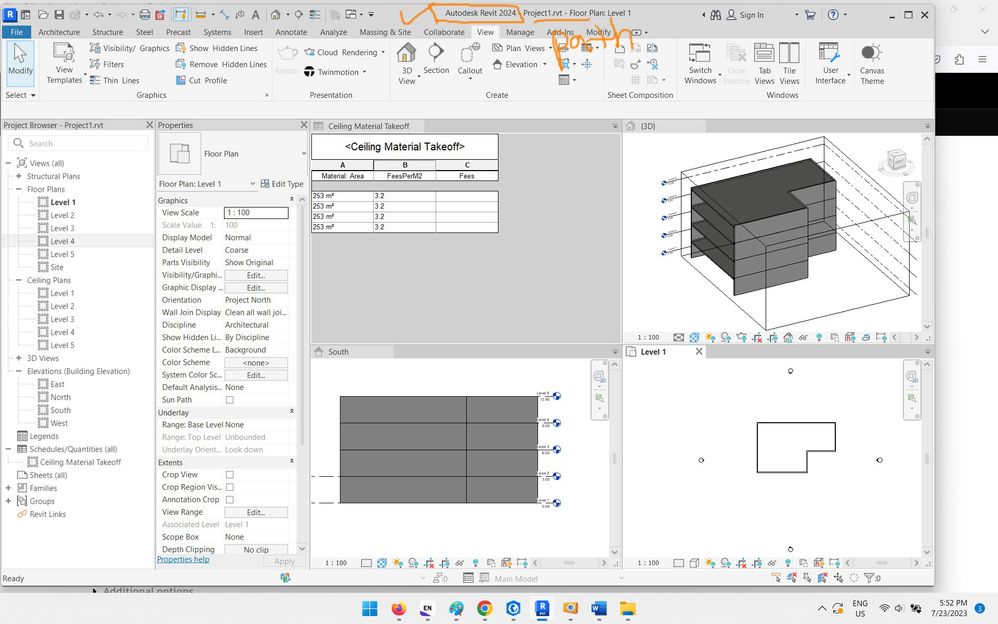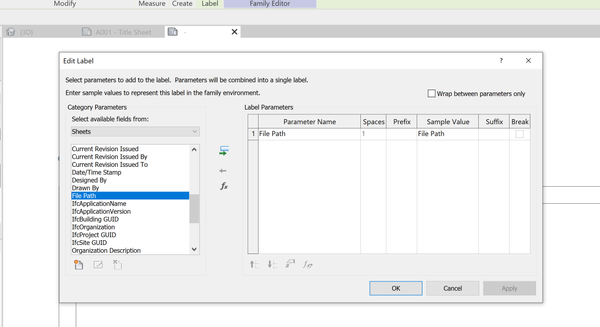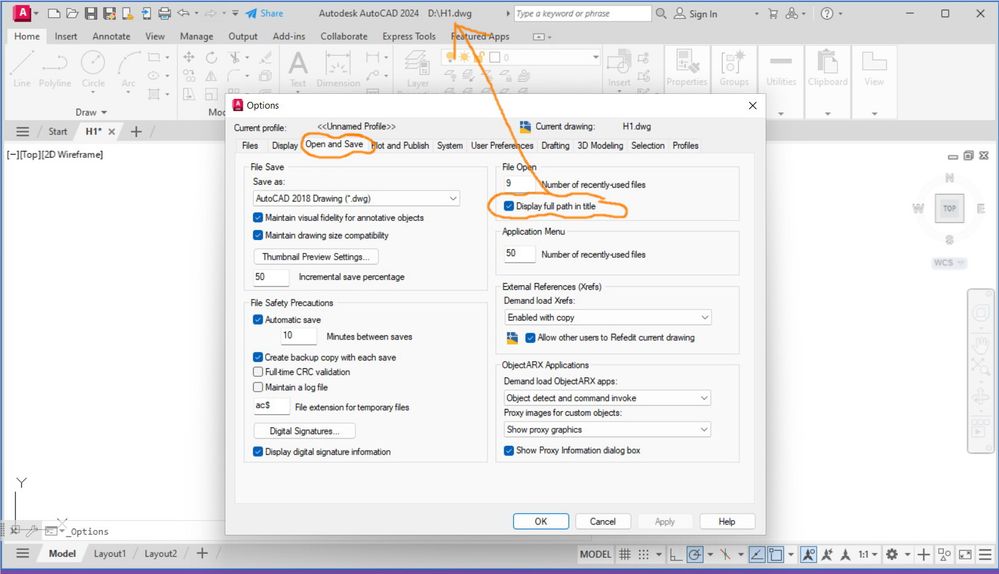- Subscribe to RSS Feed
- Mark Topic as New
- Mark Topic as Read
- Float this Topic for Current User
- Bookmark
- Subscribe
- Printer Friendly Page
- Mark as New
- Bookmark
- Subscribe
- Mute
- Subscribe to RSS Feed
- Permalink
- Report
File path and Revit version,
File path and Revit version,
One of the wonderful features in the AutoCAD that it indicates its version on the title bar and the possibility of showing the location of the file of the drawing on the hard drive to know where we are! Does these two features exist in the Revit?
Thank you
Best
Jamal
Jamal Numan
- Mark as New
- Bookmark
- Subscribe
- Mute
- Subscribe to RSS Feed
- Permalink
- Report
It appears that the Revit 2024 displays its version in the title bar but with no clue regarding the option to display the file location path
Jamal Numan
- Mark as New
- Bookmark
- Subscribe
- Mute
- Subscribe to RSS Feed
- Permalink
- Report
There is a reason why file path is not display on the title screen because it can get very long. If you want file path to display, simply edit the titleblock or create new titleblock. Add the Parameter and choose File path.
Load it into your project and it will display your file path.
- Mark as New
- Bookmark
- Subscribe
- Mute
- Subscribe to RSS Feed
- Permalink
- Report
We have the same argument in AutoCAD but the option is still there. It is optional at the end of the day
Jamal Numan
- Mark as New
- Bookmark
- Subscribe
- Mute
- Subscribe to RSS Feed
- Permalink
- Report
@JamaL9722060 wrote:
We have the same argument in AutoCAD
Revit isn't AutoCAD. If you want to show the file path then submit the idea on the Ideas board.
- Mark as New
- Bookmark
- Subscribe
- Mute
- Subscribe to RSS Feed
- Permalink
- Report
@JamaL9722060 wrote:We have the same argument in AutoCAD
Stop looking for your AutoCAD features in Revit and you will have fewer frustrations. At least stop using it as an argument. It just doesn't apply. Revit is completely different.
Rob
Drafting is a breeze and Revit doesn't always work the way you think it should.
- Mark as New
- Bookmark
- Subscribe
- Mute
- Subscribe to RSS Feed
- Permalink
- Report
I'd suggest having a consistent file management system, then you wouldn't need to be constantly reminded where your files are.
- Subscribe to RSS Feed
- Mark Topic as New
- Mark Topic as Read
- Float this Topic for Current User
- Bookmark
- Subscribe
- Printer Friendly Page