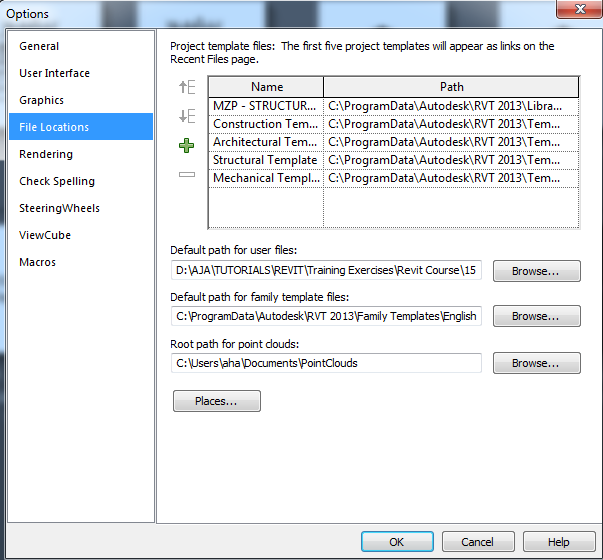- Forums Home
- >
- Revit Products Community
- >
- Revit Architecture Forum
- >
- Re: Families missing after install
- Subscribe to RSS Feed
- Mark Topic as New
- Mark Topic as Read
- Float this Topic for Current User
- Bookmark
- Subscribe
- Printer Friendly Page
- Mark as New
- Bookmark
- Subscribe
- Mute
- Subscribe to RSS Feed
- Permalink
- Report
When I click on the Load Families button, I don't have any files that contain families. I just recently installed the free educators version. Is it suppose to be missing these?
Solved! Go to Solution.
Solved by parveen.revit. Go to Solution.
- Mark as New
- Bookmark
- Subscribe
- Mute
- Subscribe to RSS Feed
- Permalink
- Report
Student version comes wtih complete installation (with all families and templates).
you can repare the installation and check the tick boxes to install families and templates.
- Mark as New
- Bookmark
- Subscribe
- Mute
- Subscribe to RSS Feed
- Permalink
- Report
I have the same problem; educational version missing templates and libraries. I reinstalled the software, after repairing. I still doesn't work for me. I tried to load them manually, but they are not in the folder they are supposed to be. Is there a link where they could be downloaded?
ps: libraries seem to work on the sample project, but I couldn't find them in my computer with the windows' search, when I looked for *.*.rfa or *.*.rte.
Thank you!
- Mark as New
- Bookmark
- Subscribe
- Mute
- Subscribe to RSS Feed
- Permalink
- Report
I am also an educational user, I had the same problem with no familes appearing in REVIT. I have tried adding features, repairing/reinstalling, and even unistalling REVIT. In every instance, the installer freezes. Now it seems I am stuck with a broken version of REVIT. Anybody have any idea what I could do?
- Mark as New
- Bookmark
- Subscribe
- Mute
- Subscribe to RSS Feed
- Permalink
- Report
Hi. Do the following:
Download the families, templates, and family templates using this link:
http://usa.autodesk.com/adsk/servlet/item?siteID=123112&id=14973523
This is directly from the Autodesk Website. Then you need to place them in their correct locations.
Then go to Application Menu, Options Dialog, File Locations (Refer to attached image)
Then you need to place the templates in the top, the family templates in the 2nd browser, and the family libraries in the places list. This should solve your problem.
P.S. : If someone else has the families, no need to download them, just copy and place them in their correct location. You could simply try to load a family and when it opens to an empty folder, that is where your families should go.
If this answers your problem, please Accept As Solution.
Structural Design Engineer
MZ & Partners Engineering Consultancy
- Mark as New
- Bookmark
- Subscribe
- Mute
- Subscribe to RSS Feed
- Permalink
- Report
Thank you for the very thorough instructions, but I didn't trust what appeared to be a bad install (since it wouldn't repair or reinstall) and after a lot of difficulty, I managed to go back to a windows restore point and get a clean uninstall (from directions available on support from autodesk here: http://usa.autodesk.com/adsk/servlet/ps/dl/item?siteID=123112&id=18782231&linkID=9243099) and reinstall. The families are now present.
- Subscribe to RSS Feed
- Mark Topic as New
- Mark Topic as Read
- Float this Topic for Current User
- Bookmark
- Subscribe
- Printer Friendly Page