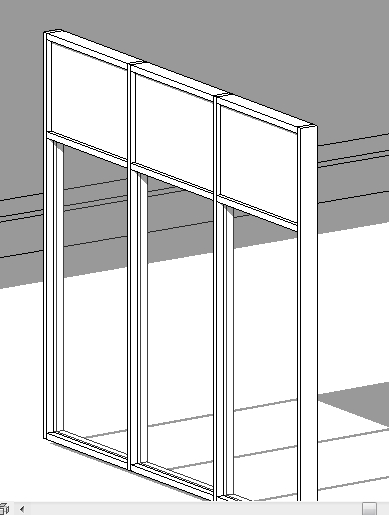Community
Revit Architecture Forum
Welcome to Autodesk’s Revit Architecture Forums. Share your knowledge, ask questions, and explore popular Revit Architecture topics.
Turn on suggestions
Auto-suggest helps you quickly narrow down your search results by suggesting possible matches as you type.
Reply
Topic Options
- Subscribe to RSS Feed
- Mark Topic as New
- Mark Topic as Read
- Float this Topic for Current User
- Bookmark
- Subscribe
- Printer Friendly Page
Message 1 of 2
Anonymous
3788 Views, 1 Reply
08-31-2013
07:41 PM
- Mark as New
- Bookmark
- Subscribe
- Mute
- Subscribe to RSS Feed
- Permalink
- Report
08-31-2013
07:41 PM
Exterior Facade
Hi all - on my 3D model on Revit I need to put in a wood panel exterior facade, similar to the one in the photo attached. What would be the best way to go about this? I have already done my floors, curtain glass walls and ceilings.
Thanks again!
Faith
1 REPLY 1
Message 2 of 2
09-01-2013
04:44 AM
- Mark as New
- Bookmark
- Subscribe
- Mute
- Subscribe to RSS Feed
- Permalink
- Report
09-01-2013
04:44 AM
As I understood you want to place walls as infills in your curtain walls ( in the uper part of it)
For this:
- in a 3d hover the mouse over the area you want to place the panels and TAB until one cell is highlighted (image 185) - click to select
- Right click on the mouse and from the menu > Select Panels > Along Horiziontal Grid...now all the uper cells are selected (image 186)
- Unpin them in order to be allowed to make changes to infilment (image 188)
- With the cells selected -from Properties > Edit Type > Type Properties > Family >expand and choose a type of infillment ( I used a basic wall) - image 189
Constantin Stroescu
Reply
Topic Options
- Subscribe to RSS Feed
- Mark Topic as New
- Mark Topic as Read
- Float this Topic for Current User
- Bookmark
- Subscribe
- Printer Friendly Page