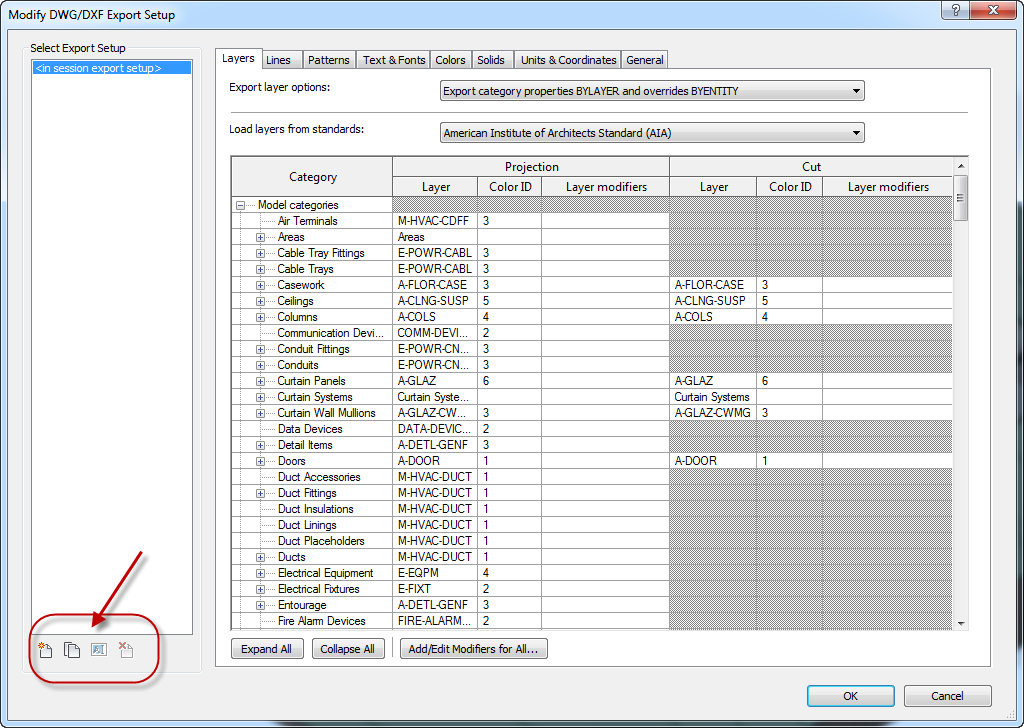- Subscribe to RSS Feed
- Mark Topic as New
- Mark Topic as Read
- Float this Topic for Current User
- Bookmark
- Subscribe
- Printer Friendly Page
- Mark as New
- Bookmark
- Subscribe
- Mute
- Subscribe to RSS Feed
- Permalink
- Report
Export settings in 2012?
In the Export settings in 2012, if you customize the line styles in the Line tab or the fonts in the Text & Fonts tab, how do you Save those settings for future use or for use on another project?
These options are a great addition, but at my office, We have numerous clients all with different Line, Font, Pattern (and more) preferences. I need to be able to set these tabs up and save them for use in other projects for the same client.
Ideally id like to see a text file or something I could edit for each tab that could be loaded like the layer settings tab?
HJM
- Mark as New
- Bookmark
- Subscribe
- Mute
- Subscribe to RSS Feed
- Permalink
- Report
- Mark as New
- Bookmark
- Subscribe
- Mute
- Subscribe to RSS Feed
- Permalink
- Report
I played with it, but it doesn’t seem to actually create a new export TxT file like you could in 2011. it only seems to save the settings in that project. In 2011 once you have your layer settings set you could Save as and it made a TXT file you could import into another project. I thought you could in one of the earlier Bata’s 2012 I was testing too, just not in the released one.
- Mark as New
- Bookmark
- Subscribe
- Mute
- Subscribe to RSS Feed
- Permalink
- Report
- Mark as New
- Bookmark
- Subscribe
- Mute
- Subscribe to RSS Feed
- Permalink
- Report
That sounds great for an office that only has a couple standards. Unfortunately We have multiple (50+) different client standards and that is what I need to avoid. I maintain only a small handful of templates and import the external files depending on the client standard. So now I’m going got have to maintain 50+ different templates? I don’t want to have 50+ export settings in my default template....
On another note… what is with the Dodge Viper (in the site) and the BMCD2 (in the furniture) categories? They have been there forever and there is no dodge viper or furniture in my file. I used to just delete them from the text file, Am i stuck with them now?.
HJM
- Mark as New
- Bookmark
- Subscribe
- Mute
- Subscribe to RSS Feed
- Permalink
- Report
I am also wondering why the functionality of being able to export to a .txt file has been eliminated... Our consultants often use our Revit Model to export their own AutoCAD files on their end based on the views they need, and we like to give them the layer export.txt file for this. But now in 2012, when we make changes to the layer settings for exporting, we can't export those settings to a new .txt file? Someone please clear this up.
- Mark as New
- Bookmark
- Subscribe
- Mute
- Subscribe to RSS Feed
- Permalink
- Report
2013 seems to have the same problem, too bad.
In fact, the ability to save DGN levels as a txt file was still a possibity in 2012, but was elinated in 2013... This seems like an intentional action by Autiodesk, although it is a loss of functionality from my perspective.
- Subscribe to RSS Feed
- Mark Topic as New
- Mark Topic as Read
- Float this Topic for Current User
- Bookmark
- Subscribe
- Printer Friendly Page