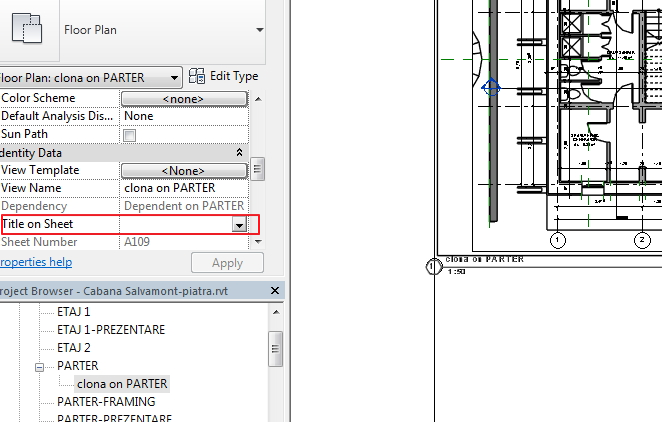- Subscribe to RSS Feed
- Mark Topic as New
- Mark Topic as Read
- Float this Topic for Current User
- Bookmark
- Subscribe
- Printer Friendly Page
- Mark as New
- Bookmark
- Subscribe
- Mute
- Subscribe to RSS Feed
- Permalink
- Report
I am approximately mid-way through a set of construction drawings for a conversion project from a retail building to a restaurant. I have my demolition notes and demolition views all set up - I even have a sheet ready with the plans and the notes.
However, my question is - we are being given permission to submit a demolition package at the moment for a demolition permit - so, I need to create a cover sheet for the demolition drawings and submit to the building department. Since the project is not complete (the demolition portion of the construction documents are) how do I go about dividing that portion out and issuing it?
My question is really regarding how to handle the project date and issue and since you can only place a view on a sheet one time, how to tailor the site plan and other views that are on the cover sheet to be able to be used for two different covers - one for the demolition and one for when the final drawings are completed.
Anyone have any advice or method of doing this - or has faced this before? It is not so much how to go about creating the drawings for it, but more of setting them up on sheets for publishing being that one Revit file will in essence have two projects in it - a demolition package and a construction package.
Thanks in advance-
Dave.
Solved! Go to Solution.
Solved by constantin.stroescu. Go to Solution.
- Mark as New
- Bookmark
- Subscribe
- Mute
- Subscribe to RSS Feed
- Permalink
- Report
If you make a Duplicate View >Duplicate as Dependent you will have a perfect copy of your view and you can then insert practicaly the same view into two sheets...
BIM Manager AGD
Your Name
- Mark as New
- Bookmark
- Subscribe
- Mute
- Subscribe to RSS Feed
- Permalink
- Report
I was looking into that - and it is beneficial, but there are two issues with that...
First is the re-naming of the copied view - it is easy to reproduce the site plan, general notes, and other common views, but having to give the copied views different names: i.e. How would you name the site plans, general notes, etc so they are differentiated in order to place them on different sheets...
Second issue is the 'issue date' or even assigning a 'revision' so that the title block maintains a demolition package issue date separate from the construction drawing date.
My question is really the logistics of separating drawings and views logically so they are almost completely independent of each other.
I think my solution in this case is to create a title block family with the date, issue type, etc. all locked in place (meaning they are not fields that extract project information) as this may resolve the issue in that regards and to have a creative view naming concept...
- Mark as New
- Bookmark
- Subscribe
- Mute
- Subscribe to RSS Feed
- Permalink
- Report
In fact you can create two titles blocks that contains a common base from Project Information ( name of the project, owner ...etc)
as for the name you can change the name of the dependent view as you want a nd more than that ,can change the name on the sheet (as in my screenshot)
BIM Manager AGD
Your Name
- Mark as New
- Bookmark
- Subscribe
- Mute
- Subscribe to RSS Feed
- Permalink
- Report
I recomand you to read the article:
AB4009 -Managing Construction Phase Revisions with Autodesk® Revit® by Daniel John Stine – LHB - from Autodesk University (AU ) - http://au.autodesk.com/au-online/classes-on-demand/class-catalog/2011/autodesk-revit-architecture/ma...
BIM Manager AGD
Your Name
- Mark as New
- Bookmark
- Subscribe
- Mute
- Subscribe to RSS Feed
- Permalink
- Report
Thank you - I am learning something new everyday. I had no Idea you could do that...
- Subscribe to RSS Feed
- Mark Topic as New
- Mark Topic as Read
- Float this Topic for Current User
- Bookmark
- Subscribe
- Printer Friendly Page