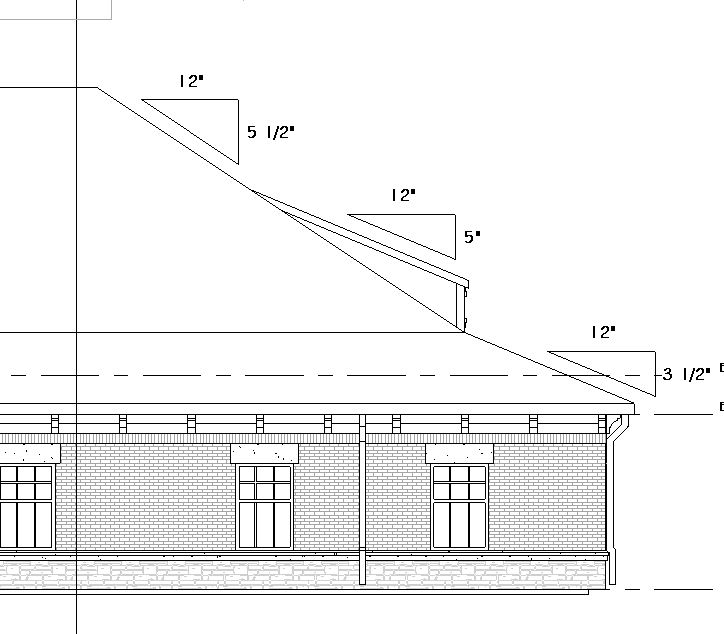- Forums Home
- >
- Revit Products Community
- >
- Revit Architecture Forum
- >
- Default Revit Spot Slope Annotation Symbol size
- Subscribe to RSS Feed
- Mark Topic as New
- Mark Topic as Read
- Float this Topic for Current User
- Bookmark
- Subscribe
- Printer Friendly Page
- Mark as New
- Bookmark
- Subscribe
- Mute
- Subscribe to RSS Feed
- Permalink
- Report
By default you have two options for the annotation symbol of a spot slope (Triangle or Arrow). Is there any way to adjust the size it makes these symbols automatically? What is happening in my drawings is each time I add one of these to a view it's much too large and I have to manually pull the grips of each one to resize. Very time consuming on a complicated roof. What is driving this? Can it be changed? There is a option to adjust the offset of the symbol from the element, but where is it sizing the symbol?
Please help!
Thank you!
Solved! Go to Solution.
Solved by chrisplyler. Go to Solution.
- Mark as New
- Bookmark
- Subscribe
- Mute
- Subscribe to RSS Feed
- Permalink
- Report
Edit the spot slope family...
See all the parameters you can control? Leader line length, line weight, arrow style, text size, text offset from leader, etc. Set them the way you want them and click OK. All your spot slope anotations will change.
xtn
- Mark as New
- Bookmark
- Subscribe
- Mute
- Subscribe to RSS Feed
- Permalink
- Report
Yes, I did see that I can modify some of the attributes of the Arrow, but the default lenght of it can't be change here. And actually what's really the issue that bothers me the most is the size of the TRIANGLE. (Sorry I wan't more clear.) Each time I place a slope triange onto my view the size of the annotation is rediculously large. They look as big as the roof of my building. I then have to go in and manually adjust the size for each annotation. I was wondering where/if you can change the default size of the Triangle. What is driving the size of these annotations?
Hopfully the images below will show what I mean. Thanks for the help!
Triangles TOO large...
Triangles manually adjusted one by one...
- Mark as New
- Bookmark
- Subscribe
- Mute
- Subscribe to RSS Feed
- Permalink
- Report
Yes, the parameter for leader line length controls the length of the arrow, or the horizontal size of the triangle. Select one of your triangle slope tags, edit family, and change the parameter for leader line length. The default is 1". Click okay and all your triangles will resize.
xtn
- Mark as New
- Bookmark
- Subscribe
- Mute
- Subscribe to RSS Feed
- Permalink
- Report
AH! That worked perfectly! Somehow I overIooked that parameter the whole time. (Sometimes it's the simplest things...)
That's exactly what I needed. Thank you for the help!
- Mark as New
- Bookmark
- Subscribe
- Mute
- Subscribe to RSS Feed
- Permalink
- Report
No problem. Glad to have helped. You wouldn't believe the amount of stuff I overlook on a daily basis. My car keys can be on an otherwise empty counter top right next to me and I won't be able to find them.
xtn
- Subscribe to RSS Feed
- Mark Topic as New
- Mark Topic as Read
- Float this Topic for Current User
- Bookmark
- Subscribe
- Printer Friendly Page