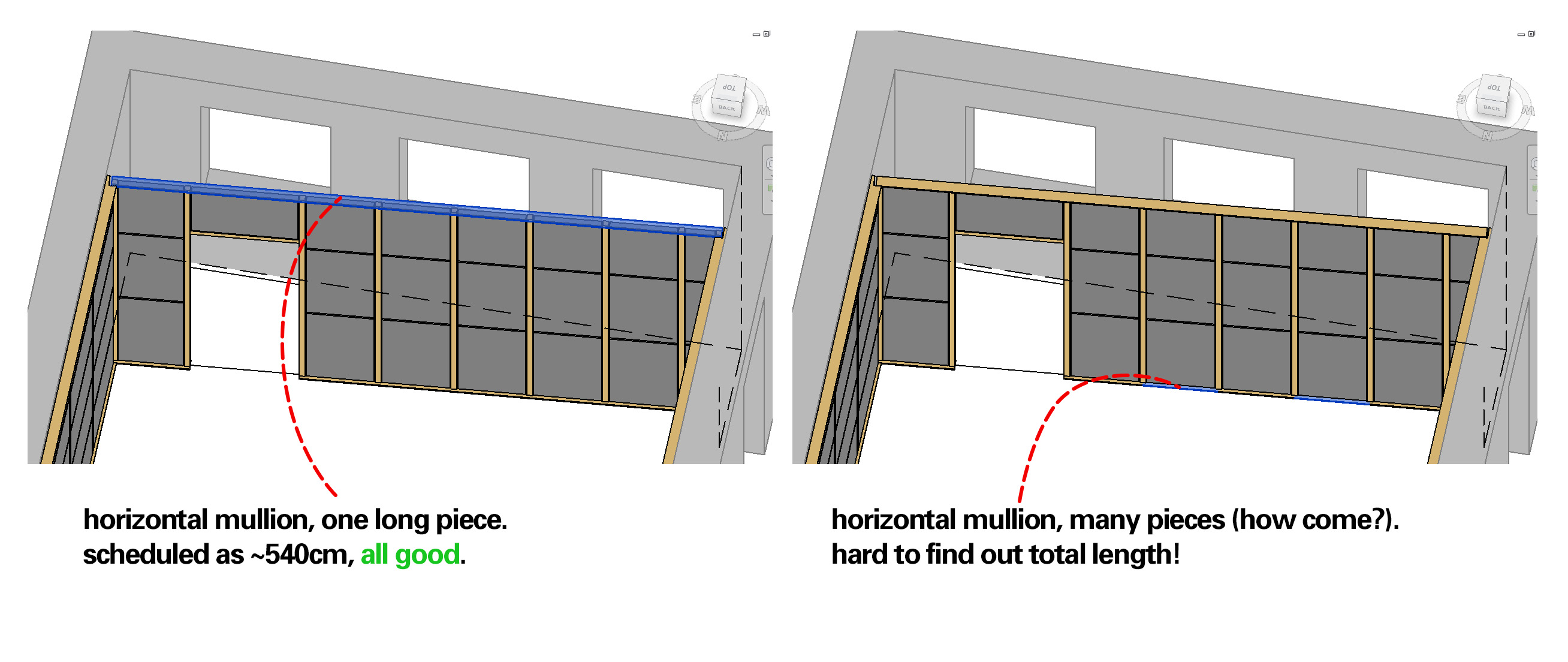- Forums Home
- >
- Revit Products Community
- >
- Revit Architecture Forum
- >
- Curtain Wall Mullions - different/unexpected behaviour
- Subscribe to RSS Feed
- Mark Topic as New
- Mark Topic as Read
- Float this Topic for Current User
- Bookmark
- Subscribe
- Printer Friendly Page
- Mark as New
- Bookmark
- Subscribe
- Mute
- Subscribe to RSS Feed
- Permalink
- Report
Curtain Wall Mullions - different/unexpected behaviour
hello everybody!
please have a look at custom curtian wall model used to represent wood framing with soundproofing infill:
i'm a bit lost here - can't figure out what's causing top mullion to be happily continous (which is what i want - i can locate it quickly from the schedule and lenght reported is actual total element lenght) and the bottom plate mullion to be divided in sections (and schedule reports every section separate!) although geometry is continous.
also, is there a way to break mullion after, let's say, 2.7 metres?
cheers!
- Mark as New
- Bookmark
- Subscribe
- Mute
- Subscribe to RSS Feed
- Permalink
- Report
Hi km_l
Please check both “border type” in the “type properties” of the different curtain wall. Then please make sure that the mullion wasn’t hidden in view.
Or could you please attach little part of the models in post? So I can help you to find the reason with the two models. Thank you.
______________________________________________________________
If my post answers your question, please click the "Accept as Solution" button. This helps everyone find answers more quickly!

Luna Ye
Product Support
- Mark as New
- Bookmark
- Subscribe
- Mute
- Subscribe to RSS Feed
- Permalink
- Report
Hi km_l,
Thank you for the attachment. I don’t know why there’re two elements about the curtain wall in your file. May I know how did you draw the double curtain wall? And if you want to make the all the bottom plate mullion be continuous, please try to press the TAB key to select another grid line in the bottom when adding mullions. There are two situations about the mullion. I have modified the file with two situations, please check the attachment. Thank you.
______________________________________________________________
If my post answers your question, please click the "Accept as Solution" button. This helps everyone find answers more quickly!

Luna Ye
Product Support
- Mark as New
- Bookmark
- Subscribe
- Mute
- Subscribe to RSS Feed
- Permalink
- Report
i see you nested my curtain wall into another curtain wall, but thats not a solution - i still get multiple pieces of a mullion that should be continous (so the schedule would show "chopped" lengths instead of total per mullion.
- Mark as New
- Bookmark
- Subscribe
- Mute
- Subscribe to RSS Feed
- Permalink
- Report
hi,
i know this subject has been stopped for a year but i wanted to post this solutions just to let the revit developers notice that they should get some better solution for this situations and also give to you the way to solve your problem that i'm sure you got the answer by now.
please, see the following link.
http://www.revitforum.org/architecture-general-revit-questions/18346-mullion-length-schedule.html
if you have now better way to to the shcedule of a curtain wall mullions .... please, let me know.
best regards.
Jorge
- Mark as New
- Bookmark
- Subscribe
- Mute
- Subscribe to RSS Feed
- Permalink
- Report
I don't know how to solve the mullion geometry problem, but it's easy to find out the total lengths of the two mullion types. Here is the mullion schedule for the file you attached in a previous post. I have made no changes to the curtain wall. I only created the schedule.
- Subscribe to RSS Feed
- Mark Topic as New
- Mark Topic as Read
- Float this Topic for Current User
- Bookmark
- Subscribe
- Printer Friendly Page