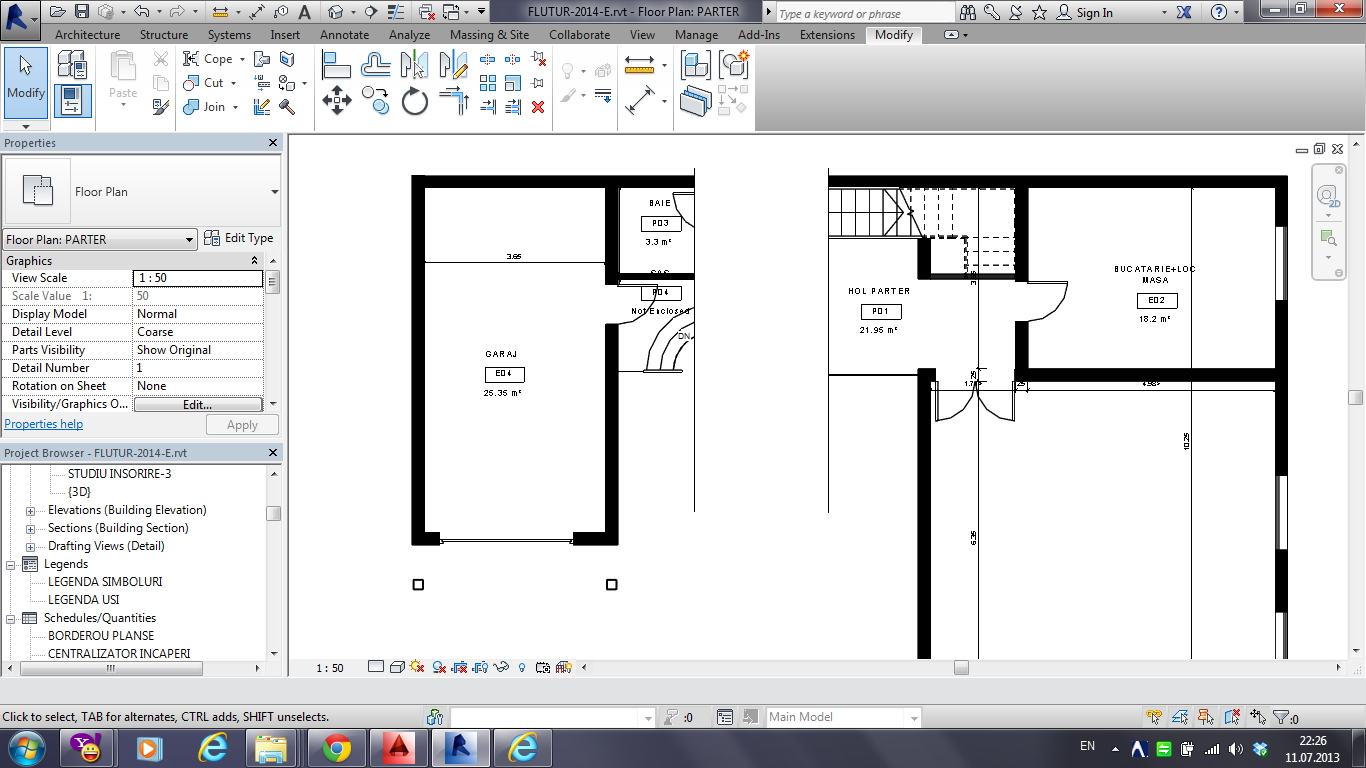- Forums Home
- >
- Revit Products Community
- >
- Revit Architecture Forum
- >
- Crop region line through sliced elements
- Subscribe to RSS Feed
- Mark Topic as New
- Mark Topic as Read
- Float this Topic for Current User
- Bookmark
- Subscribe
- Printer Friendly Page
- Mark as New
- Bookmark
- Subscribe
- Mute
- Subscribe to RSS Feed
- Permalink
- Report
Hi,
Is it possible to automatically show a line over cropped elements when using crop region?
I'd like not to show the whole rectangle of the crop region, but only where that rectangle intersects an element...
is this possible?
thanks
Using Building Design Suite 2019
Solved! Go to Solution.
Solved by constantin.stroescu. Go to Solution.
- Mark as New
- Bookmark
- Subscribe
- Mute
- Subscribe to RSS Feed
- Permalink
- Report
- Mark as New
- Bookmark
- Subscribe
- Mute
- Subscribe to RSS Feed
- Permalink
- Report
i wanted this:
Using Building Design Suite 2019
- Mark as New
- Bookmark
- Subscribe
- Mute
- Subscribe to RSS Feed
- Permalink
- Report
This was made by simple using a Masking Region:
Annotate>Region >Masking Region - draw a rectangle or a polygon , Bring to Front if necessary. With the Masking Region selected > Edit Boundary > select the upper border>Modify/Detail Items>Edit Boundary> Line Style > Invisible...the same wit the bottom one...the other two lines , left-right make the medium Lines or wide , as you want...
I believe a family could also be possible if a special section line is desired...have to dig on this...
BIM Manager AGD
Your Name
- Subscribe to RSS Feed
- Mark Topic as New
- Mark Topic as Read
- Float this Topic for Current User
- Bookmark
- Subscribe
- Printer Friendly Page