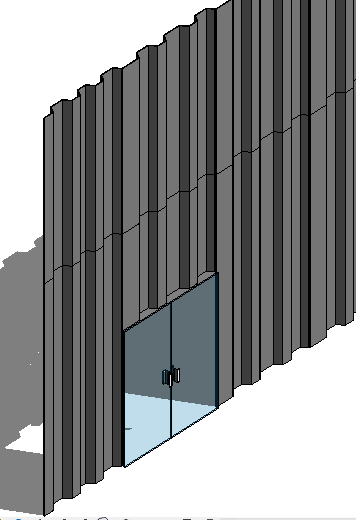- Forums Home
- >
- Revit Products Community
- >
- Revit Architecture Forum
- >
- Re: Corrugated/Profiled Cladding
- Subscribe to RSS Feed
- Mark Topic as New
- Mark Topic as Read
- Float this Topic for Current User
- Bookmark
- Subscribe
- Printer Friendly Page
- Mark as New
- Bookmark
- Subscribe
- Mute
- Subscribe to RSS Feed
- Permalink
- Report
Corrugated/Profiled Cladding
Hiya, ACAD veteran (CAD manager experience).
Unfortunately, my own Revit skills are somewhat rough around the edges still.
The office I'm in is extremely small and new to Revit as well.
I'm looking to help guide my office into Revit.
So far, this company has only used Revit for quick and dirty presentation purposes rather than detailed construction drawings.
We have a project now that gives us a bit of flex room to do some learning with Revit.
Presentation-wise, the boss is wanting to show "corrugated/profiled metal cladding", not just as walls with lines, but with an actual 3D profile.
From what I understand, this is somewhat against best practices?
And Revit doesn't support a profiled wall natively?
But he seems pretty adamant about it...
So any thoughts on how to best pull this off?
- Mark as New
- Bookmark
- Subscribe
- Mute
- Subscribe to RSS Feed
- Permalink
- Report
p.s.
Pre-Engineered structures is the bread and butter of this company.
So this would go a long way into opening up the path to Revit adoption.
- Mark as New
- Bookmark
- Subscribe
- Mute
- Subscribe to RSS Feed
- Permalink
- Report
Here is an example I cobbled together in 5 minites or so. I created this with a curtain wall using no mullinos and a custom curtain panel that used the corrugated metal as a profile defined in the panel family. You could probably accomplish this kind of thing for your purposes. it may have a few drawbacks depending on how you put together your documents.
- Mark as New
- Bookmark
- Subscribe
- Mute
- Subscribe to RSS Feed
- Permalink
- Report
The solution depends on the scale of the corrugation. If it's just a little 1-1/2" sine-wave corrugation, then I would not model it. I would set a model pattern for the elevations, and a thickness in the wall type to represent the overall thickness. Then, in the detailing, I would use a repeating detail component to show the actual corrugation. This is the method I used on this building, which had a ton of corrugated metal panels (the tower part on the right). In a rendering, you can assign a bump map to create the depth.
However, if your corrugated panels are huge (as in Jeff's post), then you'll absolutely want to follow his method. Can you post a sample pic of your desired result so we can offer a more thorough suggestion?
Principal
Dynamik Design
www.dynamikdesign.com
- Mark as New
- Bookmark
- Subscribe
- Mute
- Subscribe to RSS Feed
- Permalink
- Report
ahhh, I see.
@loboarch,
What you have put together seems somewhat ideal. At least for putting together what the boss wants.
I have done a bit more digging. From what I have found, it sounds like doing the curtain wall/profile method you have there leads to complications at corners, doors, windows and other openings?
Is that true? Are those the drawbacks you foresee?
Would I be creating a custom panel similar to the step shown here?
https://www.youtube.com/watch?v=bigJYIln34o
@rosskirby,
The specifics for which panels are used vary from project to project.
I know that on most of our projects, we have standing seam roof.
Also, I think most common are insulated metal panels like these:
http://www.kingspanpanels.ca/kingspanunitedstatesmain/media/pdfDownloads/Insulated%20Roof%20and%20Wa...
Some will be flat with only a seam.
And others will have ribbing approximately 1 1/2" high.
At this stage of Revit adoption for the office, it's not so much for working drawings, but for presentations and walkthroughs with the clients.
So I think the rendered view is what I will need to produce.
I've heard bump maps mentioned many times in my research.
I've been flipping through the AutoDesk materials in:
C:\Program Files (x86)\Common Files\Autodesk Shared\Materials\Textures\1\Mats
It doesn't seem like it will have the patterns I need.
Is there a best practice on how to get the proper line spacing on my panels?
Do you guys have any suggestions on where is a good resource to find this?
Is this something I will need to generate myself with photoshop?
I'm so sorry for the slew of questions. But without a true veteran in my office, I'm sort of flying blind here.
Thank you guys so much for the help.
- Mark as New
- Bookmark
- Subscribe
- Mute
- Subscribe to RSS Feed
- Permalink
- Report
Could you share this model please? I am having a difficult time creating my own panel family to play nicely.
Thanks!
- Mark as New
- Bookmark
- Subscribe
- Mute
- Subscribe to RSS Feed
- Permalink
- Report
@ronsarlo wrote:
oh.
p.s.
Pre-Engineered structures is the bread and butter of this company.
So this would go a long way into opening up the path to Revit adoption.
What is the ultimate outcome you want? Installation drawings? Fabrication drawings? Are you making anything yourselves? Or outsourcing it? Or are you an engineering office?
- Mark as New
- Bookmark
- Subscribe
- Mute
- Subscribe to RSS Feed
- Permalink
- Report
@jpeterson32 wrote:
Could you share this model please? I am having a difficult time creating my own panel family to play nicely.
Thanks!
What release version of Revit do you need the model in? I made this quite some time ago and don't have the model any longer, but can make a new one quickly just to demonstrate how it was done.
- Subscribe to RSS Feed
- Mark Topic as New
- Mark Topic as Read
- Float this Topic for Current User
- Bookmark
- Subscribe
- Printer Friendly Page