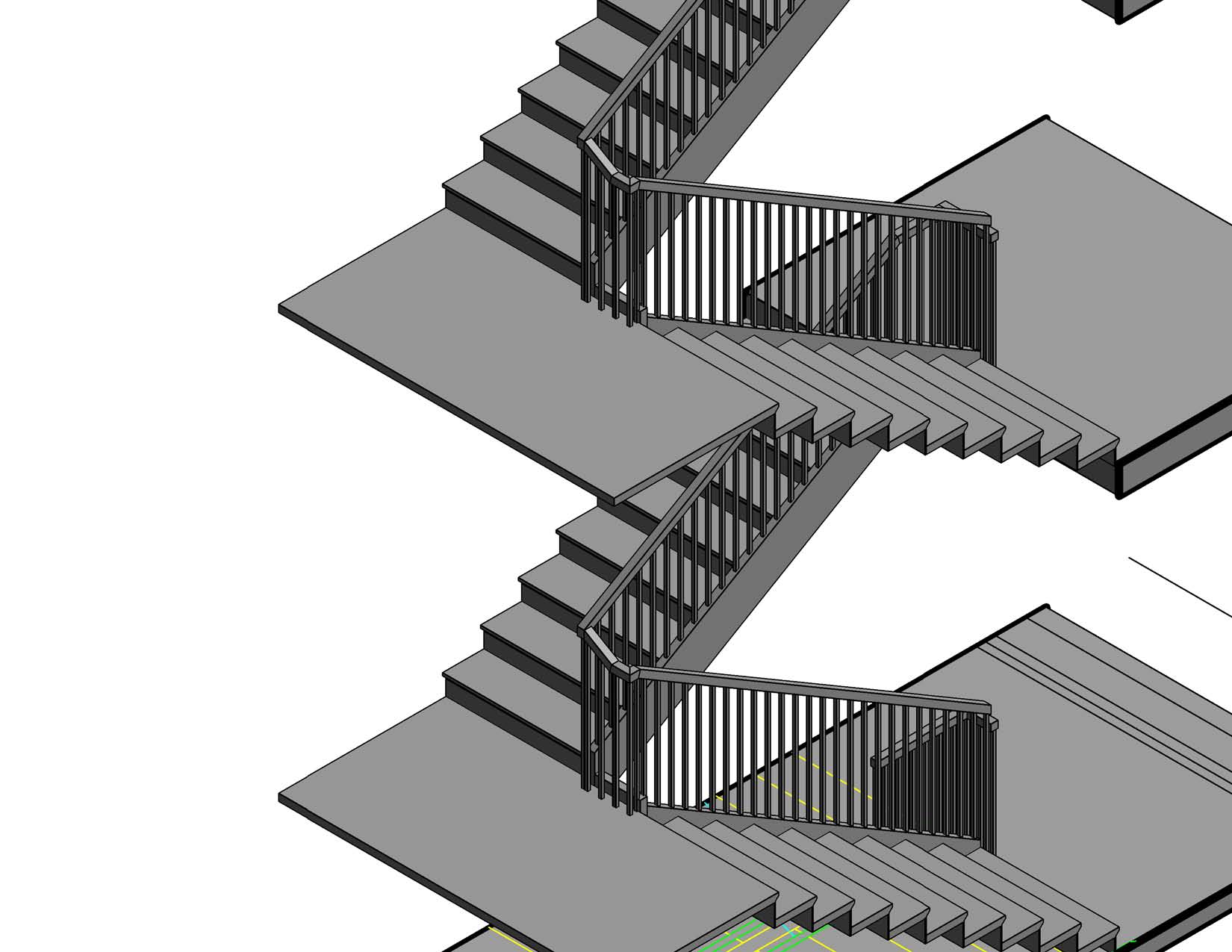- Forums Home
- >
- Revit Products Community
- >
- Revit Architecture Forum
- >
- Re: Continuous handrail required by code
- Subscribe to RSS Feed
- Mark Topic as New
- Mark Topic as Read
- Float this Topic for Current User
- Bookmark
- Subscribe
- Printer Friendly Page
- Mark as New
- Bookmark
- Subscribe
- Mute
- Subscribe to RSS Feed
- Permalink
- Report
Continuous handrail required by code
I'm trying to model an exit stair that is a switchback design, in a building with 7 levels. California code requires handrail extensions on the rails along the walls, which I've been able to create just by editing the handrails generated when Revit creates the stairs. At the inner rails, "the inner rail shall be continuous and need not extend out into the landing" (CBC 1123A.6.2.3). Revit forms the continuous rail at the intermediate landings, and if I pull it out into the landing a bit, I can get an adequately code-compliant result, with the rail between flights sloping to meet both the up and down rails:
However, I am unable to get Revit to model the same result at the floor-level landings. It either tries to make a railing all the way from the bottom to the top of the stair, complaining that it can't make the balusters, or I can only get a disconnected piece that's flat (parallel to the floor), connected either to the up rail or the down rail, but not both:
A stair like this is an extremely common condition that occurs in every building we do. I'm hoping someone can show me how to get the handrail to be continuous at the floor landings, or point me to a tutorial that explains how to do it.
- Mark as New
- Bookmark
- Subscribe
- Mute
- Subscribe to RSS Feed
- Permalink
- Report
I'm starting my REVIT training this week, but have been playing around with it and my stairs looks like you want yours to look I think, without any trouble. Attached you'll find a image of both the 3D of the Sketch I used.
- Mark as New
- Bookmark
- Subscribe
- Mute
- Subscribe to RSS Feed
- Permalink
- Report
It appears that your stairs are sitting on top of the floor at the main levels but die into the face of the landings. What happens if you notch the floor a little so the stair terminates at the face of the floor and not on top of it.
- Mark as New
- Bookmark
- Subscribe
- Mute
- Subscribe to RSS Feed
- Permalink
- Report
To get a nice and clean continuity between flights of railings in a U-shaped stair, it helps if the two flights are shifted in plan view, so that the flight that is coming down to the landing is set back one tread, which allows the slope of the railing to meet the height of the flight that is coming up.
Have you seen the stairs in Richard Meier's buildings? Most of the times, their flights are shifted in plan, to get a nice join for the railings at the landing.
See illustration.
Alfredo Medina _________________________________________________________________ ______
Licensed Architect (Florida) | Freelance Instructor | Autodesk Expert Elite (on Revit) | Profile on Linkedin
- Mark as New
- Bookmark
- Subscribe
- Mute
- Subscribe to RSS Feed
- Permalink
- Report
Thank you all for your replies.
Yes, staggering the flights of stairs is our preferred solution, too. As a matter of fact, in the jpgs I posted, the floor level landing has the up and down runs staggered, although the intermediate landing does not, just as a consequence of the floor-to-floor height that happened to occur between the levels.
After a while, I figured out there has to be a connector piece of railing, which is not part of the railings hosted by either the up or down runs of stairs, at a height that will meet those railings - and the railing from the jogged flight has to be extended towards the landing in order to make everything meet. This isn't really explained anywhere - it's still kind of baffling to me why Revit will create the connection at the intermediate landing but not at the floor level landings, especially if it's a multi-level stair.
My other issue has been with the handrail extensions required by code (at the outside walls), which are 12" at the top of a flight of stairs, and 12" plus one tread depth at the bottom (usually 12" + 11" = 23"). By default, Revit draws one continuous railing starting at the first nosing of the first step, continuing around the outside of the landing, and ending at the last nosing of the last step. For a plain, functional stair in an exit enclosure, normally the handrail isn't continuous like this - there's one along one flight of steps, and a second one along the other. So the path of the default handrail has to be edited, eliminating everything except the piece along one flight, adding the extensions, and then a second handrail drawn in along the other flight.
Easy enough, but the problem occurs when trying to dimension the extensions. Revit often refuses to recognize the handrail extensions as valid dimension references. Sometimes this can be fixed by manipulating the view range, making the depth lower so that it will "see" the handrail going down from the current level (even though it displays anyway). But other times, no amount of fiddling with the view range will make the handrail extensions dimensionable. This seems to occur with the second handrail that had to be added in after eliminating the default "wraparound" handrail.
Without these dimensions, the project cannot be approved in plan check. I've seen posts on other groups where people actually "fixed" this by adding in a reference plane just to get something that Revit would accept as a dimension reference, but I was hoping there would be a solution to this problem that was less of a kluge.
You might guess this is my first time trying to do a project in Revit that has enclosed exit stairs like this. It's pretty daunting. Reading over the posts in various user groups, it seems like the stair tool is one thing users love to hate about Revit. I'd like to think a lot of this struggle is attributable to my own inexperience, but this aspect of the software, at least, has the definite whiff of "Version 0.9" about it.
Thanks,
Michael Evans
- Subscribe to RSS Feed
- Mark Topic as New
- Mark Topic as Read
- Float this Topic for Current User
- Bookmark
- Subscribe
- Printer Friendly Page