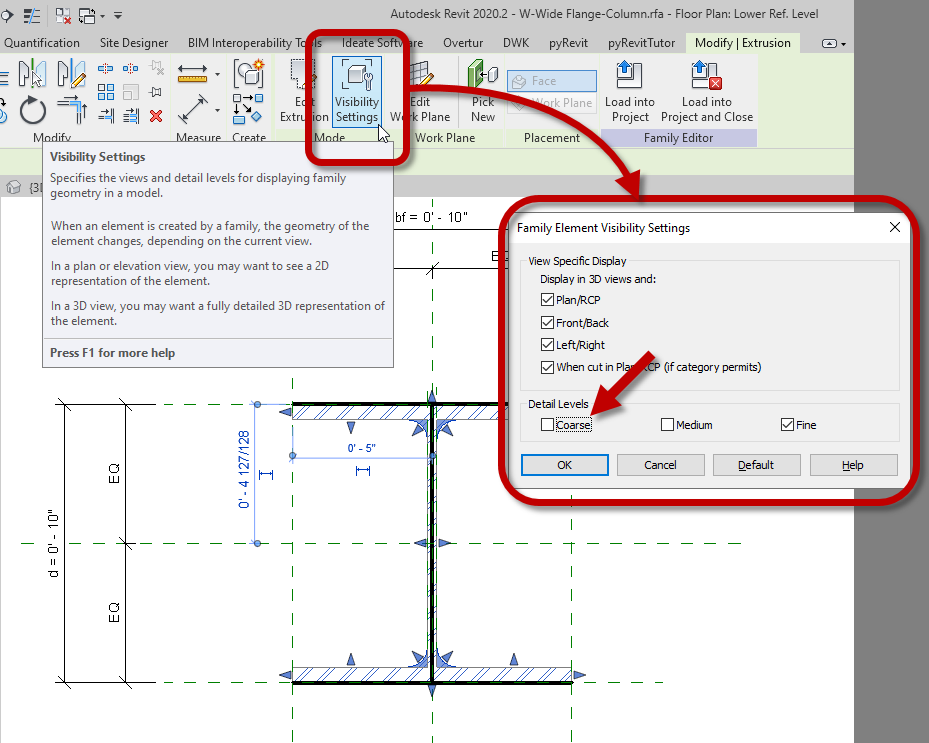- Forums Home
- >
- Revit Products Community
- >
- Revit Architecture Forum
- >
- Column Display at Different Display Levels
- Subscribe to RSS Feed
- Mark Topic as New
- Mark Topic as Read
- Float this Topic for Current User
- Bookmark
- Subscribe
- Printer Friendly Page
- Mark as New
- Bookmark
- Subscribe
- Mute
- Subscribe to RSS Feed
- Permalink
- Report
Hi
Does anyone have a quick explanation of how to make columns display as columns in the coarse level of detail instead of just as sticks?
I know I'll have to edit the family but I can see anything obvious to change.
Regards
Christopher Alan Pitt
Frank Shaw Associates
Solved! Go to Solution.
Solved by Alfredo_Medina. Go to Solution.
- Mark as New
- Bookmark
- Subscribe
- Mute
- Subscribe to RSS Feed
- Permalink
- Report
Open the column family, select the extrusion > visibility settings, > activate coarse. Now, do the opposite with the symbolic lines, making them Not visible in coarse level of detail.
Alfredo Medina _________________________________________________________________ ______
Licensed Architect (Florida) | Freelance Instructor | Autodesk Expert Elite (on Revit) | Profile on Linkedin
- Mark as New
- Bookmark
- Subscribe
- Mute
- Subscribe to RSS Feed
- Permalink
- Report
- Mark as New
- Bookmark
- Subscribe
- Mute
- Subscribe to RSS Feed
- Permalink
- Report
You most likely have figured this out by now, but for any future readers of this thread, you can modify the visibility of extrusions in a column family by:
- Edit the family.
- Select the extrusion.
- On the Modify|Extrusion contextual ribbon tab, on the Mode panel, select the Visibility Settings tool.
- In the Family Element Visibility Settings dialog, in the Detail Levels area, check the toggles of the Detail Levels for which you want that extrusion to be visible.
- Select OK to accept the change.
- Save the family, if appropriate.
- Load the family into the project(s) where you want to see the change.
In the out-of-the-box imperial wide flange column family, the extrusion is only set to be visible at the Fine Detail Level.
- Subscribe to RSS Feed
- Mark Topic as New
- Mark Topic as Read
- Float this Topic for Current User
- Bookmark
- Subscribe
- Printer Friendly Page