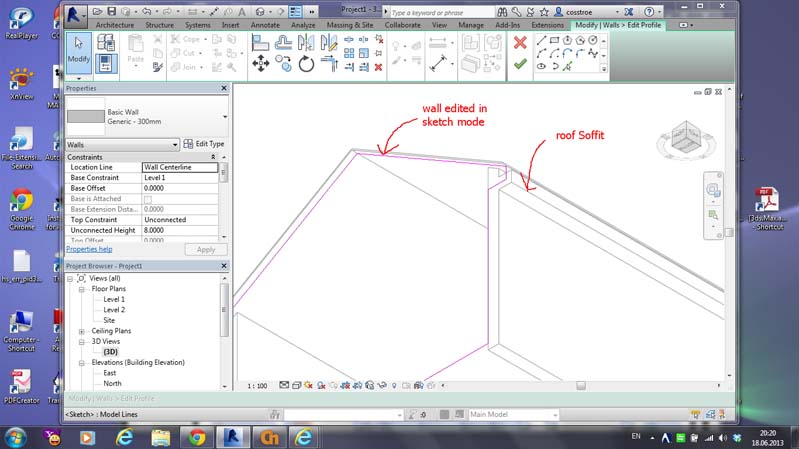- Subscribe to RSS Feed
- Mark Topic as New
- Mark Topic as Read
- Float this Topic for Current User
- Bookmark
- Subscribe
- Printer Friendly Page
- Mark as New
- Bookmark
- Subscribe
- Mute
- Subscribe to RSS Feed
- Permalink
- Report
Clipped Eaves
I am looking to create the same detail shown in the sketch up images.
Any suggestions on how to achieve this?
Also has anyone ever came across a slate material with good realistic image.
- Mark as New
- Bookmark
- Subscribe
- Mute
- Subscribe to RSS Feed
- Permalink
- Report
for this I used a combination of Roof Sofit and for the wall from the gable I made an Edit Profil-sketch mode....
BIM Manager AGD
Your Name
- Mark as New
- Bookmark
- Subscribe
- Mute
- Subscribe to RSS Feed
- Permalink
- Report
Thank you for your repsonse, could show this in more detail please.
Is it possible to have a slate/tile overhang?
Thanks
- Mark as New
- Bookmark
- Subscribe
- Mute
- Subscribe to RSS Feed
- Permalink
- Report
you can see in the screen shot the cornice made by Roof Soffit and gable wall adjusted using sketch mode...
Another method that it is my preferred one is by :Component> model in place > Sweep...:
you can see it in Autodesk Chronicle
https://chronicle.autodesk.com/Main/Details/52040ba3-e85a-4c78-915e-a8f9602893c3
This last method allows me to use complicated cornice profiles( profiles made in place as in my example ,or made as profile family)
In fact there are many methods,,you have only to chose wich one suits you better
BIM Manager AGD
Your Name
- Mark as New
- Bookmark
- Subscribe
- Mute
- Subscribe to RSS Feed
- Permalink
- Report
In order to control the roof plate position when extending it, I use a simple geometric construction .
See image 4 to 7 from the attached file.
Suppose I want to extend the plate with 6 cm...that means that the eaves height lowers with 3,5 cm......
This was done drawing guide reference planes as in image 4
Then in Roof Floor Plane > select the roof- Edit Footprint > strech the border line to the reference plane placed at 6 cm distance....as in image 5
Then ,also in Edit Footprint with the border line selected, in Properties > Constraints >Offset from Roof Base - change the value to -3,5 cm (as determined in image 4) - image 6
The result can be seen in image 7
BIM Manager AGD
Your Name
- Mark as New
- Bookmark
- Subscribe
- Mute
- Subscribe to RSS Feed
- Permalink
- Report
In order to control the roof plate position when extending it, I use a simple geometric construction .
See image 4 to 7 from the attached file.
Suppose I want to extend the plate with 6 cm...that means that the eaves height lowers with 3,5 cm......
This was done drawing guide reference planes as in image 4
Then in Roof Floor Plane > select the roof- Edit Footprint > strech the border line to the reference plane placed at 6 cm distance....as in image 5
Then ,also in Edit Footprint with the border line selected, in Properties > Constraints >Offset from Roof Base - change the value to -3,5 cm (as determined in image 4) - image 6
The result can be seen in image 7
BIM Manager AGD
Your Name
- Subscribe to RSS Feed
- Mark Topic as New
- Mark Topic as Read
- Float this Topic for Current User
- Bookmark
- Subscribe
- Printer Friendly Page