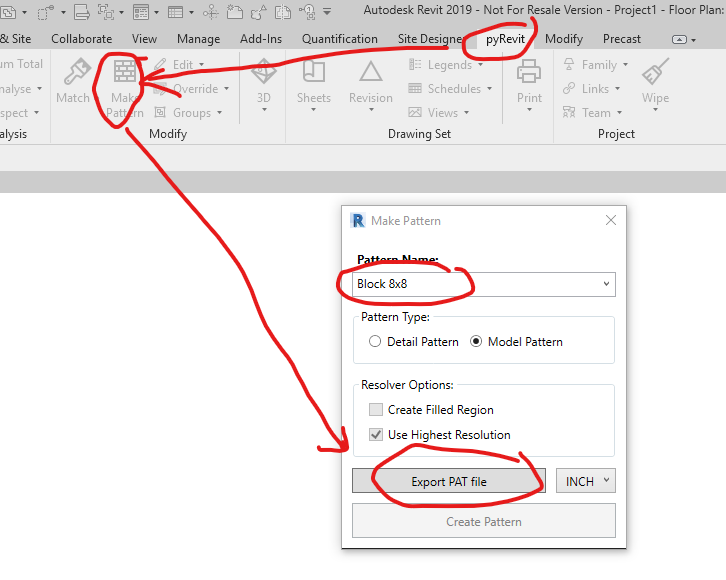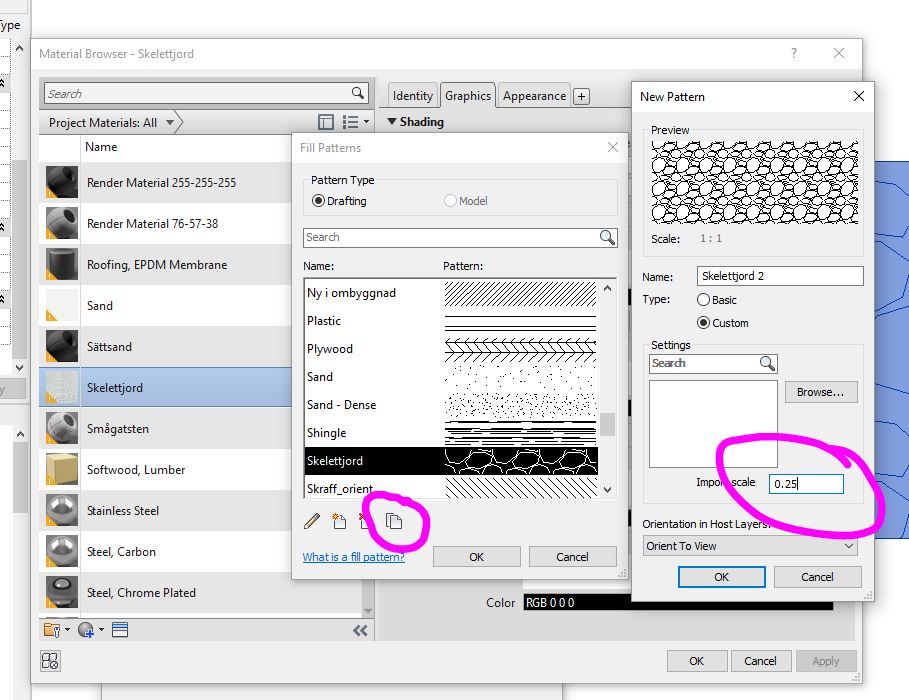- Subscribe to RSS Feed
- Mark Topic as New
- Mark Topic as Read
- Float this Topic for Current User
- Bookmark
- Subscribe
- Printer Friendly Page
- Mark as New
- Bookmark
- Subscribe
- Mute
- Subscribe to RSS Feed
- Permalink
- Report
Changing fill pattern scales?
I'm trying to remmeber where I need can access fill pattern scales. The default size isn't working.
thanks
- Mark as New
- Bookmark
- Subscribe
- Mute
- Subscribe to RSS Feed
- Permalink
- Report
I haven't found anywhere that you could change the scale of an existing pattern, so when I need that, I create a new pattern and when selecting the .pat file to import I can set the scaling factor. It is a bit of an annoyance, especially as some .pat files I use have rather odd scaling, especially for us metric users so it might take a few trials and errors.
Anssi
- Mark as New
- Bookmark
- Subscribe
- Mute
- Subscribe to RSS Feed
- Permalink
- Report
Thanks Anssi but I know there is a way to change them in Revit I just can't remember how. I had a reply from another forum that it can be done in the manage tab. Haven't checked that out yet but I think that may be the answer.
- Mark as New
- Bookmark
- Subscribe
- Mute
- Subscribe to RSS Feed
- Permalink
- Report
You could change the spacing for patterns based on lines, single or crosshatch, by using Manage > additional settings > fill patterns > edit.
But, for complex patterns that are usually imported, you need to import the pattern again, (maybe from acad.pat), and change the scale factor, in the same dialog box that I mentioned above.
Alfredo Medina _________________________________________________________________ ______
Licensed Architect (Florida) | Freelance Instructor | Autodesk Expert Elite (on Revit) | Profile on Linkedin
- Mark as New
- Bookmark
- Subscribe
- Mute
- Subscribe to RSS Feed
- Permalink
- Report
Hope this will help with the matter in question: https://forums.autodesk.com/t5/revit-architecture-forum/changing-fill-pattern-scales/td-p/3366407.
- Mark as New
- Bookmark
- Subscribe
- Mute
- Subscribe to RSS Feed
- Permalink
- Report
Brilliant! Better 7 years late than never.
Rob
Drafting is a breeze and Revit doesn't always work the way you think it should.
- Mark as New
- Bookmark
- Subscribe
- Mute
- Subscribe to RSS Feed
- Permalink
- Report
- Mark as New
- Bookmark
- Subscribe
- Mute
- Subscribe to RSS Feed
- Permalink
- Report
Revit uses .pat. No need to export.
Rob
Drafting is a breeze and Revit doesn't always work the way you think it should.
- Mark as New
- Bookmark
- Subscribe
- Mute
- Subscribe to RSS Feed
- Permalink
- Report
If it's in Revit, then I need to get it out. Since I can't resize it once it's already in, and since I don't want to upgrade the model to 2019.
- Mark as New
- Bookmark
- Subscribe
- Mute
- Subscribe to RSS Feed
- Permalink
- Report
Actually you just need to reimport it and assign a different scale.
Do you not have the original .pat?
Rob
Drafting is a breeze and Revit doesn't always work the way you think it should.
- Mark as New
- Bookmark
- Subscribe
- Mute
- Subscribe to RSS Feed
- Permalink
- Report
@jowlercreek15105 wrote:
How do you export a pat so you can re-import it?
Download pyRevit and use pme of its tool.
- Mark as New
- Bookmark
- Subscribe
- Mute
- Subscribe to RSS Feed
- Permalink
- Report
Why not just isolate fill pattern in a view and export to .dwg?
Rob
Drafting is a breeze and Revit doesn't always work the way you think it should.
- Mark as New
- Bookmark
- Subscribe
- Mute
- Subscribe to RSS Feed
- Permalink
- Report
- Mark as New
- Bookmark
- Subscribe
- Mute
- Subscribe to RSS Feed
- Permalink
- Report
I distinctly remember deleting a lot of .pat files created by Revit when after I exported to .dwg. It was a long time ago. I cannot verify until tomorrow but I think Revit can create .pat files while exporting to .dwg.
Rob
Drafting is a breeze and Revit doesn't always work the way you think it should.
- Mark as New
- Bookmark
- Subscribe
- Mute
- Subscribe to RSS Feed
- Permalink
- Report
@RobDraw wrote:
I distinctly remember deleting a lot of .pat files created by Revit when after I exported to .dwg. It was a long time ago. I cannot verify until tomorrow but I think Revit can create .pat files while exporting to .dwg.
It does on the fly while exporting to DWG but delete them as soon as the DWG is created. If you are have a fast hand you may be able to copy them before they get deleted ( I tried but couldn't). Plus the pat file names have no meaning to identify what is what.
- Mark as New
- Bookmark
- Subscribe
- Mute
- Subscribe to RSS Feed
- Permalink
- Report
The file names begin with fp (fill pattern). That's why I said to isolate said fill pattern. That add-on must be faster than you at capturing them. It was a long time ago but I do remember deleting a lot of them while cleaning up project folders.
Rob
Drafting is a breeze and Revit doesn't always work the way you think it should.
- Mark as New
- Bookmark
- Subscribe
- Mute
- Subscribe to RSS Feed
- Permalink
- Report
I'm a bit late to the party perhaps but in my opinion, the easiest way to change the scale of an existing fill pattern already in Revit is to duplicate the pattern. That allows you to change the import scale without having access to the original .pat file
- Subscribe to RSS Feed
- Mark Topic as New
- Mark Topic as Read
- Float this Topic for Current User
- Bookmark
- Subscribe
- Printer Friendly Page