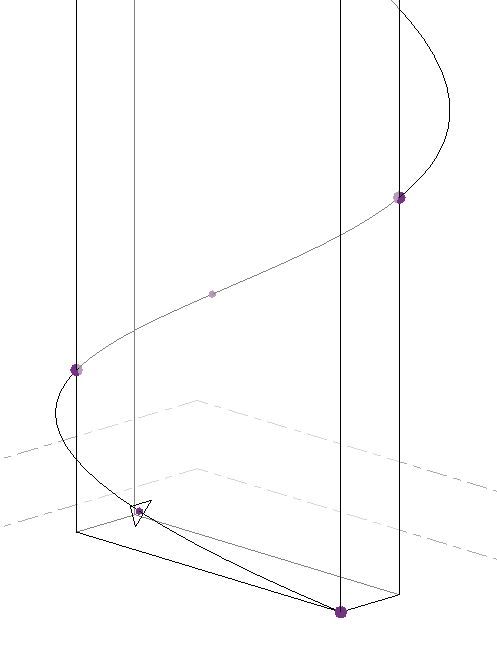- Subscribe to RSS Feed
- Mark Topic as New
- Mark Topic as Read
- Float this Topic for Current User
- Bookmark
- Subscribe
- Printer Friendly Page
- Mark as New
- Bookmark
- Subscribe
- Mute
- Subscribe to RSS Feed
- Permalink
- Report
Cannot Create Void in Mass
Hello,
I am trying to follow along with some tutorials to learn some more about modeling in Revit. I was doing fine until I ran into a problem with being able to create a void in a mass from a triangle and a spline through points. When I finish and attempt to create form --> void form I get the error message "Unable to create form element: self-intersecting or singular geometry would result." I don't understand how why I am getting this error message. I have tried this several different times and attempted to close the program in and restart in case but to no avail.
I am attaching the family that I was trying this in.
Also here is the tutorial in case that helps. http://www.youtube.com/watch?v=nRXZAC4Aqwg&feature=related
Thank you!
- Mark as New
- Bookmark
- Subscribe
- Mute
- Subscribe to RSS Feed
- Permalink
- Report
Try adjusting the spline so the radii are larger, or decrease the size of the triangle.
The error is telling you that the resulting form will "jam up on itself" because the triangle is too large to sweep
thru the tight curves of the spline path.
cheers
- Mark as New
- Bookmark
- Subscribe
- Mute
- Subscribe to RSS Feed
- Permalink
- Report
Thank you.
The message indeed meant what you said. But the solution to the problem was not the size of the triangle or the tightness of the sweep, althought I learned that does make a problem, but that I didn't have the correct workplane set. This made for the start of the void to "bind up" on itself I believe. Anyway thank you for your help!
- Mark as New
- Bookmark
- Subscribe
- Mute
- Subscribe to RSS Feed
- Permalink
- Report
hi , i have a problem in massing , i cant crait a solid form when points are to much
the erorr is Unable to create form element: self-intersecting or singular geometry would result
plz help me out
aghigh6@gmail.com
- Mark as New
- Bookmark
- Subscribe
- Mute
- Subscribe to RSS Feed
- Permalink
- Report
Dear aghigh6,
I've seen your file and the problem is fixed but i don't have Revit 2014 to save it to back to you.
Just cleaned up some points from the tight corner,
I wouldn't recommend you to use such method in creating the forms, (Unorganized)
Use levels and then create the parts of the form 1 by 1 with spline through points on each level,
Then modify them 1 by 1 again with their points and use the Z axis if you want.
This is more organized and Revit will accept it rapidly,
And Please open a new thread for this problem,
- Subscribe to RSS Feed
- Mark Topic as New
- Mark Topic as Read
- Float this Topic for Current User
- Bookmark
- Subscribe
- Printer Friendly Page