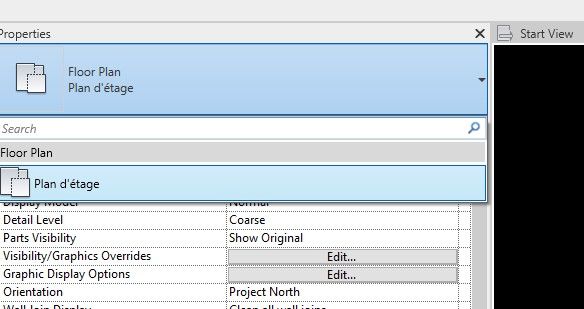- Subscribe to RSS Feed
- Mark Topic as New
- Mark Topic as Read
- Float this Topic for Current User
- Bookmark
- Subscribe
- Printer Friendly Page
- Mark as New
- Bookmark
- Subscribe
- Mute
- Subscribe to RSS Feed
- Permalink
- Report
Our template has many view types for floor plans but we don't need them all on every project. I know you can duplicate, but I don't see a way to delete. See attached.
Solved! Go to Solution.
Solved by CoreyDaun. Go to Solution.
- Mark as New
- Bookmark
- Subscribe
- Mute
- Subscribe to RSS Feed
- Permalink
- Report
I don't know of the direct method, but you can use Purge Unused from the Manage tab. Click 'Check None' and then select the Plan Types to be purged.
- Mark as New
- Bookmark
- Subscribe
- Mute
- Subscribe to RSS Feed
- Permalink
- Report
It makes sense why you have to purge versus being able to delete. Don't know why I didn't think of that. Thank you very much.
- Mark as New
- Bookmark
- Subscribe
- Mute
- Subscribe to RSS Feed
- Permalink
- Report
Hello, and welcome to the Discussion Groups!
All unused View Types should be visible in the "Purge Unused" dialog, at the top under "Views". If a View Type does not appear, then it is likely that it is still in use somewhere in the Project.
In order to easily find it, create a new View List (View tab » Schedules ▼ View List) and include the fields, "View Name" and "Type". Under the Sorting/Grouping tab, set the "Sort By:" to "Type". This will provide a list of the Views according to their View Type so you can easily find out if a particular View Type is currently in use.
- Mark as New
- Bookmark
- Subscribe
- Mute
- Subscribe to RSS Feed
- Permalink
- Report
This will technically delete view types, yes. I don't think I explained well enough, sorry. When creating a floor plan, View - Floor Plan - in the dialog you have the option to select a "Type". You can edit these types and duplicate but I can't find where to delete them. I tried the "Purge Unused", as stated above, but I can't find where the items exist to purge out. Is there another way to delete these?
- Mark as New
- Bookmark
- Subscribe
- Mute
- Subscribe to RSS Feed
- Permalink
- Report
As is clearly stated by CADastrophe, they will be near the top of the list, under the Views listing, if they are not still in use in the project.
- Mark as New
- Bookmark
- Subscribe
- Mute
- Subscribe to RSS Feed
- Permalink
- Report
Press 'PU' on keyboard or go to "MANAGE > PURGE UNUSED" you'll see something like this:
Mirko Jurcevic
My blog: www.engipedia.com
Try my Revit add-ins: Autodesk App Store
- Mark as New
- Bookmark
- Subscribe
- Mute
- Subscribe to RSS Feed
- Permalink
- Report
Thank you! I think my problem was that they were named the same as the floor plans that existed in the project so when I expanded Floor Plans I thought it was showing the actual view to be purged and not the View Type. Once I renamed them I clearly found them. Sorry for all of the questions and thank you for the help. 🙂
- Mark as New
- Bookmark
- Subscribe
- Mute
- Subscribe to RSS Feed
- Permalink
- Report
- Mark as New
- Bookmark
- Subscribe
- Mute
- Subscribe to RSS Feed
- Permalink
- Report
@nermin_hadziomerovic wrote:
Well, it does not work that way in fact.
In fact, it does work that way. That's why it was marked as a solution. You didn't test thoroughly. The view types must be in use if you can't purge them.
Rob
Drafting is a breeze and Revit doesn't always work the way you think it should.
- Mark as New
- Bookmark
- Subscribe
- Mute
- Subscribe to RSS Feed
- Permalink
- Report
Well, I am really sorry but it doesn't works, although I would like that I am wrong (it should save me from problems). Just try to do same things as I did with several types of Area Plans, or even better, try to purge file joint. God luck.
...
So, do you still estimate this item solved?
- Mark as New
- Bookmark
- Subscribe
- Mute
- Subscribe to RSS Feed
- Permalink
- Report
@nermin_hadziomerovic wrote:So, do you still estimate this item solved?
Absolutely, yes, but in this context it is up to the OP to make that determination. So, there are quite s few people that have been able to do this successfully. If you can't purge something it means it is use.
Rob
Drafting is a breeze and Revit doesn't always work the way you think it should.
- Mark as New
- Bookmark
- Subscribe
- Mute
- Subscribe to RSS Feed
- Permalink
- Report
Thank you for reminding me that. But file I transferred to you is just created, so there is nothing in it, I just have the Area plans types took from template. It's impossible to purge that, even with Ideate BIMLink…
Anyway if you insist, it's OK, don't take it so hard.
Good day.
- Mark as New
- Bookmark
- Subscribe
- Mute
- Subscribe to RSS Feed
- Permalink
- Report
Okay. I don't know what you are doing wrong but the file that you posted only has one view type for each type of view.
Rob
Drafting is a breeze and Revit doesn't always work the way you think it should.
- Mark as New
- Bookmark
- Subscribe
- Mute
- Subscribe to RSS Feed
- Permalink
- Report
BTW, if what you are saying was factual, just because you find a situation where a solution doesn't work, doesn't mean that the solution isn't valid.
Rob
Drafting is a breeze and Revit doesn't always work the way you think it should.
- Mark as New
- Bookmark
- Subscribe
- Mute
- Subscribe to RSS Feed
- Permalink
- Report
Well, how to tell you freindly...
You should look at the type of Area plans types, so you should try to create area plan in the first (it's not the same thing as plan type). Than you will find several types of area plans that you can't delete.
You know Rob, it's not the first time I found the Revit bug, I am using it for 12 years now, I was beta tester foir Revit 2011, so d'ont took me for beginner.
- Mark as New
- Bookmark
- Subscribe
- Mute
- Subscribe to RSS Feed
- Permalink
- Report
Why didn't you include any area plans in your example, genius?
I haven't used area plans so I'm not fluent in them by any stretch of the imagination but there is something locking up your types. They cannot be renamed or duplicated.
I tested this in a different project. Some area plan types can be purged. You have not disproven the solution by any stretch of the imagination.
The solution for this topic works for all other types of views. Just because you found an exception does not invalidate the accepted solution. Obviously the OP wasn't working with area plans.
Rob
Drafting is a breeze and Revit doesn't always work the way you think it should.
- Mark as New
- Bookmark
- Subscribe
- Mute
- Subscribe to RSS Feed
- Permalink
- Report
No, it just means that there are some problems with some types of views and I quoted immediately Area plans which are placed in posted file, so you are out of target. This solution does not resolve all the problems. It's all I said. Now, I don't understand why it is making you so outraged.
I will give a tip for the people from Autodesk – if you make few area plan types and you link Color Schemes to it, you will find yourself stacked: nor you can delete color schemes linked, nor you can purge Area plans not used.
- Mark as New
- Bookmark
- Subscribe
- Mute
- Subscribe to RSS Feed
- Permalink
- Report
@nermin_hadziomerovic wrote:I quoted immediately Area plans which are placed in posted file.
Please reread your first post.
Here is a screen shot from your file:
You are not communicating very well. You started off by saying the solution doesn't work when it does.
Rob
Drafting is a breeze and Revit doesn't always work the way you think it should.
- Subscribe to RSS Feed
- Mark Topic as New
- Mark Topic as Read
- Float this Topic for Current User
- Bookmark
- Subscribe
- Printer Friendly Page