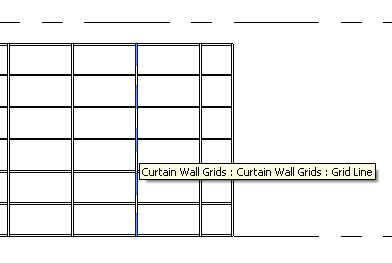- Forums Home
- >
- Revit Products Community
- >
- Revit Architecture Forum
- >
- can't select curtain wall grid line
- Subscribe to RSS Feed
- Mark Topic as New
- Mark Topic as Read
- Float this Topic for Current User
- Bookmark
- Subscribe
- Printer Friendly Page
- Mark as New
- Bookmark
- Subscribe
- Mute
- Subscribe to RSS Feed
- Permalink
- Report
Something has happened and now I cannot select grid lines in curtain walls. I can tab to highlight the grid line (dashed blue line) and click once. This used to make the grid line a more solid blue and witness line dimensions appeared. Now the cursor becomes a "move cursor" (four arrows), the grid line highlight disappears and there are no witness lines.
Nothing is pinned. The vertical grid pattern is not fixed. I've restarted Revit and I still can't select a grid line like before.
This problem started when I tried to change a grid line in a curtain wall that I forgot was part of a group. It let me select the grid line and when I changed the witness line dimension value there was an error message with no information except for entity ID and a cancel button. After that I could no longer select grid lines in this project. If I copy and paste a curtain wall from the project to a default (see attached) I cannot select there either. I can still select grid lines in other older projects, however.
AutoCAD 2010
AutoCAD 2015
Revit 2015
Solved! Go to Solution.
Solved by LisaDrago. Go to Solution.
- Mark as New
- Bookmark
- Subscribe
- Mute
- Subscribe to RSS Feed
- Permalink
- Report
Hello - I have downloaded the file and opened it in Revit 2013.
I am not sure I understand the issue... I can select the gridline and dimensions show up.. I have attached an image of what I am getting.
What is it you are wanting to do with this gridline?
Is it that the dimensions are not showing up? WHen you select the gridline - in the options bar is there an Activate Dimensions button?
The gridline is not specifically showing up as a blue line showing I have it selected - but I do still have it selected and can manipulate it.
What am I missing?
LD
If this helped solve your issue - remember to 'accept as solution' to help other find answers!
You can't think AutoCAD and run Revit.
Email: LisaDragoEE@gmail.com
- Mark as New
- Bookmark
- Subscribe
- Mute
- Subscribe to RSS Feed
- Permalink
- Report
I can't tell you why it works fine for you and not for me. If I knew what was going wrong I wouldn't be having a problem. I thought my description was pretty clear.
The issue is the program is not working the way it had since the day I installed it for reasons that are unclear to me. I'm still learning the program and I am not aware of all the variables that can affect what is and what is not displayed on the screen. What is happening is Revit does not appear to let me select the grid lines. I can move them by dragging them but I cannot move them by entering a fixed distance via the witness line. Since I don't appear to be able to select a grid line I can't tell you whether or not active dimensions are on.
AutoCAD 2010
AutoCAD 2015
Revit 2015
- Mark as New
- Bookmark
- Subscribe
- Mute
- Subscribe to RSS Feed
- Permalink
- Report
Well this is odd. Apparently I can get a witness line if I select a grid line when I'm outside of the group. I can't when I'm editing the group, however.
If I remove the curtain wall from the group however the problem persists.
AutoCAD 2010
AutoCAD 2015
Revit 2015
- Mark as New
- Bookmark
- Subscribe
- Mute
- Subscribe to RSS Feed
- Permalink
- Report
When I opened the file - the curtain wall was not a group - so I made it a group.
Now I am getting the opposite response of you... When it is in a group I cannot select the gridline and edit it. If I edit the group, then I can select the gridline and edit it.
That is interesting...
LD
If this helped solve your issue - remember to 'accept as solution' to help other find answers!
You can't think AutoCAD and run Revit.
Email: LisaDragoEE@gmail.com
- Mark as New
- Bookmark
- Subscribe
- Mute
- Subscribe to RSS Feed
- Permalink
- Report
Here's what I'm seeing when I try to edit a grid line.
Tab, tab, tab, tab, click... nothing.
AutoCAD 2010
AutoCAD 2015
Revit 2015
- Mark as New
- Bookmark
- Subscribe
- Mute
- Subscribe to RSS Feed
- Permalink
- Report
The video definitely helped - thank you...
But with that said - I don't have a clue why it is behaving that way.
Certainly not what you want to hear - so hopefully others will join in the discussion and be of assistance.
LD
If this helped solve your issue - remember to 'accept as solution' to help other find answers!
You can't think AutoCAD and run Revit.
Email: LisaDragoEE@gmail.com
- Mark as New
- Bookmark
- Subscribe
- Mute
- Subscribe to RSS Feed
- Permalink
- Report
I missed the note about the Activate Dimensions button. I was unaware that in complex models Revit saves compute cycles by holding off on automatically generating witness lines. This started happening to walls outside of the group which made me wonder if something bigger was going on so I read up on witness lines.
Thanks.
AutoCAD 2010
AutoCAD 2015
Revit 2015
- Mark as New
- Bookmark
- Subscribe
- Mute
- Subscribe to RSS Feed
- Permalink
- Report
I am glad to be of assistance.
LD
If this helped solve your issue - remember to 'accept as solution' to help other find answers!
You can't think AutoCAD and run Revit.
Email: LisaDragoEE@gmail.com
- Mark as New
- Bookmark
- Subscribe
- Mute
- Subscribe to RSS Feed
- Permalink
- Report
I had this issue and it was driving me crazy till I relized I had the "Select Pinned items" turned off in the select tool. Once I checked this I was able to select all the items in the curtain wall that were pinned. Hope this helps.
- Mark as New
- Bookmark
- Subscribe
- Mute
- Subscribe to RSS Feed
- Permalink
- Report
Ran into a similar condition where I could not select, delete or modify curtain wall grids.
If none of the typical suggestions as far as stuff on the wall being pinned, being generated by 'Edit Type' parameters, etc isn't your problem, try this. For me, it was a visible extents thing. Meaning, the view generating object (elevation symbol) was cutting the wall in question instead of being properly offset out in front of said wall. Once I moved the cutting plane of the elevation tool back some, it was no longer cutting the problem wall along its long axis. You'll know this is your deal if it seems like you can 'kinda' select the grid lines but at the same time its like they're all welded together and don't behave.
Back to editing some grid.
Attached a jpeg to graphically illustrate. Peace.
- Mark as New
- Bookmark
- Subscribe
- Mute
- Subscribe to RSS Feed
- Permalink
- Report
Go into 3D view, select curtain wall face, and press spacebar. The curtain wall may have been installed backward accidentally. I had the same issue.
- Mark as New
- Bookmark
- Subscribe
- Mute
- Subscribe to RSS Feed
- Permalink
- Report
- Subscribe to RSS Feed
- Mark Topic as New
- Mark Topic as Read
- Float this Topic for Current User
- Bookmark
- Subscribe
- Printer Friendly Page