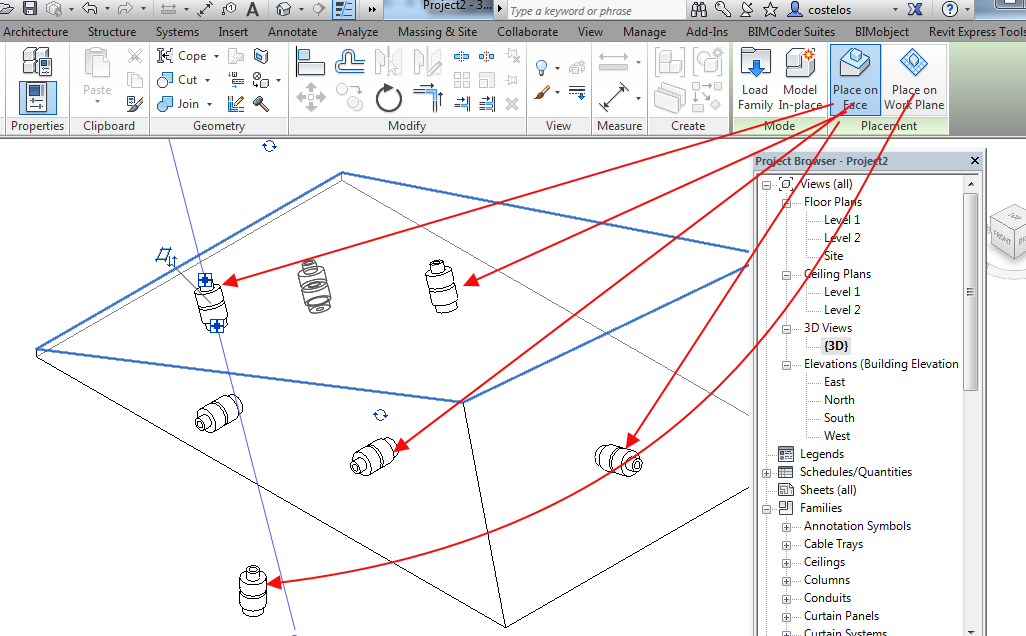- Forums Home
- >
- Revit Products Community
- >
- Revit Architecture Forum
- >
- Re: Can't rotate element into this position / Autodesk Seek Approval
Can't rotate element into this position / Autodesk Seek Approval
- Subscribe to RSS Feed
- Mark Topic as New
- Mark Topic as Read
- Float this Topic for Current User
- Bookmark
- Subscribe
- Printer Friendly Page
- Mark as New
- Bookmark
- Subscribe
- Mute
- Subscribe to RSS Feed
- Permalink
- Report
Can't rotate element into this position / Autodesk Seek Approval
Hello all,
We have recently sent the attached file to Autodesk to be reviewed for Seek standard. We have sent dozens of files to Seek before. We have not changed our process but this is the first time we came across these issues:
- "Can't rotate element into this position"
- "Any attempts to ‘break’ the pipe or snap to the end of a pipe run could not be created"
I have looked into the rotational issue in a few threads and they all suggested to the "uncheck always vertical" in Family Category and Parameters but have the "Work Plan-Based" checked. By default, this was already the setting we had but we still get the same issue. However I am able to rotate the file if I check "disjoin" before actually rotating.
As with the second issue, I am unsure how it comes up when I can definitely snap the model to ends of pipes.
Any help is appreciated!
- Mark as New
- Bookmark
- Subscribe
- Mute
- Subscribe to RSS Feed
- Permalink
- Report
the family can be rotated if you check Work Plane-Based and after loading into Project use Place on Face (faces of object) or Place on Work Plane (for Levels and Named Reference Planes)
I've attached the file with the Reference Planes Visibility checked.....
Constantin Stroescu
- Subscribe to RSS Feed
- Mark Topic as New
- Mark Topic as Read
- Float this Topic for Current User
- Bookmark
- Subscribe
- Printer Friendly Page