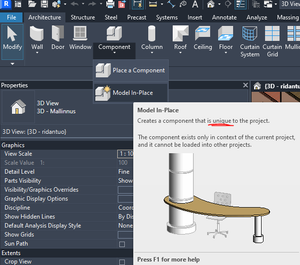- Subscribe to RSS Feed
- Mark Topic as New
- Mark Topic as Read
- Float this Topic for Current User
- Bookmark
- Subscribe
- Printer Friendly Page
- Mark as New
- Bookmark
- Subscribe
- Mute
- Subscribe to RSS Feed
- Permalink
- Report
Can't make Void elements
Hello,
I am trying to make a void element but whatever I do this message occurs: "Some Void Forms of this family do not cut anything and will be deleted. To make a Void Form cut something else use the Cut Geometry tool." I am using "Model in place" tool -> Generic models.
I use Revit 2014 with Service Pack 1.
- Mark as New
- Bookmark
- Subscribe
- Mute
- Subscribe to RSS Feed
- Permalink
- Report
Hi,
These are the limitations of in place families.The error message is basically giving you the answer.
A void has to cut something within that family. It will not cut anything outside that family.
If you make a solid within that family and than use a void in that family and have it cut that solid it will accept it.
If you need to have the family cut other objects outside the family you will have to resort to "external" family creation.
Basically I (almost) never use in place families. I make, even for time situations, external families as they are easier to find later. Many times i have made what I thought were one-time families and later decided to reuse (parts of) it.
Louis
Please mention Revit version, especially when uploading Revit files.
- Mark as New
- Bookmark
- Subscribe
- Mute
- Subscribe to RSS Feed
- Permalink
- Report
External families?
Revit has the following families:
System families create basic elements that you would assemble on a construction site.
Examples:
- Walls, roofs, floors
- Ducts, pipes
System settings, which affect the project environment and include types for levels, grids, drawing sheets, and viewports, are also system families.
System families are predefined in Revit. You do not load them into your projects from external files, nor do you save them in locations external to the project.
Loadable families are families used to create the following:
- Building components that would usually be purchased, delivered, and installed in and around a building, such as windows, doors, casework, fixtures, furniture, and planting
- System components that would usually be purchased, delivered, and installed in and around a building, such as boilers, water heaters, air handlers, and plumbing fixtures
- Some annotation elements that are routinely customized, such as symbols and title blocks
Because of their highly customizable nature, loadable families are the families that you most commonly create and modify in Revit. Unlike system families, loadable families are created in external RFA files and imported, or loaded, in your projects. For loadable families that contain many types, you can create and use type catalogs, which allow you to load only the types that you need for a project.
In-place elements are unique elements that you create when you need to create a unique component that is specific to the current project. You can create in-place geometry so that it references other project geometry, resizing or adjusting accordingly if the referenced geometry changes. When you create an in-place element, Revit creates a family for the in-place element, which contains a single family type.
Creating an in-place element involves many of the same Family Editor tools as creating a loadable family.
So in light of this which one is it?
If Revit creates loops and ****ing hoops to make our precious designer life easier than how about creating an easy to use software?
Because how on earth is this easy to use?
- Mark as New
- Bookmark
- Subscribe
- Mute
- Subscribe to RSS Feed
- Permalink
- Report
I see no confusion here. Like you said yourself system families, loadable families and in-place families.
Family is loadable and you can make custom families yourself and use them in the future. If a component is needed more than one time (not being unique) make a loadable family. It is easier to handle/manage than a (unique) Model In-Place and the work needed is the same.
Model In-place is unique and should mostly be used this way (=being the only one of its kind; unlike anything else.). Rarely needed. Most uses for me are voids in a project or a existing unique feature.
Around 90% of issues can be explained by human error instead of an actual error.
- Mark as New
- Bookmark
- Subscribe
- Mute
- Subscribe to RSS Feed
- Permalink
- Report
I realize you're venting...
I think of the different families this way...generally.
- System Families - building and documentation features that the software has integral programmed behaviors which it must manage closely to keep them working properly. We work within the boundaries they've designed for them. No "user serviceable parts inside".
- Loadable Families (component) - They are like items that are built in a factory, shipped to site, and installed. They are also the kinds of components we can design for documentation standards, such as tags, symbols etc.
- In-place families - Using raw materials shipped to site and we build/assemble on site.
In-place families are typically used for building massing ideas. They also bridge the concept of system and loadable families because it allows you to use categories reserved for system families and features available to loadable families (in the family editor). One example; a ceiling that curves in section. That can't be created as a system family, because the ceiling tool doesn't support that kind of shape. In-place family features allows us to build a ceiling assigned to the ceiling category but also using the tools available to us in the family editor (loadable families).
This business isn't simple so it is no surprise (to me at least) that a tool that attempts to supports what people in this business do is not simple either. Specific tasks in the software are often pretty simple.
How do you eat an elephant? One bite at a time.
- Mark as New
- Bookmark
- Subscribe
- Mute
- Subscribe to RSS Feed
- Permalink
- Report
@katrina_asai wrote:
External families?
Loadable Families
You answered it yourself.
- Subscribe to RSS Feed
- Mark Topic as New
- Mark Topic as Read
- Float this Topic for Current User
- Bookmark
- Subscribe
- Printer Friendly Page