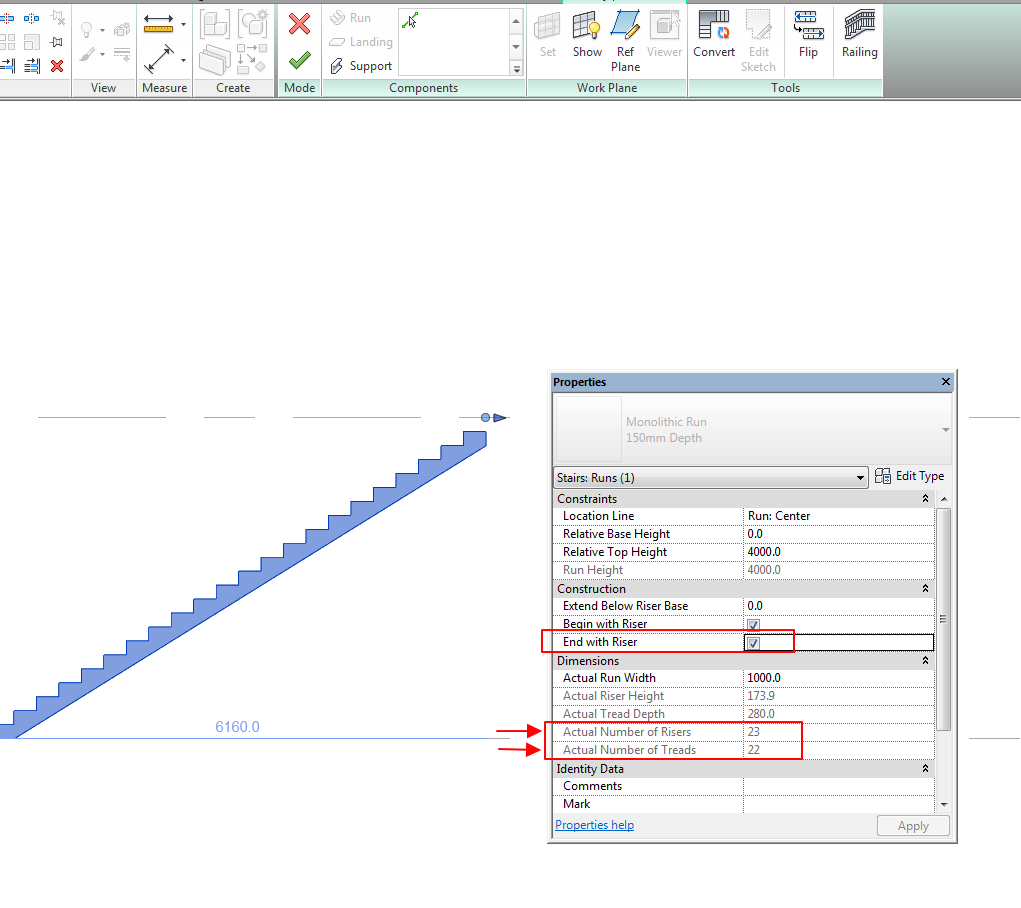- Subscribe to RSS Feed
- Mark Topic as New
- Mark Topic as Read
- Float this Topic for Current User
- Bookmark
- Subscribe
- Printer Friendly Page
- Mark as New
- Bookmark
- Subscribe
- Mute
- Subscribe to RSS Feed
- Permalink
- Report
As you can see in the picture, try to put a ladder on a wall 2.46 high and 2.96 wide, I want you to put a total of 13 steps,
but do so only puts 12 and look at the wide gap of the last step of the upper level of the wall.
Although this value will change offset higher Properties, remains the same.
How to tell you to put 13 steps and correct this problem?
thanks
Solved! Go to Solution.
Solved by constantin.stroescu. Go to Solution.
- Mark as New
- Bookmark
- Subscribe
- Mute
- Subscribe to RSS Feed
- Permalink
- Report
Usually the last tread is considered to be the next floor(that's why in my example you have 23 riser but only 22 treads - the last tread is the next floor).
If you want to have a tread on the next floor , then ,you have to uncheck End with Riser option...
Doing so, you'll obtain the last trade on the next level.
Constantin Stroescu
- Mark as New
- Bookmark
- Subscribe
- Mute
- Subscribe to RSS Feed
- Permalink
- Report
Hello,
I fully understand what you say, but not what I meant.
I mean, if I draw a ladder, Revit is getting me this with all steps of the same measure (say 19 cm), but the last step measured more than 19 cm sometimes 30 or 38 cm, and that's what I want to correct.
In the picture I attached in my first message, the distance between the last step and the next floor is 38 cm.
It is what I can not explain.
- Mark as New
- Bookmark
- Subscribe
- Mute
- Subscribe to RSS Feed
- Permalink
- Report
I understood wrong your first post...
If you want to obtain what you desire , I think you have to look for two things:
- Setting the Maximum Riser Height and Minimum Tread Depth : Architecture > Stair > Stair by Component > make one by duplicating an existing one > from Properties > Edit Type >Type Properties > Calculation Rules > set Maximum Riser Height and Minimum Tread Depth so to be sure the stair will fit into your dimensions (knowing the number of treads/risers I made a precalculation as you can see in the record) > Apply and OK
- set the Desired Number of Risers of the Actual Tread Depth : Properties > Desired Number of Risers =13 and for Actual Tread Depth use a Revit calculation, swaping the dimension with a formula ( = the height of stair/the number of risers)
- draw the stair
for details look on my recording:
https://chronicle.autodesk.com/main/details/fd55085b-f4c7-4221-8b3c-27d031db666e
Constantin Stroescu
- Mark as New
- Bookmark
- Subscribe
- Mute
- Subscribe to RSS Feed
- Permalink
- Report
Hello,
wow
to me this is perfectly clear. Although I have not been able to try it since I have the 2012 version of Revit, and as I understand it, is one of the latest news from the 2013 version.
Thank you very much for taking the time to make the example even with my own measurements. People like this make a better world!
Thank you very much God bless
- Mark as New
- Bookmark
- Subscribe
- Mute
- Subscribe to RSS Feed
- Permalink
- Report
Friend, you could have a look at this?
http://forums.autodesk.com/t5/Revit-Architecture/contiguous-platforms/td-p/5058376
Thanks
- Mark as New
- Bookmark
- Subscribe
- Mute
- Subscribe to RSS Feed
- Permalink
- Report
have a look at:
http://forums.autodesk.com/t5/Revit-Architecture/contiguous-platforms/td-p/5058376
https://chronicle.autodesk.com/main/details/682281f8-e56f-4056-8981-a33bb2b355f9
I hope it could help you
Constantin Stroescu
- Subscribe to RSS Feed
- Mark Topic as New
- Mark Topic as Read
- Float this Topic for Current User
- Bookmark
- Subscribe
- Printer Friendly Page