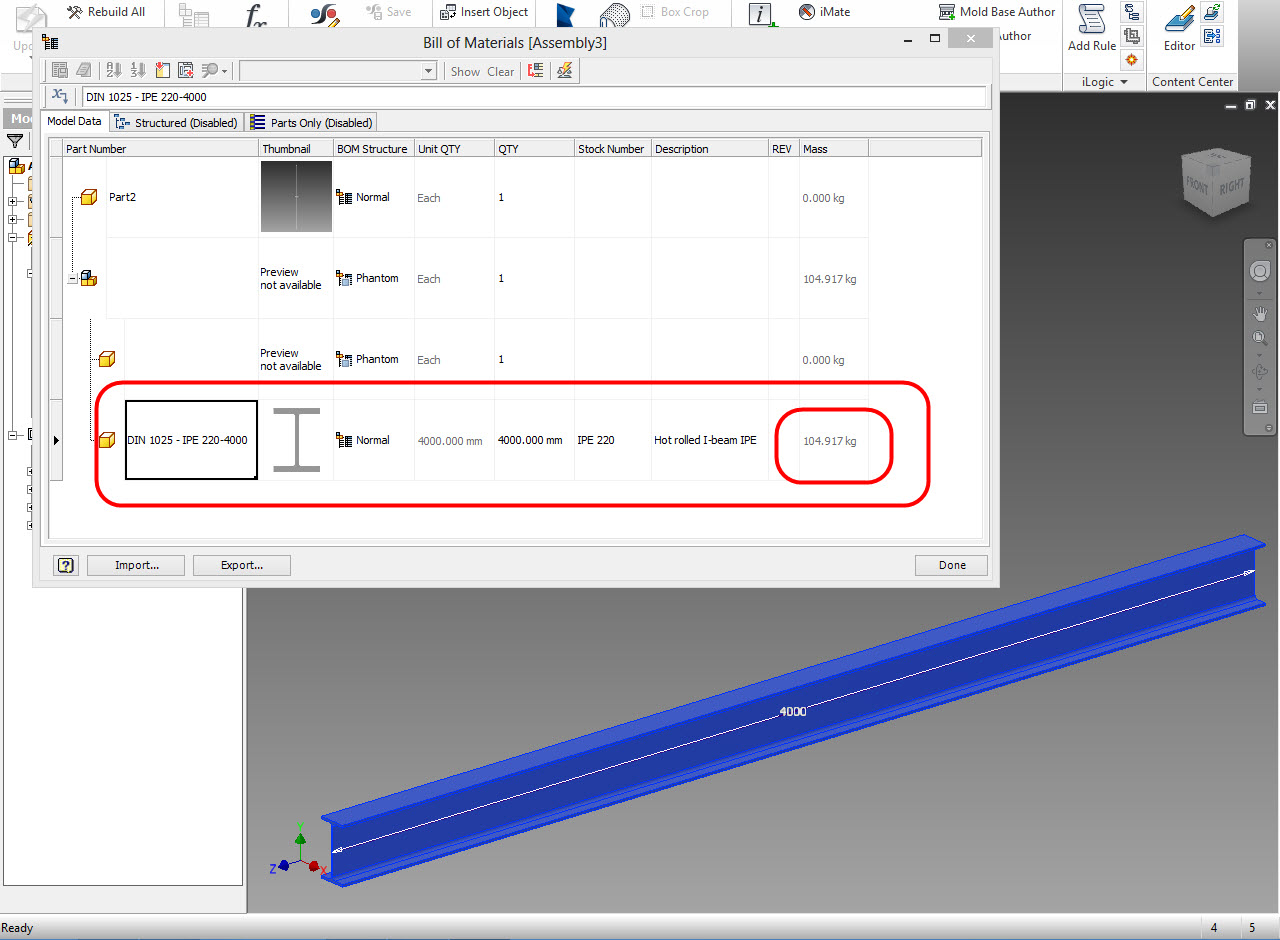- Forums Home
- >
- Revit Products Community
- >
- Revit Architecture Forum
- >
- Re: calculated Weight Structures STEEL
- Subscribe to RSS Feed
- Mark Topic as New
- Mark Topic as Read
- Float this Topic for Current User
- Bookmark
- Subscribe
- Printer Friendly Page
- Mark as New
- Bookmark
- Subscribe
- Mute
- Subscribe to RSS Feed
- Permalink
- Report
calculated Weight Structures STEEL
Hi
I have a question In Topic I raised the following:
Now My question It is When Estimate Volume of steel columns How Account Calculation Is؟
And Also Weight Total Structures How can We calculated?
- Mark as New
- Bookmark
- Subscribe
- Mute
- Subscribe to RSS Feed
- Permalink
- Report
I know that:
Cross section * length = volume
But The parameter Which Part Column Defined Edit Family Look at Something I did not see.
- Mark as New
- Bookmark
- Subscribe
- Mute
- Subscribe to RSS Feed
- Permalink
- Report
hi
I compared Between Revit And Inventor :
I Made A Beam with:
L 4000mm and IPE 220 In the Both software(Revit-inventor)
Calculation Weight As follows Is shown:
Revit Calculation Weight:
Inventor Calculation Weight:
What is the weight difference?
Is my calculation is incorrect?
- Mark as New
- Bookmark
- Subscribe
- Mute
- Subscribe to RSS Feed
- Permalink
- Report
According to Euronorm 19-57 the weight per meter for a IPE 220 profile is 26.2 kg/m and section area 0.00334 m2.
4 m x 26.2 kg/m = 104.8 kg which means that the section area for a IPE 220 Revit family type is not that exact (3% difference). In a 100 ton project the difference is worth 10-15 000 €.
Well it's also of good practice to check the density of steel 7800...7850 kg/m3. There's also a round-off error involved and I recommend you to check the steel profiles you use using a handbook.
It's frustrating but you better check the OOB content before using it for real world purposes.
- Mark as New
- Bookmark
- Subscribe
- Mute
- Subscribe to RSS Feed
- Permalink
- Report
hi
Thank you very much for the answers and tips.
- Mark as New
- Bookmark
- Subscribe
- Mute
- Subscribe to RSS Feed
- Permalink
- Report
Weight Total Structures How can We calculated?
- Mark as New
- Bookmark
- Subscribe
- Mute
- Subscribe to RSS Feed
- Permalink
- Report
I suggest that you first give position numbers for all members to be schedule. Use the extension 'Element numbering' under ribbon title 'Extensions'. This extension will put a position number into the 'Mark' parameter.
In the Properties window for your framing schedule you select 'Formatting', select schedule key/ parameter 'Weight' and select 'Calculate totals'. Remember to include 'Mark' into your schedule.
- Subscribe to RSS Feed
- Mark Topic as New
- Mark Topic as Read
- Float this Topic for Current User
- Bookmark
- Subscribe
- Printer Friendly Page