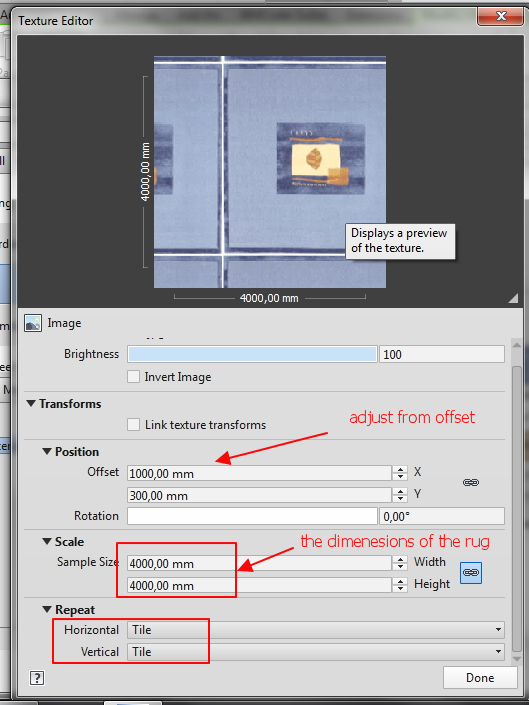- Subscribe to RSS Feed
- Mark Topic as New
- Mark Topic as Read
- Float this Topic for Current User
- Bookmark
- Subscribe
- Printer Friendly Page
- Mark as New
- Bookmark
- Subscribe
- Mute
- Subscribe to RSS Feed
- Permalink
- Report
Hi there, I am encountering some trouble trying to align a texture to a rectangular rug family that rests upon the floor. I have an image that I'd like to map exactly to the extents of the extrusion, but Revit seems to default to a certain tiling placement that is offset in the corner of the piece, even if I turn tiling off on the texture, and I state the size of the texture exactly to the size of the rug. How do I resolve this? I've attached a PDF to show what is currently happening..
Solved! Go to Solution.
Solved by constantin.stroescu. Go to Solution.
- Mark as New
- Bookmark
- Subscribe
- Mute
- Subscribe to RSS Feed
- Permalink
- Report
I had this problem too with mapping.
I solved it using two ways:
- using materials as you did. in Texture Editor I've set the Scale to the exactly dimensions of the rug and I use Position Offset to align the texture. I use Tile for both horizontal and vertical. The preview doesn't show well but the object does......
- using Decals is much simple because you can adjust the dimension more quickly...but you haven't all the materials advantages
1
Constantin Stroescu
- Mark as New
- Bookmark
- Subscribe
- Mute
- Subscribe to RSS Feed
- Permalink
- Report
This works great, thanks so much. I've actually never used decals so I will take that as a tip to try them out.
Best,
M
- Mark as New
- Bookmark
- Subscribe
- Mute
- Subscribe to RSS Feed
- Permalink
- Report
I can realign my image but when I reload it into my model it does not show the change. Is there something special I have to do to make it show?
- Subscribe to RSS Feed
- Mark Topic as New
- Mark Topic as Read
- Float this Topic for Current User
- Bookmark
- Subscribe
- Printer Friendly Page