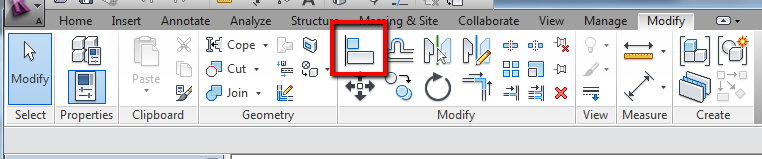Community
Revit Architecture Forum
Welcome to Autodesk’s Revit Architecture Forums. Share your knowledge, ask questions, and explore popular Revit Architecture topics.
Turn on suggestions
Auto-suggest helps you quickly narrow down your search results by suggesting possible matches as you type.
Reply
Topic Options
- Subscribe to RSS Feed
- Mark Topic as New
- Mark Topic as Read
- Float this Topic for Current User
- Bookmark
- Subscribe
- Printer Friendly Page
Message 1 of 4
11-22-2011
08:49 AM
- Mark as New
- Bookmark
- Subscribe
- Mute
- Subscribe to RSS Feed
- Permalink
- Report
11-22-2011
08:49 AM
Align tool - where?
Just starting out in Revit 2012
Want to align doors windows, etc. I know that there is an align tool, but I can't locate it anywhere in the modify toolbar. Help screen talks about it, but doesn't show how to find it.
3 REPLIES 3
Message 2 of 4
11-22-2011
10:49 AM
- Mark as New
- Bookmark
- Subscribe
- Mute
- Subscribe to RSS Feed
- Permalink
- Report
11-22-2011
10:49 AM
Look on the Modify Panel on the Modify Tab.
Michael L. Maloney
Virtual World Designs
VDC & BIM Model Design, Clash & Coordination
mike@VirtualWorldDesigns.com
BDSU 2015, 2016
Charlotte, NC ; Fort Mill, SC
Virtual World Designs
VDC & BIM Model Design, Clash & Coordination
mike@VirtualWorldDesigns.com
BDSU 2015, 2016
Charlotte, NC ; Fort Mill, SC
Message 3 of 4
11-23-2011
05:41 AM
- Mark as New
- Bookmark
- Subscribe
- Mute
- Subscribe to RSS Feed
- Permalink
- Report
11-23-2011
05:41 AM
It is on the Modify pannel of the Modify Ribbon tab. It looks like 2 buildings tipped on their side.
When using the align tool remember the edge that is selected first is the edge that will stay in place. the 2nd edge picked is the edge that will be moved into alignment with the first picked edge.
Reply
Topic Options
- Subscribe to RSS Feed
- Mark Topic as New
- Mark Topic as Read
- Float this Topic for Current User
- Bookmark
- Subscribe
- Printer Friendly Page