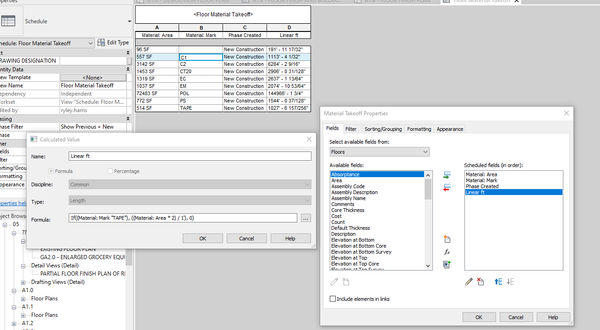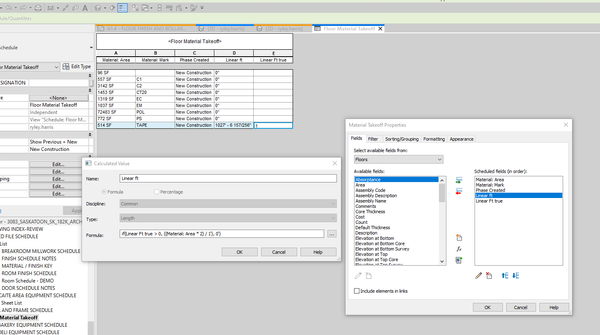- Forums Home
- >
- Revit Products Community
- >
- Revit Architecture Forum
- >
- Use text parameter in a calculated field
- Subscribe to RSS Feed
- Mark Topic as New
- Mark Topic as Read
- Float this Topic for Current User
- Bookmark
- Subscribe
- Printer Friendly Page
- Mark as New
- Bookmark
- Subscribe
- Mute
- Subscribe to RSS Feed
- Permalink
- Report
I am setting up a material takeoff schedule for floors, but we have some floors that we must specify in linear ft instead of square feet. I need to calculate only the "tape" floor type as linear feet, while leaving everything else blank, or zero. I tried an if statement for this, but I can't seem to get the calculation to work. How can I achieve what I am trying to get?
Solved! Go to Solution.
Solved by RDAOU. Go to Solution.
- Mark as New
- Bookmark
- Subscribe
- Mute
- Subscribe to RSS Feed
- Permalink
- Report
You cannot use Text as an IF condition.
You need to use another type of parameter...example: Integer. to represent each type of material.
IE:
- Instead of IF(Text Parameter ="Text", Value1, Value2)
- Your calculated value would be IF(Integer Parameter = 1, Value1, Value2)
YOUTUBE | BIM | COMPUTATIONAL DESIGN | PARAMETRIC DESIGN | GENERATIVE DESIGN | VISUAL PROGRAMMING
If you find this reply helpful kindly hit the LIKE BUTTON and if applicable please ACCEPT AS SOLUTION
- Subscribe to RSS Feed
- Mark Topic as New
- Mark Topic as Read
- Float this Topic for Current User
- Bookmark
- Subscribe
- Printer Friendly Page