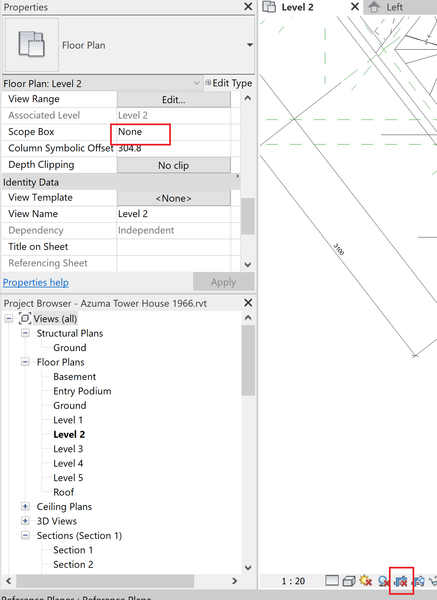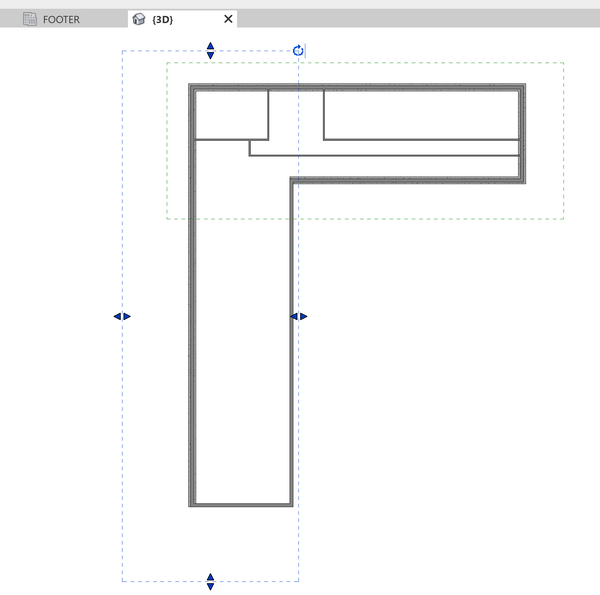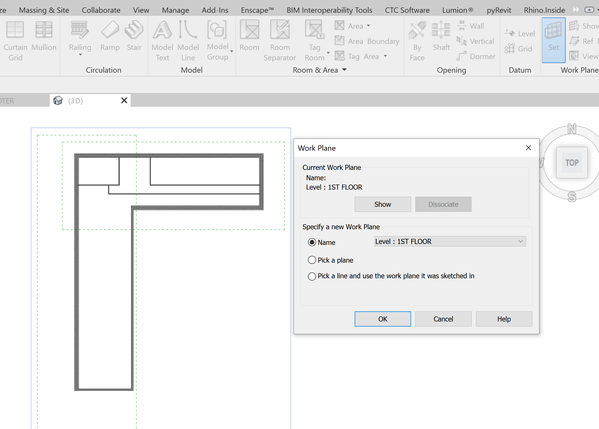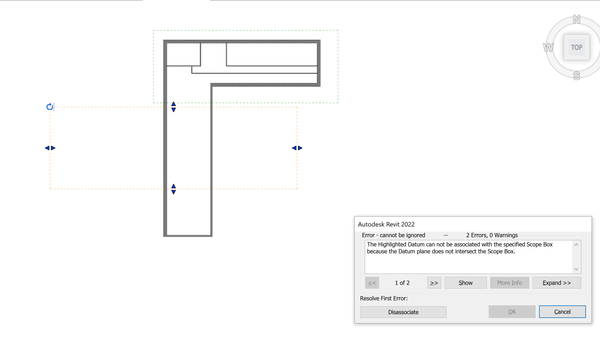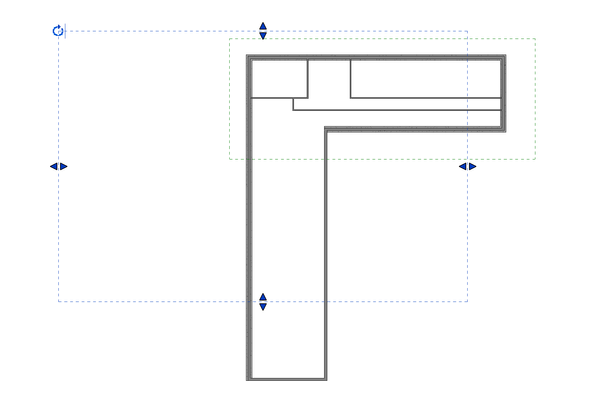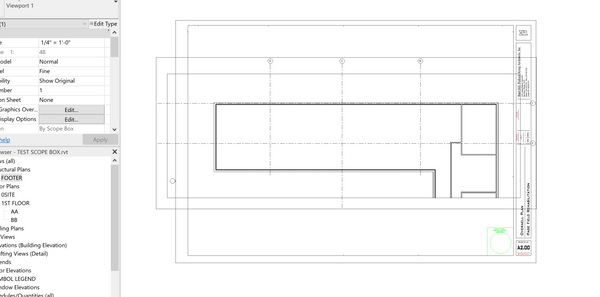- Subscribe to RSS Feed
- Mark Topic as New
- Mark Topic as Read
- Float this Topic for Current User
- Bookmark
- Subscribe
- Printer Friendly Page
- Mark as New
- Bookmark
- Subscribe
- Mute
- Subscribe to RSS Feed
- Permalink
- Report
SCOPE BOX DOESN'T WORK ?!?!?!?
I'm attempting to use :Scope box" for the first time but it doesn't do the same thing as shown in the videos. I have an "L" shaped plan with a matchline at the elbow.
I have set my scope boxes but the column lines from box A show in Box B even though they are "invisible"
I need one leg to be rotated 90D to fit the sheet. This seems impossible.
Just seems like this tool is just overly complicated to be practical????
- Mark as New
- Bookmark
- Subscribe
- Mute
- Subscribe to RSS Feed
- Permalink
- Report
Did you rotate the scopebox? If you rotate the scopebox, it will rotate your view.
- Mark as New
- Bookmark
- Subscribe
- Mute
- Subscribe to RSS Feed
- Permalink
- Report
Did you apply the scopebox to the view? Set it too none and then click on the uncropped view. If you still don't see it, go to 3d and check where the scope box. Make sure the scopebox placed in workset that is visible.
- Mark as New
- Bookmark
- Subscribe
- Mute
- Subscribe to RSS Feed
- Permalink
- Report
So far I have spend 1/2 a day messing with Scope Boxes and I just don't see the point.
What advantage do I get for fighting with SB compared to just good ole cropping?
I can rotate a cropped view and modify the shape.
I still can't rotate the SB view...
- Mark as New
- Bookmark
- Subscribe
- Mute
- Subscribe to RSS Feed
- Permalink
- Report
Once you working on tower project, scopebox will make sense. It can also control the extent where your gridline and level so user cannot accidently stretch the grid and level line. The reason you cannot rotate is you have the scopebox set on the view. This is why you cannot see it because scope box is where the crop sit. Go to other view that don't have scopebox and then rotate it.
- Mark as New
- Bookmark
- Subscribe
- Mute
- Subscribe to RSS Feed
- Permalink
- Report
@bhpka wrote:
So far I have spend 1/2 a day messing with Scope Boxes and I just don't see the point.
What advantage do I get for fighting with SB compared to just good ole cropping?
I can rotate a cropped view and modify the shape.
I still can't rotate the SB view...
You will come to appreciate scope boxes when you need multiple views sharing the same crop region. To rotate a scope box, open another non-cropped view with scope boxes turned on, and rotate it in that view.
- Mark as New
- Bookmark
- Subscribe
- Mute
- Subscribe to RSS Feed
- Permalink
- Report
https://revitpure.com/blog/10-tips-to-understand-revit-scope-boxes
This link helped me a ton, in terms of finally trying out scope boxes for the first time. Took a little time to get the hang, but now I regret not learning this tool sooner--huge time-saver for filtering out grid lines and reference planes from other structures on a project, and for creating consistent view/ grid/ annotation crops. Worth it.
- Mark as New
- Bookmark
- Subscribe
- Mute
- Subscribe to RSS Feed
- Permalink
- Report
Upload the sample file and the user will help resolved your rotating issues.
- Mark as New
- Bookmark
- Subscribe
- Mute
- Subscribe to RSS Feed
- Permalink
- Report
I created a simplified version of the building so I can upload.
I simply want to rotate view AA 90 deg so it fits on a sheet.
I'm probably missing a simple solution, it doesn't seem like it should be this difficult.
Thanks for taking a look.
- Mark as New
- Bookmark
- Subscribe
- Mute
- Subscribe to RSS Feed
- Permalink
- Report
Ok I will do step by step and hopefully it will help you out. Go to the 3d and click on the plan
You rotate the scope box here. Make sure you set the workplane to floor plan so the scopebox will rotate.
Once you rotate the scopebox, it will show you this warning message. I would disassociate it.
Then the stretch the scopebox to the original location
Once you have done that, the scopebox will adjust and you should see the view rotated
- Subscribe to RSS Feed
- Mark Topic as New
- Mark Topic as Read
- Float this Topic for Current User
- Bookmark
- Subscribe
- Printer Friendly Page