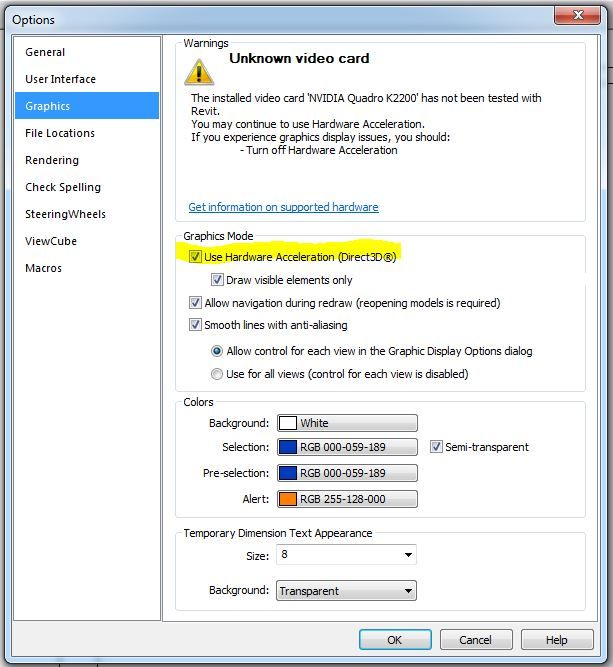- Subscribe to RSS Feed
- Mark Topic as New
- Mark Topic as Read
- Float this Topic for Current User
- Bookmark
- Subscribe
- Printer Friendly Page
- Mark as New
- Bookmark
- Subscribe
- Mute
- Subscribe to RSS Feed
- Permalink
- Report
So, suddenly, all versions of Revit and Autocad stopped opening on my computer. I checked 3DS Max, and it opens. The only thing I can think of is that I switched antiviruses, but I believe that the uninstall was clean [and I can't really remember what came first...]
The really odd thing is, when I "run as administrator," it opens up just fine. The really odder thing is, if I close it and then reopen the program normally, it takes a little bit of time, but it opens. I've searched for answers, but I can only find issues of 3DS not opening. If you have any ideas, I'm willing to try anything...
Solved! Go to Solution.
Solved by FAZIOGREG. Go to Solution.
Solved by FAZIOGREG. Go to Solution.
- Mark as New
- Bookmark
- Subscribe
- Mute
- Subscribe to RSS Feed
- Permalink
- Report
**Another Update...
So, I disabled UAC [Windows 10 Pro], and then tried opening everything again. The problem was not solved, but all versions of Revit did open when Ran as Administer.
Because it seems to have effected multiple programs, I don't think reinstalling will help, and I REALLY don't want to go to the hassle of reinstalling...
- Mark as New
- Bookmark
- Subscribe
- Mute
- Subscribe to RSS Feed
- Permalink
- Report
Well, I guess I should have noticed the Hotfix for 2018. I'm not sure how it fixed the other Revit versions and Autocad, but it did.
At least now, if someone googles this issue, the solution will be available...
- Mark as New
- Bookmark
- Subscribe
- Mute
- Subscribe to RSS Feed
- Permalink
- Report
What is Hotfix 2018?
I have Revit 2016, I downloaded an update to my Windows 10 software and now it hangs at the splash screen. I then minimize the program and when it comes back up, it won't let me drag, the ribbon is black, and when I click on a new view, the view is blank. I am at the end of my rope. I'm using this program for my final (due next week) and I can't find a solution.
- Mark as New
- Bookmark
- Subscribe
- Mute
- Subscribe to RSS Feed
- Permalink
- Report
So, I take it you have the student version of the software right? If your issue was similar to mine, a good first step will be to check for updates through the Desktop App. CLICK HERE to see instructions on how to do that.
Having said that, your issue sounds like a memory and / or graphics card issue. HERE are instructions for doing that.
Once you've done the above, let me know if everything is fixed. You should also try right clicking on the Revit icon and choosing "Run as Administrator" and see if that helps. Don't stress, I'll help out any way I can so you can finish up for your review.
- Mark as New
- Bookmark
- Subscribe
- Mute
- Subscribe to RSS Feed
- Permalink
- Report
I do have the student version yes. I did the updates, I updated my NVIDIA driver (thank you for guiding me through that), and I uninstalled and reinstalled it again and it's doing the same thing. I also have been running it as an admin. My file isn't corrupted. I uninstalled my Windows 10 update because I thought that was the problem too.
It just suddenly started to do this. Like this program is possessed. I scanned it with my Webroot software to see if it had a virus or something. I am at the end of my rope.
- Mark as New
- Bookmark
- Subscribe
- Mute
- Subscribe to RSS Feed
- Permalink
- Report
DO you have Hardware Acceleration on?
Rina Sahay
Autodesk Expert Elite
Revit Architecture Certified Professional
If you find my post interesting, feel free to give a Kudo.
If it solves your problem, please click Accept to enhance the Forum.
- Mark as New
- Bookmark
- Subscribe
- Mute
- Subscribe to RSS Feed
- Permalink
- Report
Hi @Anonymous
Please click HERE for information on the hot-fix
Try the following recommendations:
1) Delete your temp files
2) Disable hardware acceleration
3) Try to repair Revit from the control panel tool
4) Run the updates
Let me know if you have questions and if any of the above resolves your issue.
Please mark this response as "Accept as Solution" if it answers your question. Kudos gladly accepted.
Viveka CD
Designated Specialist - AEC, AR/VR Research
Autodesk playlists| Find Recommended Hardware| System requirements for Revit products| Contact Autodesk Support| Autodesk Virtual Agent| Browse Revit Ideas| Revit Tips/Tricks| Revit Help| Revit Books
- Mark as New
- Bookmark
- Subscribe
- Mute
- Subscribe to RSS Feed
- Permalink
- Report
Thank you for your help. After I tried your suggestions and running it as an admin didn't work, I restarted my computer and THEN opened the program by running as the admin. It worked! Thank you so much, now my final project is done.
- Subscribe to RSS Feed
- Mark Topic as New
- Mark Topic as Read
- Float this Topic for Current User
- Bookmark
- Subscribe
- Printer Friendly Page