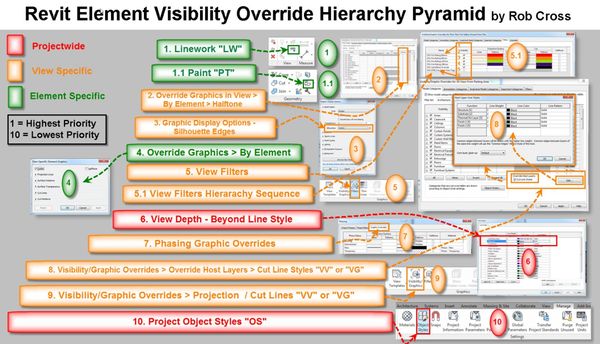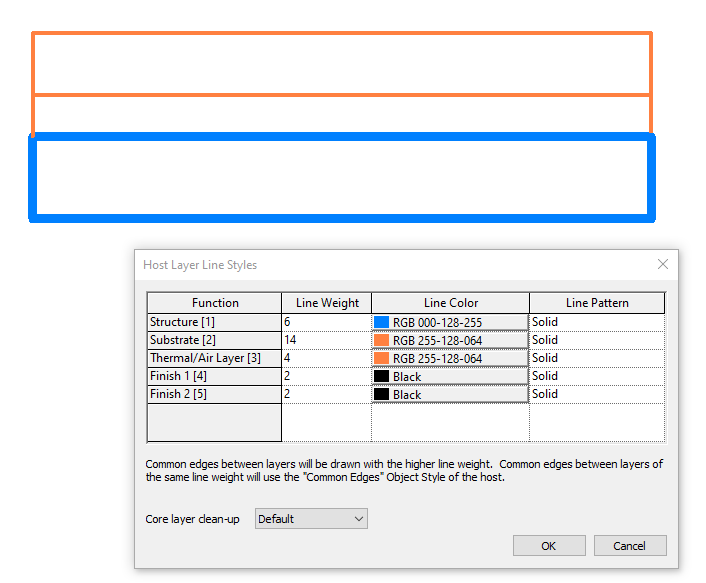- Forums Home
- >
- Revit Products Community
- >
- Revit Architecture Forum
- >
- Override Host layers doesnt work
- Subscribe to RSS Feed
- Mark Topic as New
- Mark Topic as Read
- Float this Topic for Current User
- Bookmark
- Subscribe
- Printer Friendly Page
- Mark as New
- Bookmark
- Subscribe
- Mute
- Subscribe to RSS Feed
- Permalink
- Report
Override Host layers doesnt work
Hello,
I have just found some weird thing when I use the "Override host layers" in Revit 2019.
When I make two substrates in wall, and change colour of each line of layers,
only one of substrates has changed its colour, not both.
I input the common edges' colour so it shows up violet colour, even I set up common edges not override,
It is just black line.
Anybody knows?
Cheers
- Mark as New
- Bookmark
- Subscribe
- Mute
- Subscribe to RSS Feed
- Permalink
- Report
I haven't been into psychedelics since the 60's, but I can tell you that I'm having the exact same trip with 2020. Pretty groovy. man.
Translation: I can replicate what you are showing. What's wrong with it?
- Mark as New
- Bookmark
- Subscribe
- Mute
- Subscribe to RSS Feed
- Permalink
- Report
- Mark as New
- Bookmark
- Subscribe
- Mute
- Subscribe to RSS Feed
- Permalink
- Report
Hi,
What I wanna say, I want same wall layers will have same line colour in Revit,
but as I mentioned in the post, if I put in two same category of layers, only one layer has its colour what I set up on "override host layers", but the other one has not.
Thanks.
- Mark as New
- Bookmark
- Subscribe
- Mute
- Subscribe to RSS Feed
- Permalink
- Report
- Mark as New
- Bookmark
- Subscribe
- Mute
- Subscribe to RSS Feed
- Permalink
- Report
You've got to substitute one Substrate layer with another function and use a different Lineweight number for that Function. In the example below I use 4 for Substrate and 14 for Thermal, even though they share the same thickness. Noted that the draw order of the layers depends on Lineweight priority (1 is the top priority, 16 last).
- Subscribe to RSS Feed
- Mark Topic as New
- Mark Topic as Read
- Float this Topic for Current User
- Bookmark
- Subscribe
- Printer Friendly Page