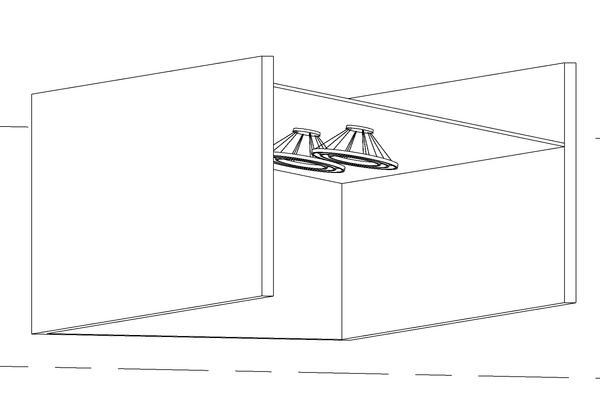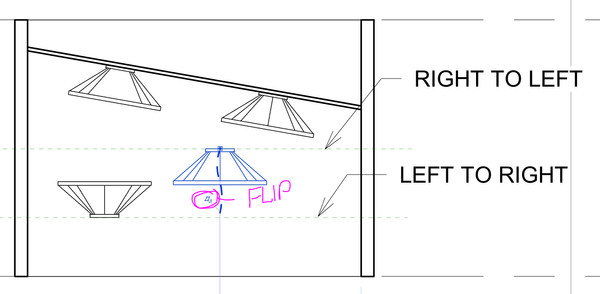- Forums Home
- >
- Revit Products Community
- >
- Revit Architecture Forum
- >
- Light (chandelier) ceiling hosting problem
- Subscribe to RSS Feed
- Mark Topic as New
- Mark Topic as Read
- Float this Topic for Current User
- Bookmark
- Subscribe
- Printer Friendly Page
- Mark as New
- Bookmark
- Subscribe
- Mute
- Subscribe to RSS Feed
- Permalink
- Report
Hi,
I can't host many lighting and chandeliers on both horizontal and sloped ceilings, the place on face option does nothing, it's like if the light family doesn't recognise the ceiling face nor the floor slab above it, it works on the work plane option but it is placed upside down on the floor and on the ceiling.
Is there an easy way or a step by step setting to place it on both horizontal and sloped ceilings?
Thanks
Solved! Go to Solution.
Solved by curtisridenour. Go to Solution.
Solved by curtisridenour. Go to Solution.
- Mark as New
- Bookmark
- Subscribe
- Mute
- Subscribe to RSS Feed
- Permalink
- Report
Works fine when placed in an RCP or a 3D view on the face of the sloped ceiling.
- Mark as New
- Bookmark
- Subscribe
- Mute
- Subscribe to RSS Feed
- Permalink
- Report
Also, when you are working with Reference Planes, the side that elements will host to depends on which way you draw the reference plane. See the image below. If you need it to face the other way, you can always use the flipper button in pink.
- Mark as New
- Bookmark
- Subscribe
- Mute
- Subscribe to RSS Feed
- Permalink
- Report
- Mark as New
- Bookmark
- Subscribe
- Mute
- Subscribe to RSS Feed
- Permalink
- Report
- Mark as New
- Bookmark
- Subscribe
- Mute
- Subscribe to RSS Feed
- Permalink
- Report
- Mark as New
- Bookmark
- Subscribe
- Mute
- Subscribe to RSS Feed
- Permalink
- Report
- Subscribe to RSS Feed
- Mark Topic as New
- Mark Topic as Read
- Float this Topic for Current User
- Bookmark
- Subscribe
- Printer Friendly Page