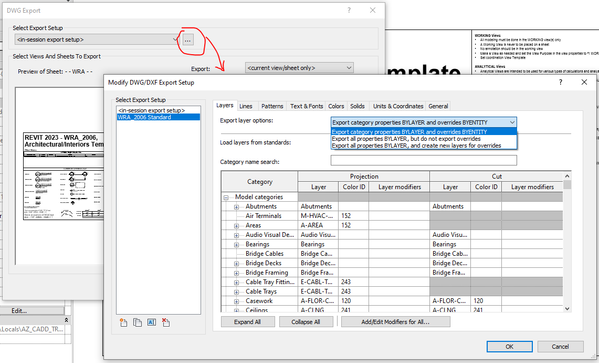- Forums Home
- >
- Revit Products Community
- >
- Revit Architecture Forum
- >
- Is it impossible to import an AutoCAD las, Layer State, file into Revit for DWG Export?
Is it impossible to import an AutoCAD las, Layer State, file into Revit for DWG Export?
- Subscribe to RSS Feed
- Mark Topic as New
- Mark Topic as Read
- Float this Topic for Current User
- Bookmark
- Subscribe
- Printer Friendly Page
- Mark as New
- Bookmark
- Subscribe
- Mute
- Subscribe to RSS Feed
- Permalink
- Report
I need to export to a client's layer state from Revit but I cannot find how to get their layer state, las file, into my export dialog box? Is this really not possible?
Donnia Tabor
Did you find this post helpful? Feel free to Like this post.
Did your question get successfully answered? Then click on the ACCEPT SOLUTION button.
CADMama and Revit Family Counselor
Twitter @DonniaTH
Solved! Go to Solution.
Solved by hmunsell. Go to Solution.
- Mark as New
- Bookmark
- Subscribe
- Mute
- Subscribe to RSS Feed
- Permalink
- Report
Create different views, change the visibility of each view to match a layer state, and export them to different drawings.
- Mark as New
- Bookmark
- Subscribe
- Mute
- Subscribe to RSS Feed
- Permalink
- Report
So, that would mean going through each view type, comparing each layer from AutoCAD to that view, and fixing the export to dwg so it will match. Then I am to export each view after that. This sounds like it is about as bad as just opening CAD, looking at their layer states, finding the Revit equivalent, and changing it in the export dialog box.
Donnia Tabor
Did you find this post helpful? Feel free to Like this post.
Did your question get successfully answered? Then click on the ACCEPT SOLUTION button.
CADMama and Revit Family Counselor
Twitter @DonniaTH
- Mark as New
- Bookmark
- Subscribe
- Mute
- Subscribe to RSS Feed
- Permalink
- Report
@donnia.tabor-hanson wrote:
So, that would mean going through each view type, comparing each layer from AutoCAD to that view, and fixing the export to dwg so it will match. Then I am to export each view after that. This sounds like it is about as bad as just opening CAD, looking at their layer states, finding the Revit equivalent, and changing it in the export dialog box.
No. Changing via the export dialog cannot do what if you know what a layer state is.
- Mark as New
- Bookmark
- Subscribe
- Mute
- Subscribe to RSS Feed
- Permalink
- Report
How about exporting to their layer standard and apply the layer state(s) in AutoCAD?
The right tool for the job, so to speak.
- Mark as New
- Bookmark
- Subscribe
- Mute
- Subscribe to RSS Feed
- Permalink
- Report
if I understand you correct, you want to expert from Revit to DWG and in that DWG have the Layer State set as part of the export?
Howard Munsell
Did you find this post helpful? Feel free to Like this post.
Did your question get successfully answered? Then click on the ACCEPT SOLUTION button.
- Mark as New
- Bookmark
- Subscribe
- Mute
- Subscribe to RSS Feed
- Permalink
- Report
No one wants to go through the hundreds of layers and rename them individually.
The best scenario I can think of is to get the layer state exported from AutoCAD to be able to open in Excel, if that is possible, take the AIA layer standards out as a txt file from Revit open it in Excel and get to editing.
No one wants to do that either.
Donnia Tabor
Did you find this post helpful? Feel free to Like this post.
Did your question get successfully answered? Then click on the ACCEPT SOLUTION button.
CADMama and Revit Family Counselor
Twitter @DonniaTH
- Mark as New
- Bookmark
- Subscribe
- Mute
- Subscribe to RSS Feed
- Permalink
- Report
- Mark as New
- Bookmark
- Subscribe
- Mute
- Subscribe to RSS Feed
- Permalink
- Report
@donnia.tabor-hanson wrote:No one wants to go through the hundreds of layers and rename them individually.
There's always an excuse not to do mundane tasks but someone is going to have to do it. If they aren't using the available layers in the export settings and you don't want to enter them into Revit, then my suggestion to do the work in AutoCAD is the way to go. Layer translator may help.
- Mark as New
- Bookmark
- Subscribe
- Mute
- Subscribe to RSS Feed
- Permalink
- Report
I know of no way to do that using "a clients" LAS file. you used to be able to customize your export table and export that as a TXT file. but that hasn't worked in years ☹️. You can still import a TXT but no way to export, at least not like you used to.
- Are you required to use there LAS file? How well does your export table match the client layer names? if your export table is set to match the client you could try to apply the LAS after there exported. but from your reply to @RSomppi it doesn't sound like that is the case.
- If your requirement is just to have a layer state as part of your deliverable, but it doesn't have to be there's.... you could write something to open each CAD file after its exported and save the state as exported.
Howard Munsell
Did you find this post helpful? Feel free to Like this post.
Did your question get successfully answered? Then click on the ACCEPT SOLUTION button.
- Mark as New
- Bookmark
- Subscribe
- Mute
- Subscribe to RSS Feed
- Permalink
- Report
AutoCAD's Layer States are the equivalence of Revit's View Templates. So the only way to get multiple layer states is exporting multiple views. Your client will need to open different drawings instead of running the layer state command. If they want fancy then you can xref multiple drawings into one file, create a layer state for each xref and have them pay for the time you spent.
FWIW there is no need to cave in to every clients' request or they might be asking you to export Revit families to Dynamic Blocks tomorrow.
- Mark as New
- Bookmark
- Subscribe
- Mute
- Subscribe to RSS Feed
- Permalink
- Report
We are not required to use their LAS nor do we have to deliver an LAS file. If we get the layer names and colors set their LAS should do the rest. I believe it will have to be a manual comparison in redoing our export list of layers.
@ToanDN it would be nice to have them pay us for the time. Won't happen.
Donnia Tabor
Did you find this post helpful? Feel free to Like this post.
Did your question get successfully answered? Then click on the ACCEPT SOLUTION button.
CADMama and Revit Family Counselor
Twitter @DonniaTH
- Mark as New
- Bookmark
- Subscribe
- Mute
- Subscribe to RSS Feed
- Permalink
- Report
@donnia.tabor-hanson wrote:
We are not required to use their LAS nor do we have to deliver an LAS file. If we get the layer names and colors set their LAS should do the rest. I believe it will have to be a manual comparison in redoing our export list of layers.
You are talking about layer standard, not layer states. You can set Revit export to a Layer Standard, but you cannot set it to export to multiple layer states.
@ToanDN it would be nice to have them pay us for the time. Won't happen.
It depends on how clear your contract is. Does it say the deliverables are AutoCAD DWGs or AutoCAD DWGs with embedded multiple layer states?
- Mark as New
- Bookmark
- Subscribe
- Mute
- Subscribe to RSS Feed
- Permalink
- Report
@ToanDN As a dyslexic, I can mix terminology quicker than most. It is the Layer States, for example, Name, Color, etc. that we would like to export to.
Donnia Tabor
Did you find this post helpful? Feel free to Like this post.
Did your question get successfully answered? Then click on the ACCEPT SOLUTION button.
CADMama and Revit Family Counselor
Twitter @DonniaTH
- Mark as New
- Bookmark
- Subscribe
- Mute
- Subscribe to RSS Feed
- Permalink
- Report
@donnia.tabor-hanson wrote:
If we get the layer names and colors set ...
I would think all you should need is the export Layer Name correct, the Layer State will assign the color, wouldn't it?
@ToanDN it would be nice to have them pay us for the time. Won't happen.
that would be nice wouldn't it... LOL.
Howard Munsell
Did you find this post helpful? Feel free to Like this post.
Did your question get successfully answered? Then click on the ACCEPT SOLUTION button.
- Mark as New
- Bookmark
- Subscribe
- Mute
- Subscribe to RSS Feed
- Permalink
- Report
@donnia.tabor-hanson wrote:
@ToanDN As a dyslexic, I can mix terminology quicker than most. It is the Layer States, for example, Name, Color, etc. that we would like to export to.
Yeah. No it is definitely Layer Standard, not Layer States. Layer States are preset layer configurations for you to quickly change from a floor plan to a reflected ceiling plan to a finish plan within one drawing by changing from one layer state to another.
So now we know that you just need to match the client's layer standard, the task is much simpler. You can edit the export txt file to match the client layer standard file and load it when export, or you can edit the export in Revit once, save the export setup, and even transfer project standards if you need to export from different models for the same client.
- Mark as New
- Bookmark
- Subscribe
- Mute
- Subscribe to RSS Feed
- Permalink
- Report
if all you need is the correct Layer Names, Color, Line Type assignments, etc. and not an actual LAS... set up your Export Table with the appropriate layer names. We have over 80 different client standards we have to deal with in my office and i have Export tables set up for most of them. Then set the Export Layer Options to BYLAYER/BYENTITY. this should apply any overrides set from the VT's and put things on correct layers. you can also pick the Lines and Patterns tabs to associate Revit lines and fills to AutoCAD lintypes and Hatches.
Howard Munsell
Did you find this post helpful? Feel free to Like this post.
Did your question get successfully answered? Then click on the ACCEPT SOLUTION button.
- Mark as New
- Bookmark
- Subscribe
- Mute
- Subscribe to RSS Feed
- Permalink
- Report
LOL, @ToanDN and I are a couple min apart, but I think were pretty much saying the same thing. set up your Export Table 😁. You can find and edit the Layer Standards TXT file or modify the layers in the export setup window (my preference) and then save an Export Setup.
Howard Munsell
Did you find this post helpful? Feel free to Like this post.
Did your question get successfully answered? Then click on the ACCEPT SOLUTION button.
- Mark as New
- Bookmark
- Subscribe
- Mute
- Subscribe to RSS Feed
- Permalink
- Report
I can agree, that the solution is to save as a new setting, edit the file, and have it to use and transfer project standards to other Revit files is the way.
It just seems that there is a list over in AutoCAD that I need. I would like to get that list and import it as a new list in Revit. I have reached the ain't happening part of this quest.
Donnia Tabor
Did you find this post helpful? Feel free to Like this post.
Did your question get successfully answered? Then click on the ACCEPT SOLUTION button.
CADMama and Revit Family Counselor
Twitter @DonniaTH
- Mark as New
- Bookmark
- Subscribe
- Mute
- Subscribe to RSS Feed
- Permalink
- Report
- Subscribe to RSS Feed
- Mark Topic as New
- Mark Topic as Read
- Float this Topic for Current User
- Bookmark
- Subscribe
- Printer Friendly Page