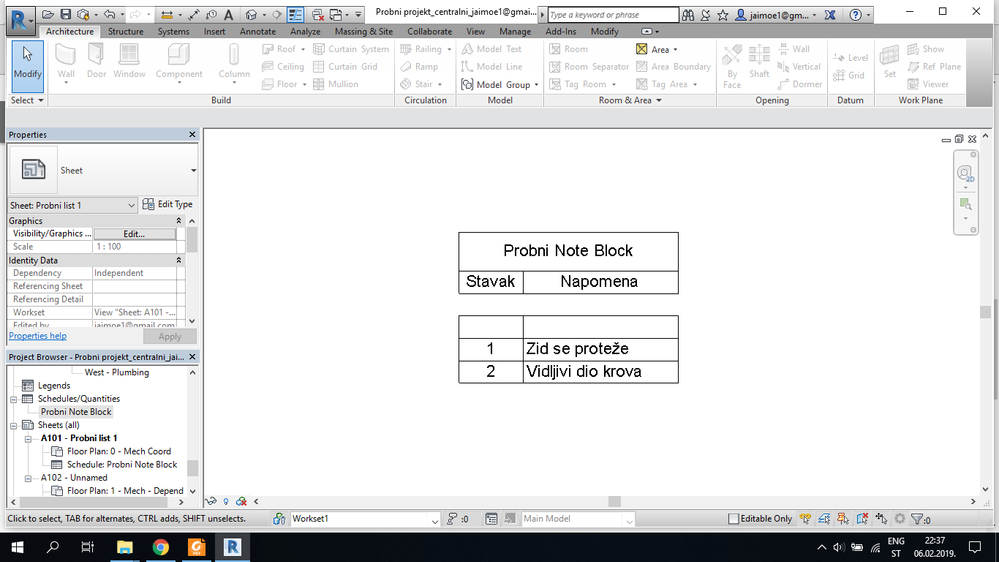- Subscribe to RSS Feed
- Mark Topic as New
- Mark Topic as Read
- Float this Topic for Current User
- Bookmark
- Subscribe
- Printer Friendly Page
- Mark as New
- Bookmark
- Subscribe
- Mute
- Subscribe to RSS Feed
- Permalink
- Report
Let me utilise bursting knowledge on this forum for something that might look trivial to experts, but it is not to beginners.
So, I was playing with note blocks to learn to create one. This picture shows note block with one blank row. The row is in fact symbol which I place somewhere, without a text, and now I cannot find it.
Is there some simple clever way to hide everything but symbols in the entire project, so I can find this unwanted one quickly?
Solved! Go to Solution.
Solved by jaimoe1. Go to Solution.
- Mark as New
- Bookmark
- Subscribe
- Mute
- Subscribe to RSS Feed
- Permalink
- Report
That sounds really elegant, but didn't work; I receive "no good view could be found". After that, I am offered "show element in view" dialog, but every time I click, it is just "no good view could be found".
- Mark as New
- Bookmark
- Subscribe
- Mute
- Subscribe to RSS Feed
- Permalink
- Report
-Select one of the symbols.
-Then right click and "select all instances in entire project" .
-Then use "lightbulb" tool at bottom of screen.
-Isolate Category.
Does this work?
Registered Architect The Lamar Johnson Collaborative Architects-St. Louis, MO

- Mark as New
- Bookmark
- Subscribe
- Mute
- Subscribe to RSS Feed
- Permalink
- Report
That's very close to my desires, but unfortunately, Revit seems to not offer much here: when I made such selection, I had to isolate view by view, and after few views selection vanished, and was not able to use isolate tool any more.
- Mark as New
- Bookmark
- Subscribe
- Mute
- Subscribe to RSS Feed
- Permalink
- Report
I don't have any legend view, but based on your previous advice, instead of row clicking and trying to see the instance in the view, I right-clicked the row in note block and used "delete row" command.
The warning appeared that not only row will be deleted, but annotation instance as well, but as I don't need that instance anyhow, wherever it was, I just accepted that, and the problem seems to be resolved. ![]()
- Mark as New
- Bookmark
- Subscribe
- Mute
- Subscribe to RSS Feed
- Permalink
- Report
Do you set the schedule to Not Itemize every Instance? In fact, can you share the Sorting / Grouping tab of the schedule?
- Mark as New
- Bookmark
- Subscribe
- Mute
- Subscribe to RSS Feed
- Permalink
- Report
- Mark as New
- Bookmark
- Subscribe
- Mute
- Subscribe to RSS Feed
- Permalink
- Report
I am doing just basic testing, so I didn't have more than 3 symbols, one of which was presented with blank row, and I already deleted that row.
Tryed to itemize each instance as per your suggestion, but did not bring me anything more than these two rows, as I don't have any double instances of annotations.
- Subscribe to RSS Feed
- Mark Topic as New
- Mark Topic as Read
- Float this Topic for Current User
- Bookmark
- Subscribe
- Printer Friendly Page