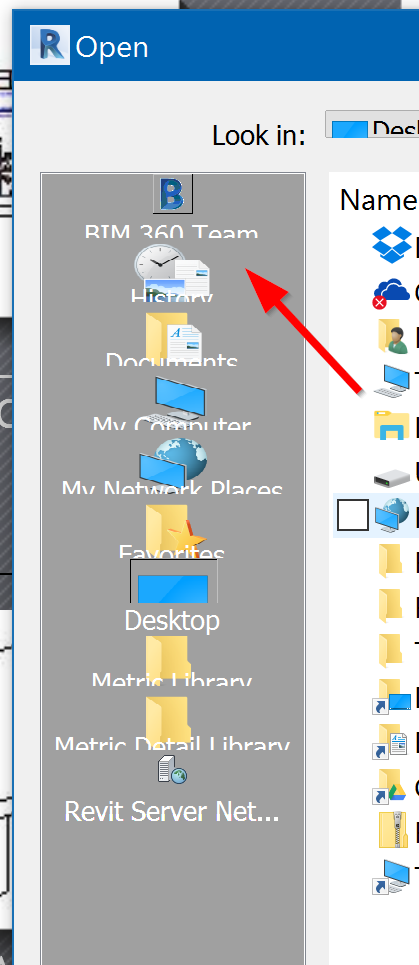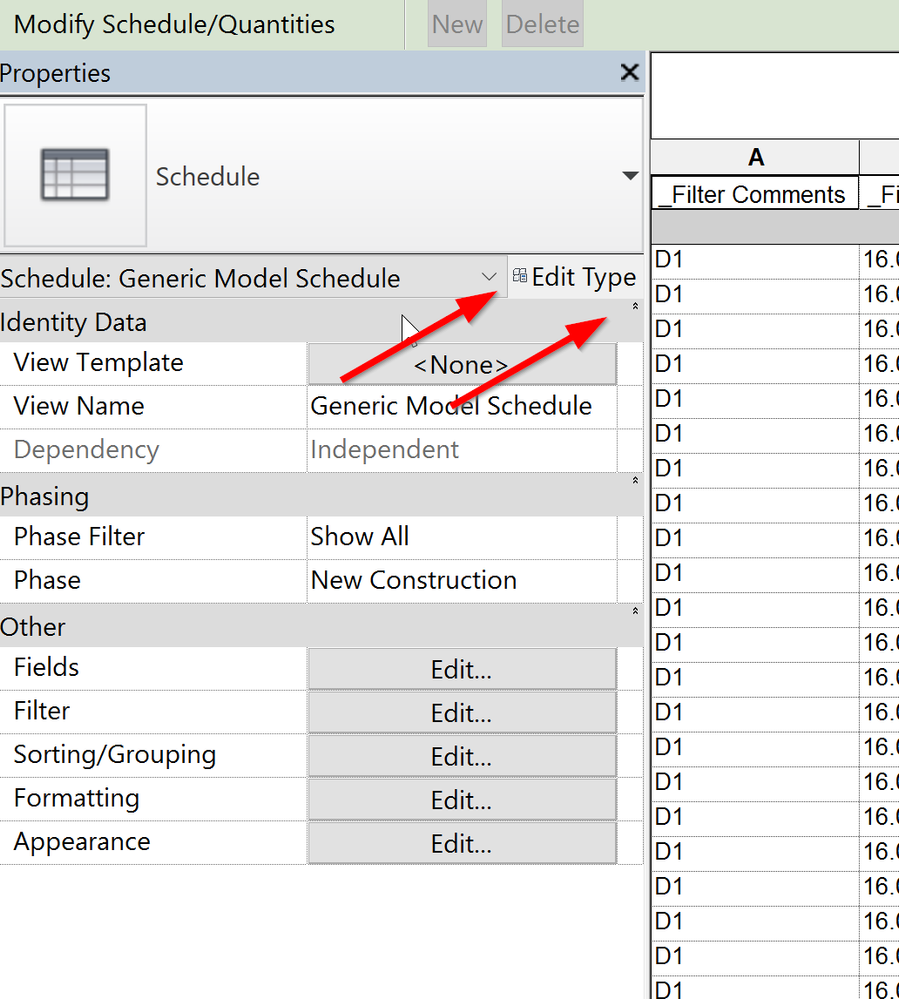- Subscribe to RSS Feed
- Mark Topic as New
- Mark Topic as Read
- Float this Topic for Current User
- Bookmark
- Subscribe
- Printer Friendly Page
- Mark as New
- Bookmark
- Subscribe
- Mute
- Subscribe to RSS Feed
- Permalink
- Report
MSI GE Series GE72 Apache Pro-003 Gaming Laptop
i7 6700HQ 2.60Ghz
16bg memory
Nvidia Geforce GTX 960M 2bg DDR5
17.3" Screen
please be kind to share your expertise/experience.
thanks.
Solved! Go to Solution.
Solved by dzanta. Go to Solution.
- Mark as New
- Bookmark
- Subscribe
- Mute
- Subscribe to RSS Feed
- Permalink
- Report
I am currently installing Revit and BDSU 2016 on a new laptop:
DELL XPS 15
Win 10 Pro
i7 6700 2.6GHz Processor
16GB RAM
Geforce 960M graphics card
512GB PCIe SSD
I will let you know my results
Will run testing within VM on Win 7 Pro before subjecting to native Win 10 OS
Dzan Ta, AEE, ASM, ACI.
Did you find this post helpful? Feel free to Like this post.
Did your question get successfully answered? Then click on the ACCEPT SOLUTION button.
Autodesk Community | Twitter | YouTube | Facebook | LinkedIn
Win 11 Pro/DELL XPS 15 9510/i9 3.2GHz/32GB RAM/Nvidia RTX 3050Ti/1TB PCIe SSD/4K 15.4" Non-Touch Display
- Mark as New
- Bookmark
- Subscribe
- Mute
- Subscribe to RSS Feed
- Permalink
- Report
I was looking at this recently:
Dell Inspiron 15 7000 : http://www.dell.com/uk/p/inspiron-15-7559-laptop/pd
6th Generation Intel® Core™ i7-6700HQ Processor (6M Cache, up to 3.50 GHz)
15.6-inch UHD (3840 x 2160) Truelife LED- Backlit Touch Display
16GB Dual Channel DDR3L 1600MHz
128GB Solid State Drive + 1TB 5400 rpm Hard Drive
NVIDIA® GeForce® GTX 960M 4GB GDDR5
and at a very affordable price
- Mark as New
- Bookmark
- Subscribe
- Mute
- Subscribe to RSS Feed
- Permalink
- Report
I'd love to get a solid state drive too but my budget limits me.
I recently saw the program perform on a desktop with similar specs. Hopefully it runs smoothly for more complicated features of the program. I'll also update this thread as I progress in using the program. Thank you all once again for your inputs!
Dae Kim
- Mark as New
- Bookmark
- Subscribe
- Mute
- Subscribe to RSS Feed
- Permalink
- Report
So put my new laptop thru some rendering tests.
CPU was at max 100% the entire time.
RAM usage was approximately 8 out of 16GB
Graphics Card was taxed at approximately 80%
Rendering times varied depending on how it was rendered
Render within Revit with Mental Ray Best Quality took 9 hours
Render within Revit with Raytracer Best Quality took 16 hours
Render in the cloud took 45 mins
Results varied widely.
Advices: If you are doing rendering all the time in Revit, I would go dual Xeon 3.6GHz or higher processors....sounds crazy but you will need this power to render faster...I cannot wait 9+ hours for a rendering.
FYI...results were approximately the same on a DELL Precision M6800 with i7 3.0GHz, 32GB RAM and NVidia Quadro K5100m graphics card.
Dzan Ta, AEE, ASM, ACI.
Did you find this post helpful? Feel free to Like this post.
Did your question get successfully answered? Then click on the ACCEPT SOLUTION button.
Autodesk Community | Twitter | YouTube | Facebook | LinkedIn
Win 11 Pro/DELL XPS 15 9510/i9 3.2GHz/32GB RAM/Nvidia RTX 3050Ti/1TB PCIe SSD/4K 15.4" Non-Touch Display
- Mark as New
- Bookmark
- Subscribe
- Mute
- Subscribe to RSS Feed
- Permalink
- Report
Hello there, I have the exact same XPS 15 9550 as you and with a 4K screen. I have issues that the Nvidia 960M is not able to run Revit 2015 and AutoCAD 2015. It froze eveverytime I run it. Looking through forums and many had the same problem as well. The suggested driver update, off hardware accelerationa and anti aliasing would not help at all. I need to get my system running soon as I need to do my school assignment.
My Nvidia driver for my 960m version is 364.51, released on 8 March 2016.
- Mark as New
- Bookmark
- Subscribe
- Mute
- Subscribe to RSS Feed
- Permalink
- Report
If you are running the exact same system as mine, then it is running Windows 10 Pro or Home OS I assume. Autodesk software that is 2015 or older is NOT compatible with Windows 10 right now.
If you cannot get the 2015 software working properly on your new DELL (I assume it won't work no matter what you do), you may need to return the laptop to DELL for a refund if within the return policy.
Dzan Ta, AEE, ASM, ACI.
Did you find this post helpful? Feel free to Like this post.
Did your question get successfully answered? Then click on the ACCEPT SOLUTION button.
Autodesk Community | Twitter | YouTube | Facebook | LinkedIn
Win 11 Pro/DELL XPS 15 9510/i9 3.2GHz/32GB RAM/Nvidia RTX 3050Ti/1TB PCIe SSD/4K 15.4" Non-Touch Display
- Mark as New
- Bookmark
- Subscribe
- Mute
- Subscribe to RSS Feed
- Permalink
- Report
Windows 10 Home. Oh dear... So it's windows fault. I was thinking what is happening. Hmm I'll figure it from there. Thank you for your swift reply! So there's a difference between Windows 10 and Windows 10 being upgrade from windows 8 for free. Because my previous HP laptop was windows 8 to 10.
- Mark as New
- Bookmark
- Subscribe
- Mute
- Subscribe to RSS Feed
- Permalink
- Report
it isn't anyones fault why your autodesk software doesn't run on your system.
remember that when software manufacturers write software, they write it for the current and old operating systems. They try to write it for the upcoming operating systems if they can get the pre-build fast enough....it's a timing thing.
There is a difference between a clean install of Windows 10 versus and upgrade of Windows 10 from an older OS. Either way, AutoCAD 2015 was written when Windows 10 didn't even exist at that time.
Your best solution will be one fo the following:
1. Rebuild the laptop with Windows 7 Pro OS if you have the installation disks/key
2. Return the laptop to DELL to get a full refund and get a new laptop with Windows 7 Pro
3. Upgrade your AutoCAD 2015 to AutoCAD 2017 when it comes out (approx. April).........I assume the Autodesk 2017 software will be fully Windows 10 compliant (crossing fingers)
4. Run Windows 7 Pro OS within a Virtual Environment on your Windows 10 laptop with AutoCAD 2015 installed within the VM environment...(I currently do this for any Autodesk software that is NOT windows 10 compliant)
Hope this helps.
Dzan Ta, AEE, ASM, ACI.
Did you find this post helpful? Feel free to Like this post.
Did your question get successfully answered? Then click on the ACCEPT SOLUTION button.
Autodesk Community | Twitter | YouTube | Facebook | LinkedIn
Win 11 Pro/DELL XPS 15 9510/i9 3.2GHz/32GB RAM/Nvidia RTX 3050Ti/1TB PCIe SSD/4K 15.4" Non-Touch Display
- Mark as New
- Bookmark
- Subscribe
- Mute
- Subscribe to RSS Feed
- Permalink
- Report
Hello!
I just got the same laptop for Revit.
Dell XPS 15 9550
1tb solid state
Nvidia Geforce GTX 960M
Now that I have it installed and opened, the bottom of my Revit 2015 screen keeps flashing, did you experience this or have any idea how to fix the problem?
- Mark as New
- Bookmark
- Subscribe
- Mute
- Subscribe to RSS Feed
- Permalink
- Report
products can't run on Windows 10, from 2016 version and below. ONLY 2017
are supported for Windows 10.
Weirdly enough, my Revit and AutoCAD 2015 is working fine when I upgrade to
Windows 10 free from that period of time, BUT NOT working fine when I buy a
laptop that comes in with Windows 10 factory installed.
I installed Revit 2017 and AutoCAD 2017. 2017 works fine, also it saves in
2013 version by default so you won't have to worry
about backwards compatible issue. One thing to take note of, your Dell XPS
4K panel will make some icons on the bottom bar look very small. There's
nothing we can do about scaling for now. Enjoy you new laptop ! I hope this
helps you 😃
- Mark as New
- Bookmark
- Subscribe
- Mute
- Subscribe to RSS Feed
- Permalink
- Report
You do have the ability to scale down the screen resolution within Windows 10. I have the 4K display and I had to scale it down to 125%. If the scale is less than that, the display of autodesk software will show missing icons. If you scale higher (250% is the default), then autodesk software looks fine...albeit, not as high res as you would want to see in a 4K display.
Dzan Ta, AEE, ASM, ACI.
Did you find this post helpful? Feel free to Like this post.
Did your question get successfully answered? Then click on the ACCEPT SOLUTION button.
Autodesk Community | Twitter | YouTube | Facebook | LinkedIn
Win 11 Pro/DELL XPS 15 9510/i9 3.2GHz/32GB RAM/Nvidia RTX 3050Ti/1TB PCIe SSD/4K 15.4" Non-Touch Display
- Mark as New
- Bookmark
- Subscribe
- Mute
- Subscribe to RSS Feed
- Permalink
- Report
Hi,
Did you manage to solve this problem? Can you now run Revit on this laptop? I am very interesting about this outcome ... Looks like Windows 7 pro is good solution,
- Mark as New
- Bookmark
- Subscribe
- Mute
- Subscribe to RSS Feed
- Permalink
- Report
Yes, I scaled down my 4k screen to 125% as suggested by dzanta and that solved my problem! Revit now runs flawlessly, thanks again everyone for all the help!
- Mark as New
- Bookmark
- Subscribe
- Mute
- Subscribe to RSS Feed
- Permalink
- Report
This is great news. Would you be so kind share some performace experience with this laptop. How big models can you run... Can you compare to desktop ..are you able smoothly run revit model. I hear recently that GTX 9xx series card are as good as Quadro card and much cheaper...
Did you installed Windows 7? or running revit 2017 on Windows 10
- Mark as New
- Bookmark
- Subscribe
- Mute
- Subscribe to RSS Feed
- Permalink
- Report
thank you so much for the help.
but the texts in revit are so tinny and I was wondering if you fix that too.
thanks in advance.
am using revit 2016
- Mark as New
- Bookmark
- Subscribe
- Mute
- Subscribe to RSS Feed
- Permalink
- Report
Apparently this is fixed in version Revit 2017 R2 that will be release "soon" so not avaliable yet... till this time all schedules are not readable, some thext will be an issue.. I really hope that fix will be apply to all version but got feeling that this will be only solved in Revit 2017 R2 onwards
- Mark as New
- Bookmark
- Subscribe
- Mute
- Subscribe to RSS Feed
- Permalink
- Report
- Mark as New
- Bookmark
- Subscribe
- Mute
- Subscribe to RSS Feed
- Permalink
- Report
I can confirm that Revit 2017.1 which is available now. Solved most of annoying issue with scaling on 4K screens... so gaming laptops are now great for Revit work.
Outstanding issues are:
1. Open files
2. Properties
please see images... I hope this can be solve with next updates by Autodesk
- Subscribe to RSS Feed
- Mark Topic as New
- Mark Topic as Read
- Float this Topic for Current User
- Bookmark
- Subscribe
- Printer Friendly Page