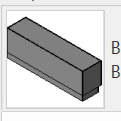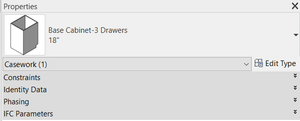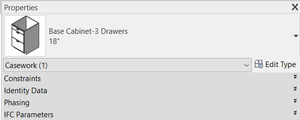- Forums Home
- >
- Revit Products Community
- >
- Revit Architecture Forum
- >
- Flip Orientation of Auto-generated Family Thumbnail
- Subscribe to RSS Feed
- Mark Topic as New
- Mark Topic as Read
- Float this Topic for Current User
- Bookmark
- Subscribe
- Printer Friendly Page
- Mark as New
- Bookmark
- Subscribe
- Mute
- Subscribe to RSS Feed
- Permalink
- Report
Flip Orientation of Auto-generated Family Thumbnail
Is there a way that I can flip the orientation of this auto-generated thumbnail in the property menu of a casework Revit family without having to remake the family? It's currently showing the backside of the cabinet and I would prefer it to show the front.
- Mark as New
- Bookmark
- Subscribe
- Mute
- Subscribe to RSS Feed
- Permalink
- Report
Unfortunately the thumbnail in Revit does not use the thumbnail image you can set for the family in the save as dialogue that displays when you view the file in your OS file explorer.
Thumbnails in Revit always take the view you would see looking from the top left corner of the screen in the plan view.
- Mark as New
- Bookmark
- Subscribe
- Mute
- Subscribe to RSS Feed
- Permalink
- Report
- Mark as New
- Bookmark
- Subscribe
- Mute
- Subscribe to RSS Feed
- Permalink
- Report
- Mark as New
- Bookmark
- Subscribe
- Mute
- Subscribe to RSS Feed
- Permalink
- Report
You can rotate all the elements in the Family 180-degrees. Not always feasible though. Depends on the family. Personally, I would just learn to love it. 😉
- Mark as New
- Bookmark
- Subscribe
- Mute
- Subscribe to RSS Feed
- Permalink
- Report
Would I be able to rotate the elements without messing up the x/y-axis for the line-based family?
- Mark as New
- Bookmark
- Subscribe
- Mute
- Subscribe to RSS Feed
- Permalink
- Report
You could look at using other tools for generating the preview image.
- Subscribe to RSS Feed
- Mark Topic as New
- Mark Topic as Read
- Float this Topic for Current User
- Bookmark
- Subscribe
- Printer Friendly Page