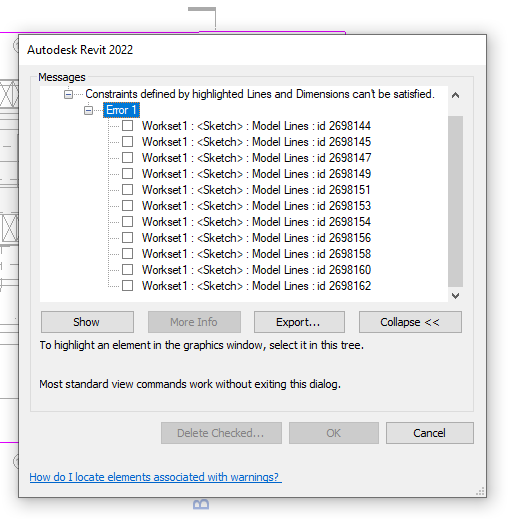- Forums Home
- >
- Revit Products Community
- >
- Revit Architecture Forum
- >
- Constraints defined by highlighted Lines and Dimensions can't be satisfied.
Constraints defined by highlighted Lines and Dimensions can't be satisfied.
- Subscribe to RSS Feed
- Mark Topic as New
- Mark Topic as Read
- Float this Topic for Current User
- Bookmark
- Subscribe
- Printer Friendly Page
- Mark as New
- Bookmark
- Subscribe
- Mute
- Subscribe to RSS Feed
- Permalink
- Report
whenever i change the height of the building pad then want to edit it this message appear "Constraints defined by highlighted Lines and Dimensions can't be satisfied." i tried changing the view port, also i tried to redraw it but the problem remained the same. thank you in advance for your help.
Solved! Go to Solution.
Solved by bbaranUWQMS. Go to Solution.
Solved by rbiancoOAEC. Go to Solution.
- Mark as New
- Bookmark
- Subscribe
- Mute
- Subscribe to RSS Feed
- Permalink
- Report
Hmmm. Looks strange to me. I See the shape and then a thin line that goes from end to beginning. Looks something weird happened during creation. Probably best to try to recreate it and delete the old one.
Louis
Please mention Revit version, especially when uploading Revit files.
- Mark as New
- Bookmark
- Subscribe
- Mute
- Subscribe to RSS Feed
- Permalink
- Report
- Mark as New
- Bookmark
- Subscribe
- Mute
- Subscribe to RSS Feed
- Permalink
- Report
Upload the relevant parts of your project. Then we can have a look
Louis
Please mention Revit version, especially when uploading Revit files.
- Mark as New
- Bookmark
- Subscribe
- Mute
- Subscribe to RSS Feed
- Permalink
- Report
Spawning this back from the dead.
This is now happening in Rvt 2021 1.2, in multiple projects, which is making our work quite difficult. It is happening always when we are creating floors using multiple lines (for example a street for a rendering).
May I request Autodesk help on this issue? @L.Maas
- Mark as New
- Bookmark
- Subscribe
- Mute
- Subscribe to RSS Feed
- Permalink
- Report
Hi.
I am not an Autodesk employee, just a Revit user. If you need assistance from Autodesk than you can create a support ticket in your Autodesk account.
Louis
Please mention Revit version, especially when uploading Revit files.
- Mark as New
- Bookmark
- Subscribe
- Mute
- Subscribe to RSS Feed
- Permalink
- Report
I was getting the same error (in Revit 2022). I had the floor at sea level and when I switched the floor to Level 1 and offset the entire floor the error went away!
- Mark as New
- Bookmark
- Subscribe
- Mute
- Subscribe to RSS Feed
- Permalink
- Report
Hello,
I solved the issue with expanding error screen than show errors and click one of it and delete checked one ,after that you will be able to edit in the future.
- Subscribe to RSS Feed
- Mark Topic as New
- Mark Topic as Read
- Float this Topic for Current User
- Bookmark
- Subscribe
- Printer Friendly Page