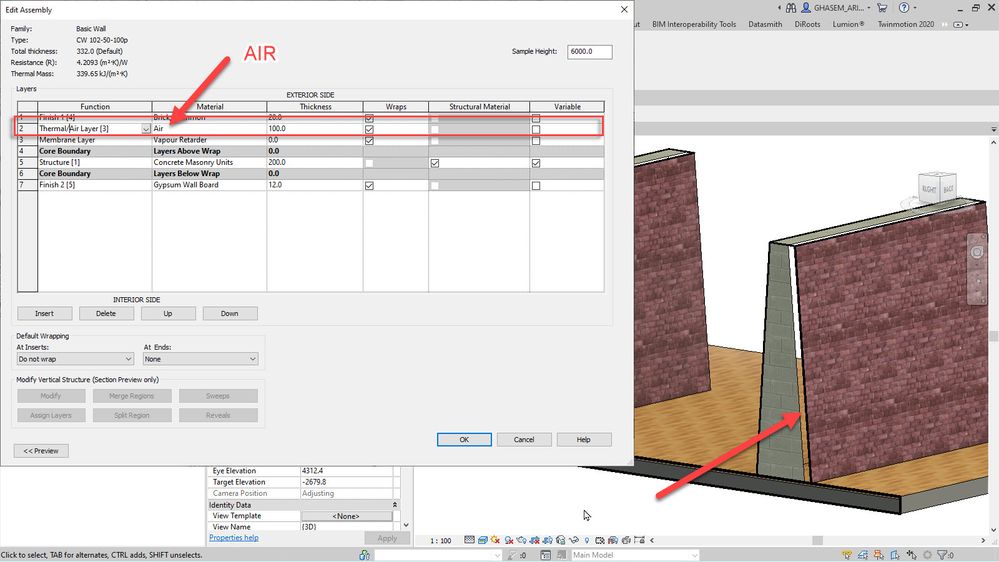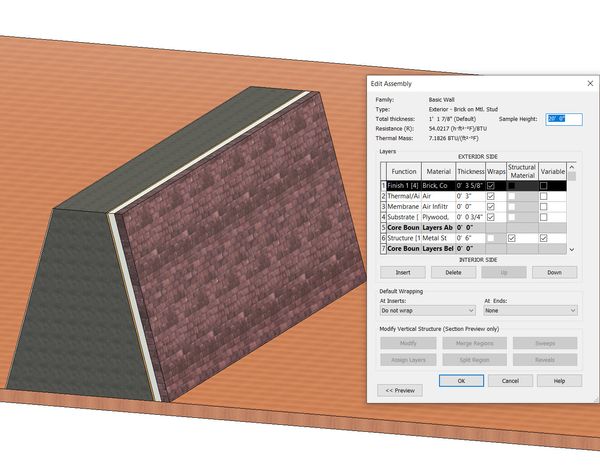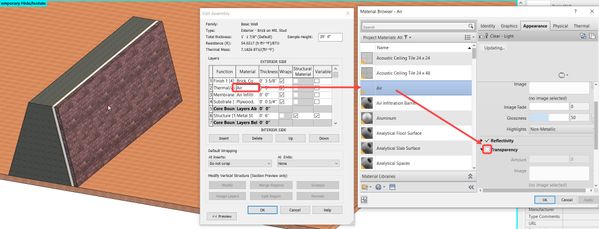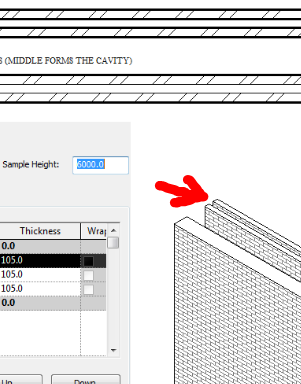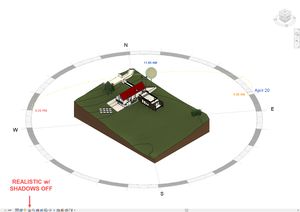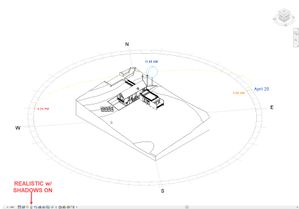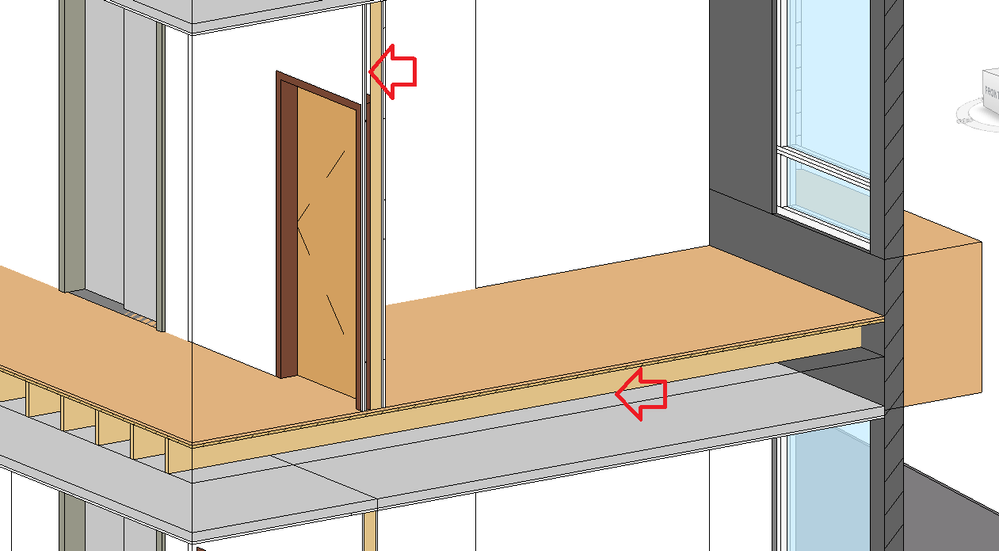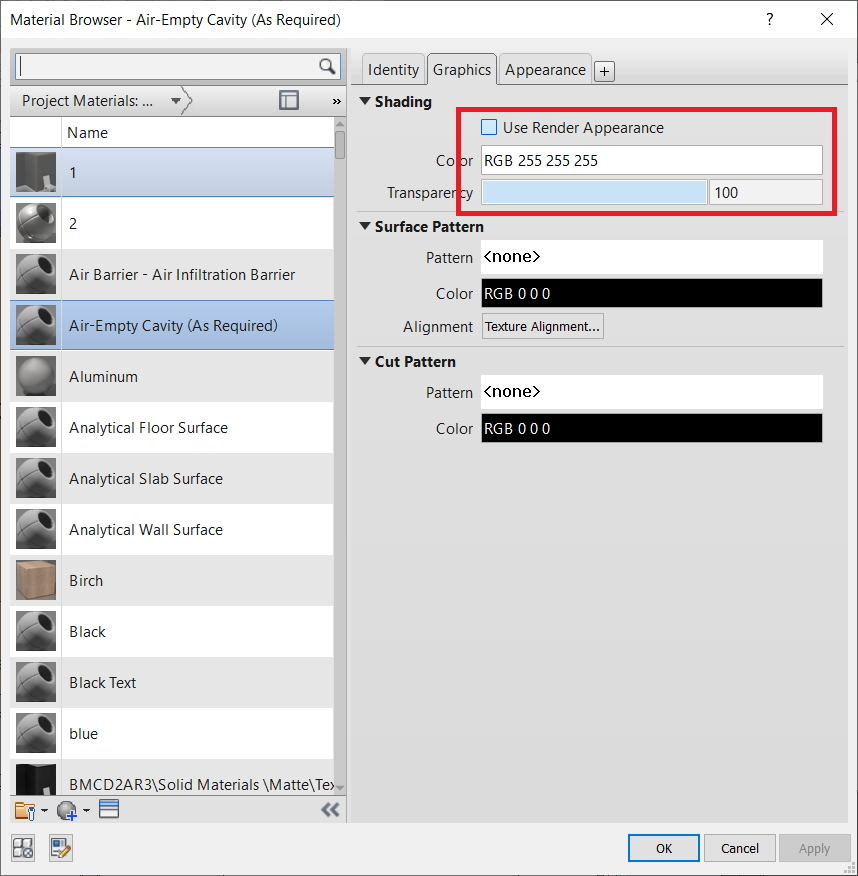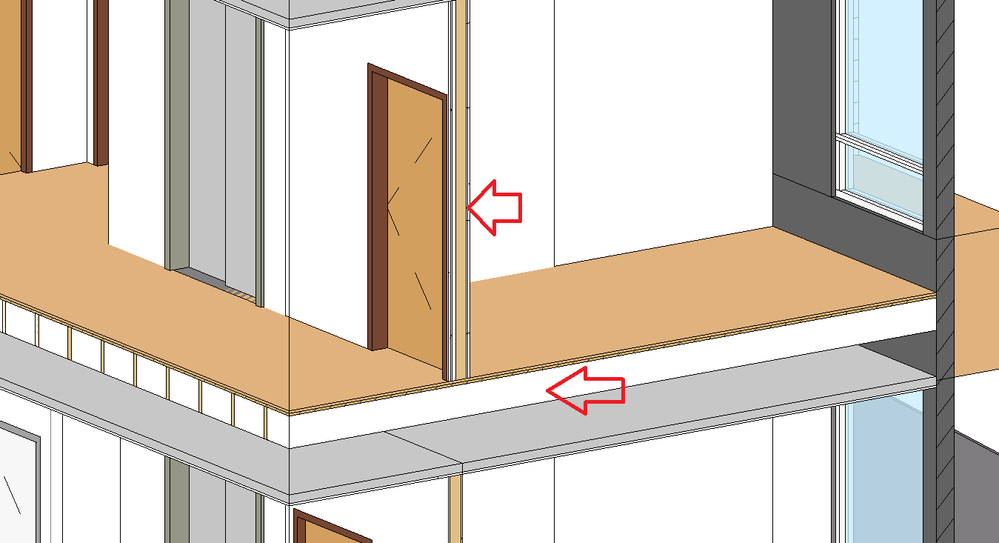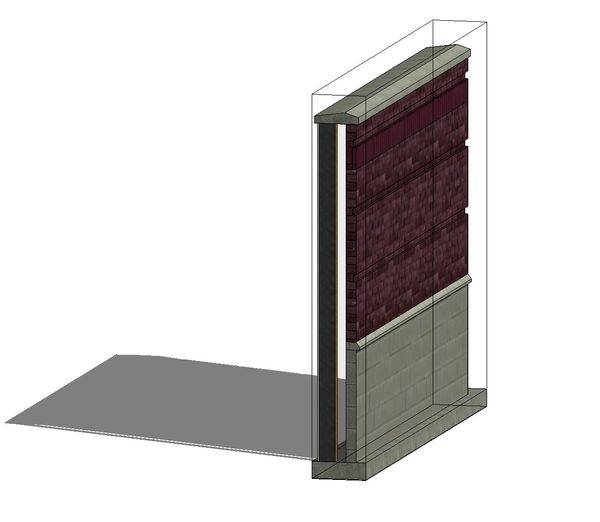- Subscribe to RSS Feed
- Mark Topic as New
- Mark Topic as Read
- Float this Topic for Current User
- Bookmark
- Subscribe
- Printer Friendly Page
- Mark as New
- Bookmark
- Subscribe
- Mute
- Subscribe to RSS Feed
- Permalink
- Report
bug Slanted and Tapered Walls
Hello
Please fix the appearance Air Material Wall Layer for the Section box to the Walls.
- Mark as New
- Bookmark
- Subscribe
- Mute
- Subscribe to RSS Feed
- Permalink
- Report
@GHASEM_ARIYANI Have you posted this to the Revit Architecture forum? If not, I may move this to that forum to get support on it.

Kimberly Fuhrman
Revit Community Manager
- Mark as New
- Bookmark
- Subscribe
- Mute
- Subscribe to RSS Feed
- Permalink
- Report
Please move to the forum.
- Mark as New
- Bookmark
- Subscribe
- Mute
- Subscribe to RSS Feed
- Permalink
- Report
- Mark as New
- Bookmark
- Subscribe
- Mute
- Subscribe to RSS Feed
- Permalink
- Report
- Mark as New
- Bookmark
- Subscribe
- Mute
- Subscribe to RSS Feed
- Permalink
- Report
@GHASEM_ARIYANI I wonder if it's a graphics issue? Does it go away if you zoom in or out?

Kimberly Fuhrman
Revit Community Manager
- Mark as New
- Bookmark
- Subscribe
- Mute
- Subscribe to RSS Feed
- Permalink
- Report
Actually, I can replicate. Not a problem though. Air with no Transparency corrects.
- Mark as New
- Bookmark
- Subscribe
- Mute
- Subscribe to RSS Feed
- Permalink
- Report
Please Change Material Air Layer to "Air".
- Mark as New
- Bookmark
- Subscribe
- Mute
- Subscribe to RSS Feed
- Permalink
- Report
yes. I know Air without transparency is OK.
But I say why should this be a problem when there are solid layers behind an air layer
- Mark as New
- Bookmark
- Subscribe
- Mute
- Subscribe to RSS Feed
- Permalink
- Report
thanks @wr.marshall
- Mark as New
- Bookmark
- Subscribe
- Mute
- Subscribe to RSS Feed
- Permalink
- Report
- Mark as New
- Bookmark
- Subscribe
- Mute
- Subscribe to RSS Feed
- Permalink
- Report
no, I think it is a bug for how to display the wall layer.
- Mark as New
- Bookmark
- Subscribe
- Mute
- Subscribe to RSS Feed
- Permalink
- Report
Please read the question carefully and then answer
- Mark as New
- Bookmark
- Subscribe
- Mute
- Subscribe to RSS Feed
- Permalink
- Report
- Mark as New
- Bookmark
- Subscribe
- Mute
- Subscribe to RSS Feed
- Permalink
- Report
@GHASEM_ARIYANI : You seem to be implying that I didn't read the question carefully. Which one of my posts signaled that? The one where I said that I can replicate the issue?
- Mark as New
- Bookmark
- Subscribe
- Mute
- Subscribe to RSS Feed
- Permalink
- Report
I am guessing that the issue is that the tapered face after the air layer, should be showing, instead Revit tends to show the background and this face is invisible. This same issue occurs with vertical walls(likely slanted too - not tested) if a middle layer is "air". I think what @GHASEM_ARIYANI is after is to view the face after the air/cavity layer like this screen shot.
Currently no solution. This will require a fix from Autodesk
- Mark as New
- Bookmark
- Subscribe
- Mute
- Subscribe to RSS Feed
- Permalink
- Report
Yes, I understand the issue. I'll bet it is related to another 2022 issue*** that I and other Users have experienced. I'm hoping it can be resolved in the first update. In the mean time, removing Transparency from the Air Asset or using Parts seems to be a fix in this case.
***another 2022 issue:
- Mark as New
- Bookmark
- Subscribe
- Mute
- Subscribe to RSS Feed
- Permalink
- Report
This isn't a bug. This exist in previous version as well.
If you set the wall transparency to 100%, this is why you are able to see thru your wall cavity.
If you change it to 0, it will show up as solid.
- Mark as New
- Bookmark
- Subscribe
- Mute
- Subscribe to RSS Feed
- Permalink
- Report
This is a generic issue for air layers in walls in realistic views when cut by a section box. It goes back to at least 2020 and I bet much farther than that. I have filed it to be addressed.
Andy P
Principal QA Analyst - Revit
- Mark as New
- Bookmark
- Subscribe
- Mute
- Subscribe to RSS Feed
- Permalink
- Report
- Subscribe to RSS Feed
- Mark Topic as New
- Mark Topic as Read
- Float this Topic for Current User
- Bookmark
- Subscribe
- Printer Friendly Page